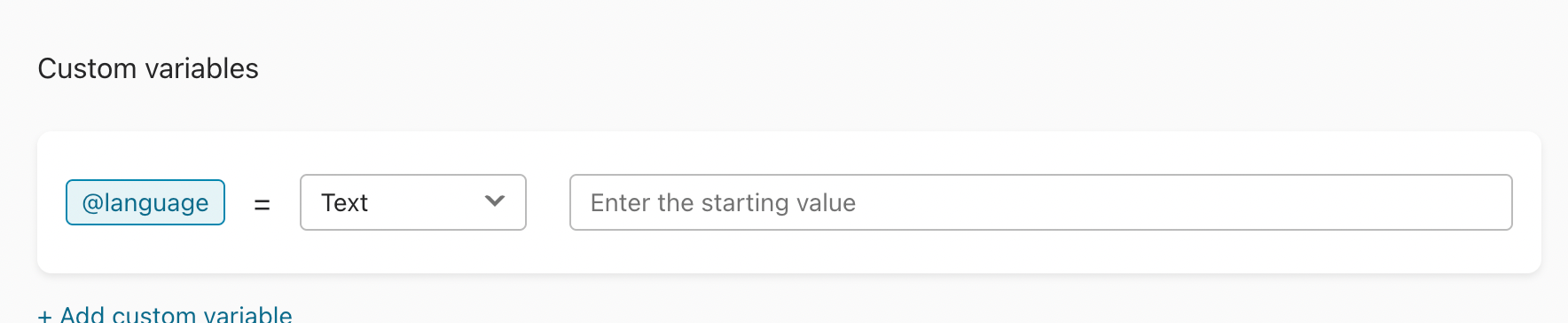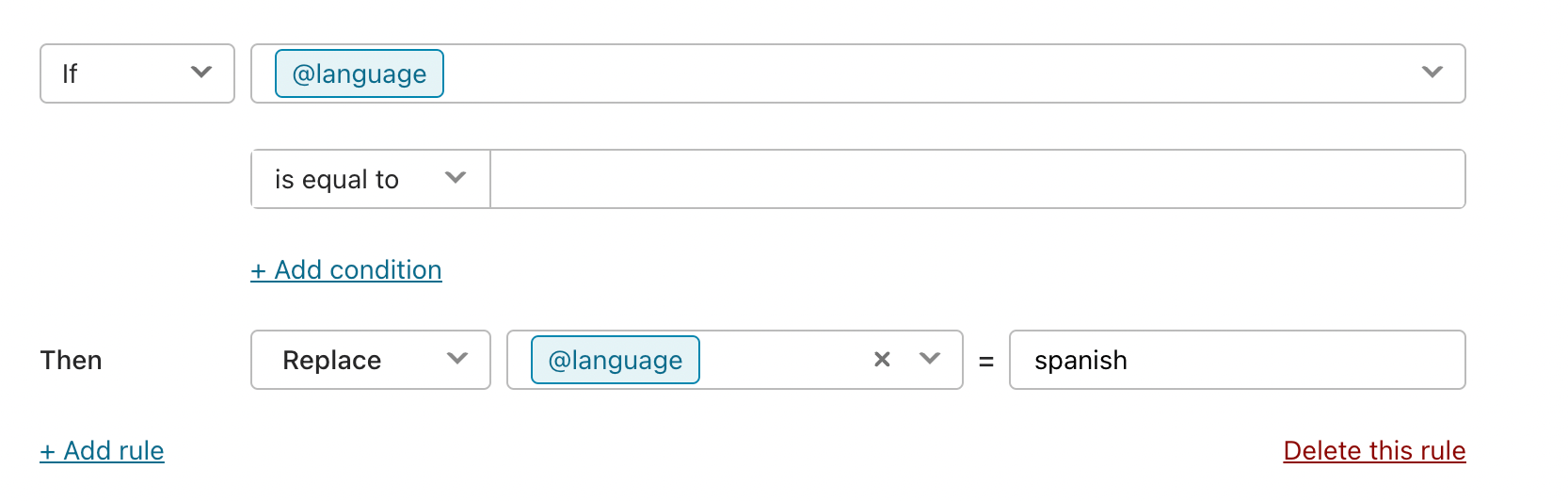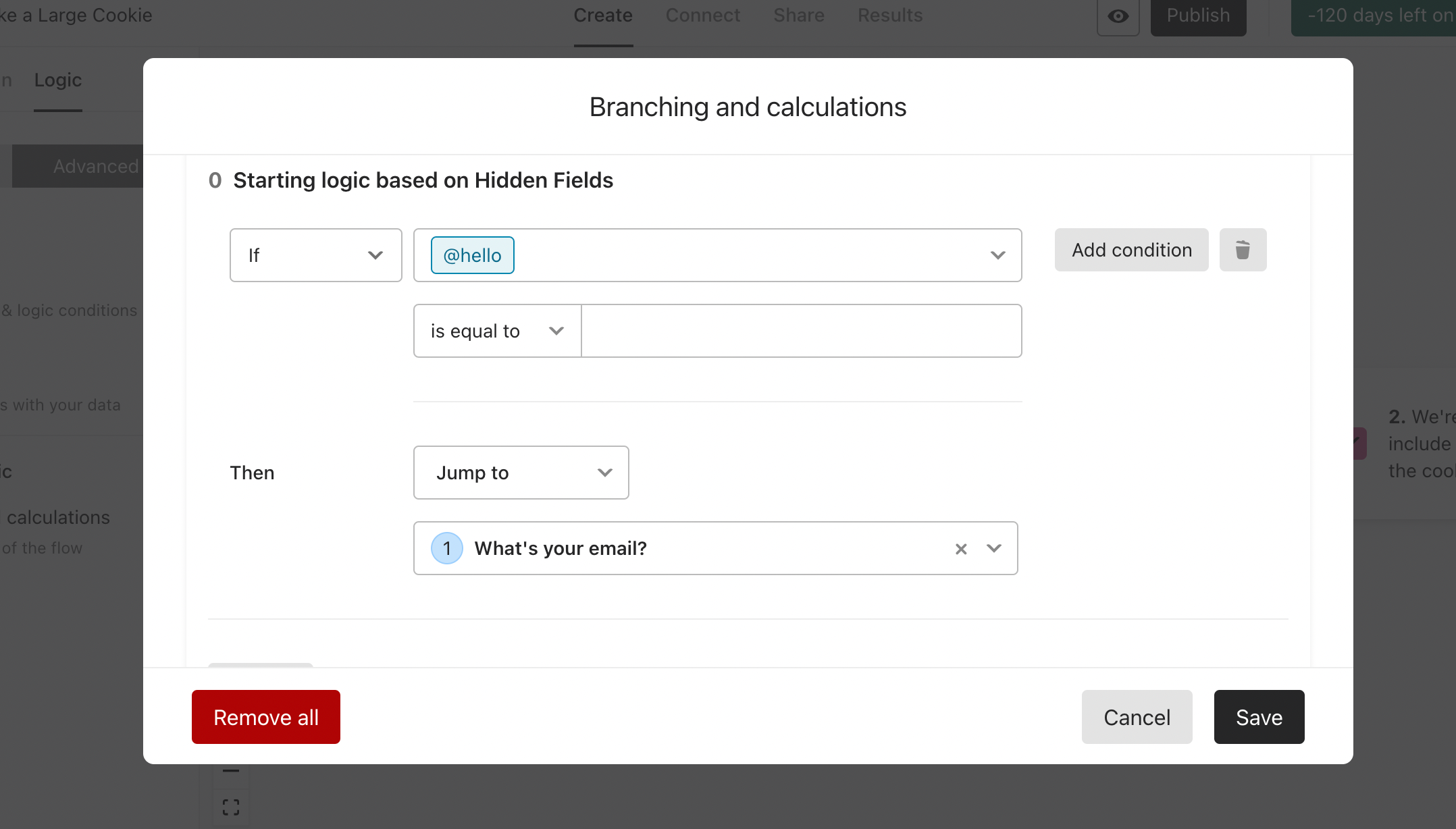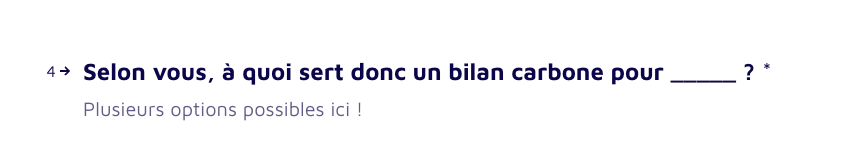Is it possible to set default hidden field values? For example, if a hidden field `source` is not defined in the form link hash, is it possible to define form logic that will give the field to a non-null value?
Related questions:
- Is it possible to define and/or compute hidden field values based on user input?
- Is it possible to pass hidden field values to a form using POST, rather than the link hash format?