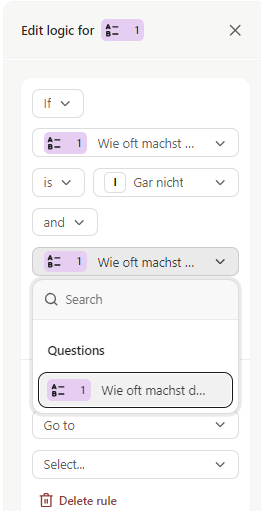Hi, is it possible to set up a IF condition based on answers of two questions?
Example:
1st Question: How often do you exercise per week?
2nd Question: Do you consume supplements (e.g. Protein powder, vitamins etc.)?
If a survey participant answers “Never” for the 1st question and “No” for the 2nd question the person should directly jump to the end of the survey. How is it possible to set up this kind of logic?
Many thanks in advance.