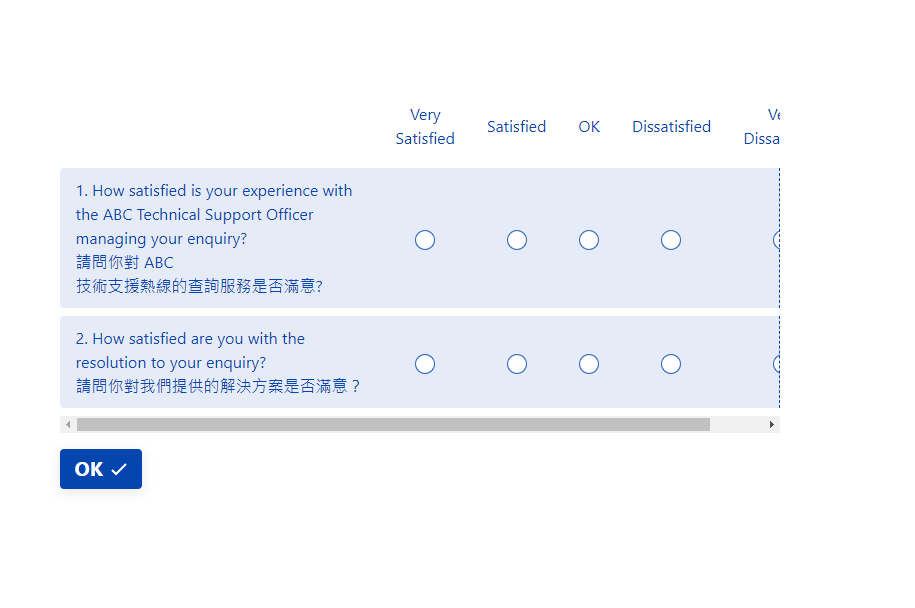
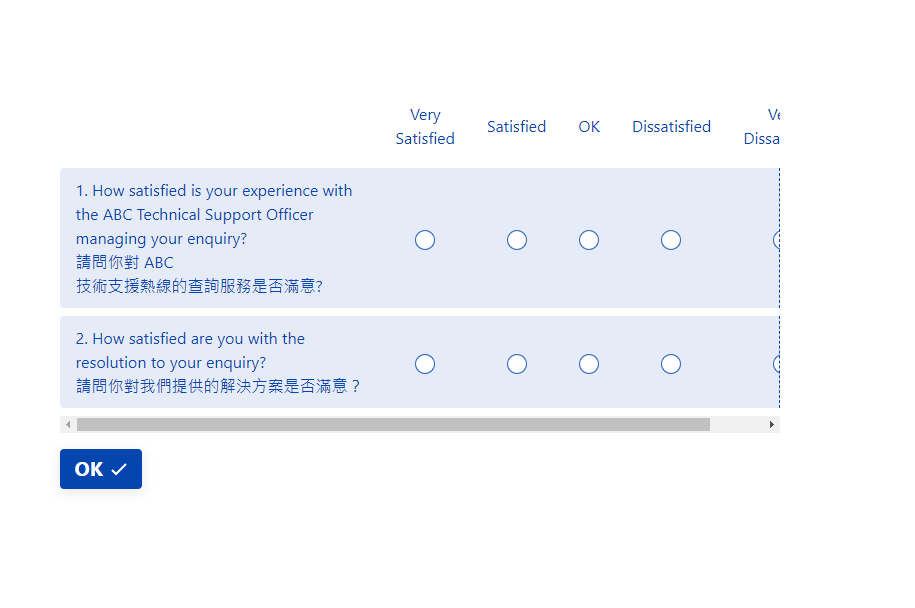
Best answer by Liz
Hi
As for changing the font, our article here can walk you through changing the font on your form. You might want to create a theme. When you create a theme and apply it to the form, any changes made to the theme will then apply to all forms.
Enter your E-mail address. We'll send you an e-mail with instructions to reset your password.