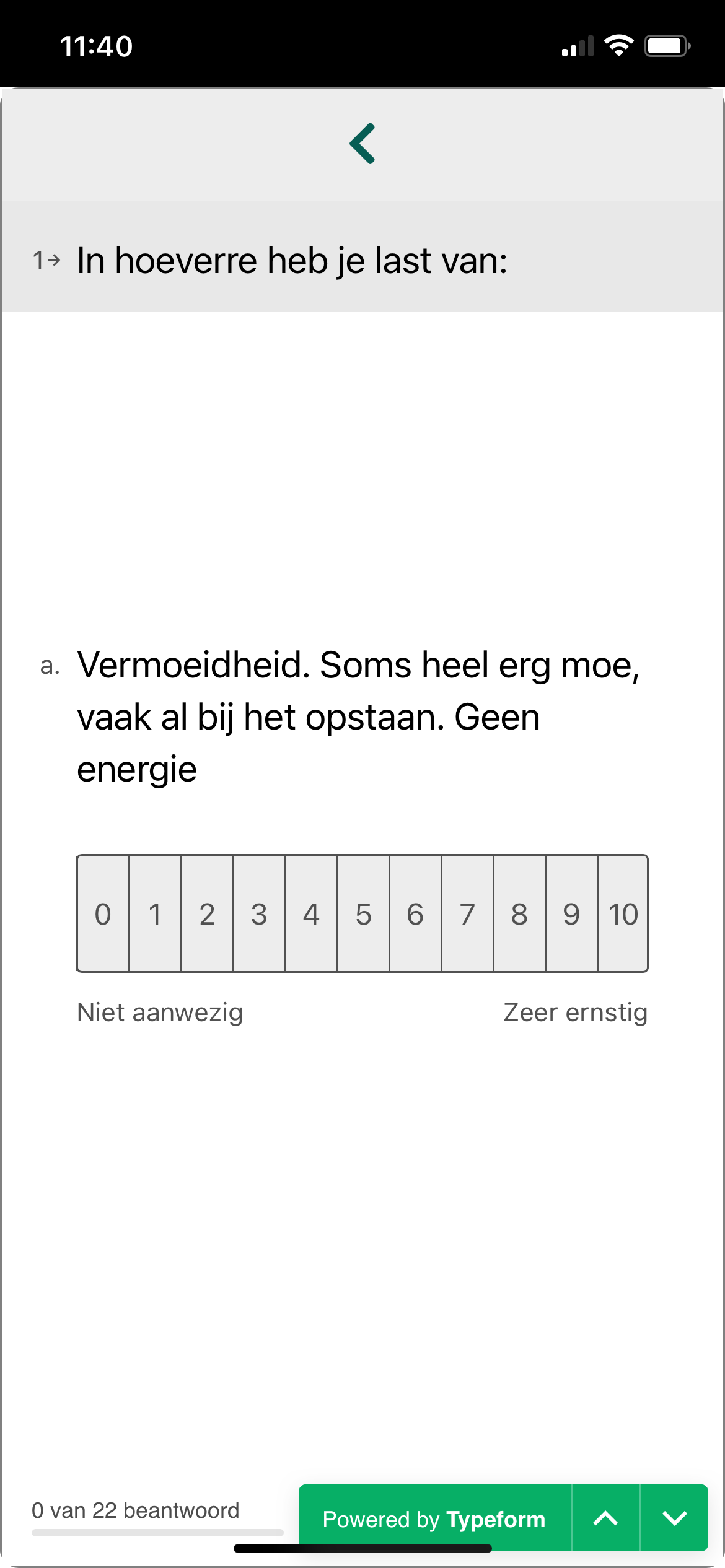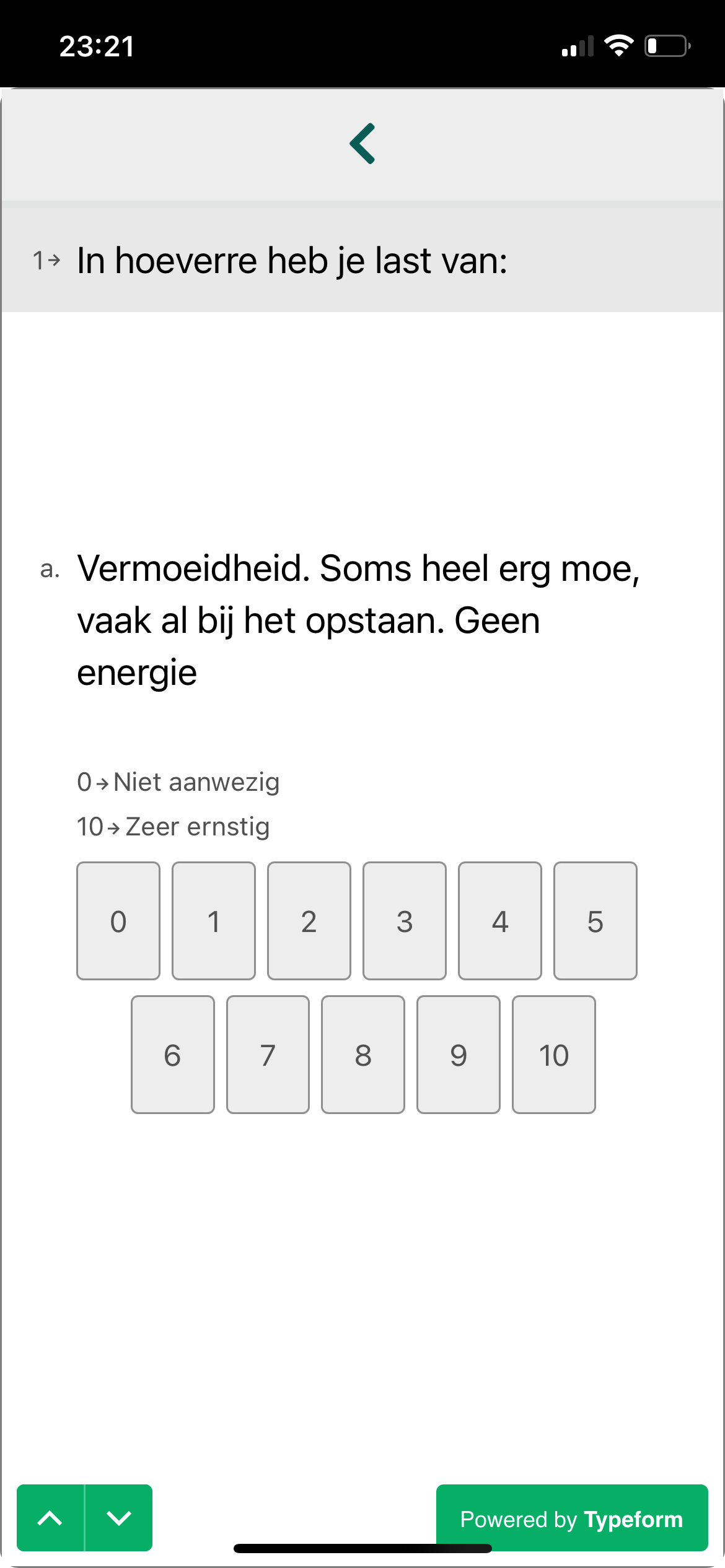I noticed today that when I am using a typeform on a mobile screen the labels for a 1-5 option scale or now above the option scale. Not so long ago even on mobile the labels were positioned underneath the option scale. Which in my opinion - and my clients - look way better.
Is there a way to get the labels below the option scale instead of, for instance :
1 → none
3 → mild
5 → severe
and the option scale
Answered
labels not beneath option scale anymore on mobile ?
Best answer by Liz
Ah, I see
I hope this helps explain the change a bit, but if you have any other questions, please let me know!
Enter your E-mail address. We'll send you an e-mail with instructions to reset your password.