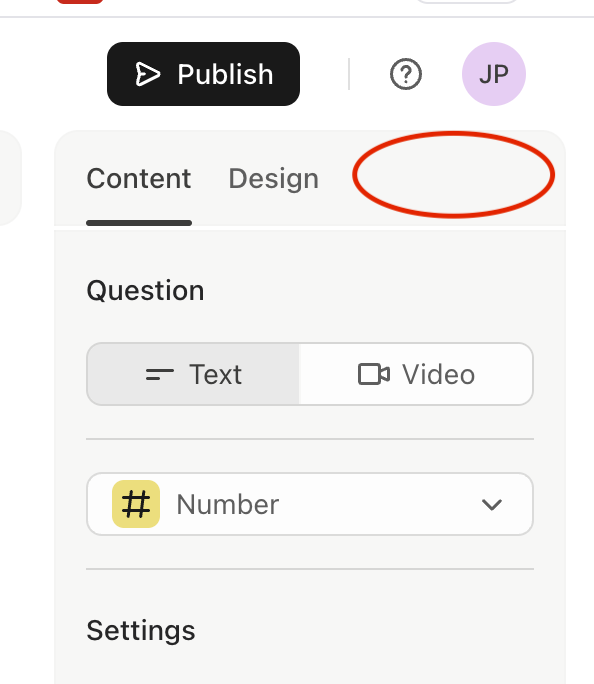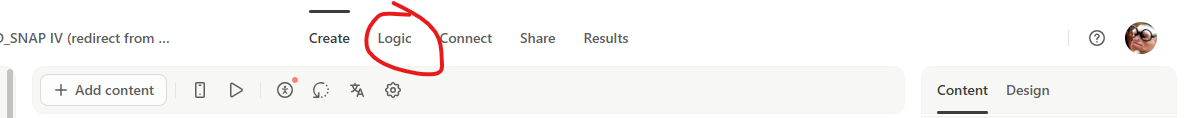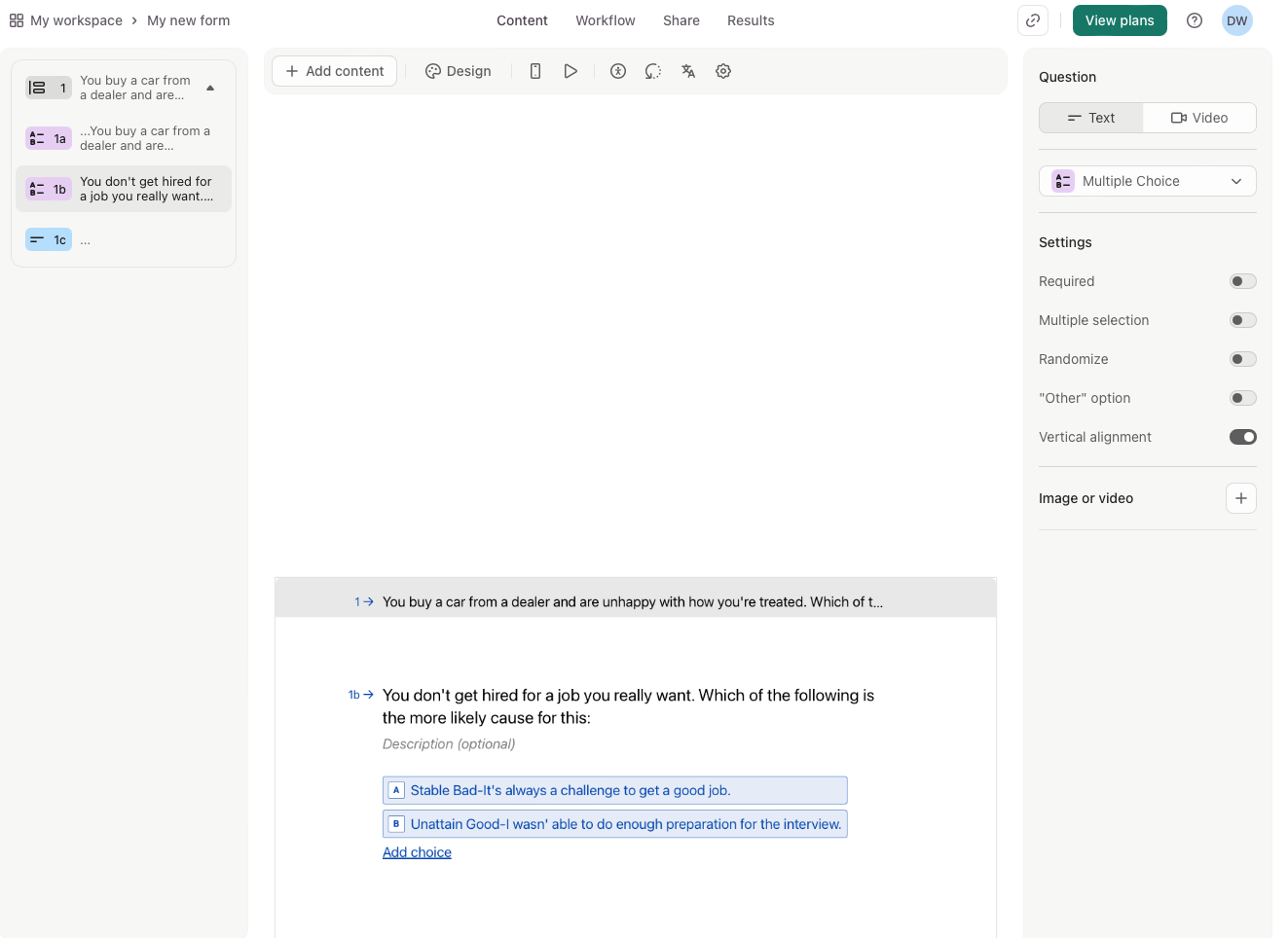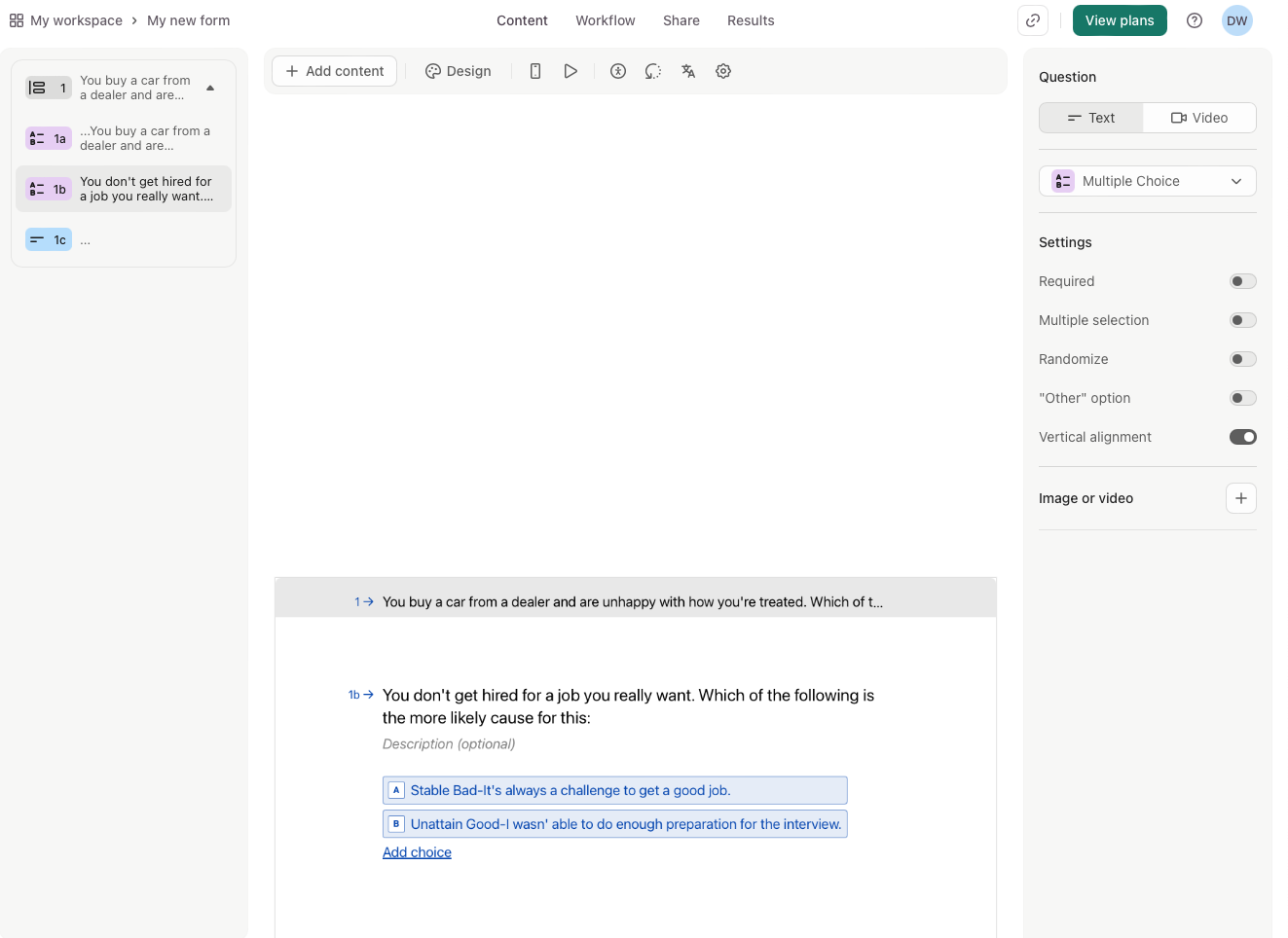Hello,
I’m new to Typeform and am trying to configure variables. From tutorials, I understand there’s supposed to be a “Logic” tab at the top right of the screen, next to the “Content” and “Design” tabs, where I should be able to view and edit variables.
My problem is I don’t see this tab, even when using templates that already have integrated variables.
Could someone help me out?
I’ve attached a screenshot highlighting the area where the “Logic” tab should be.
Thanks a lot!