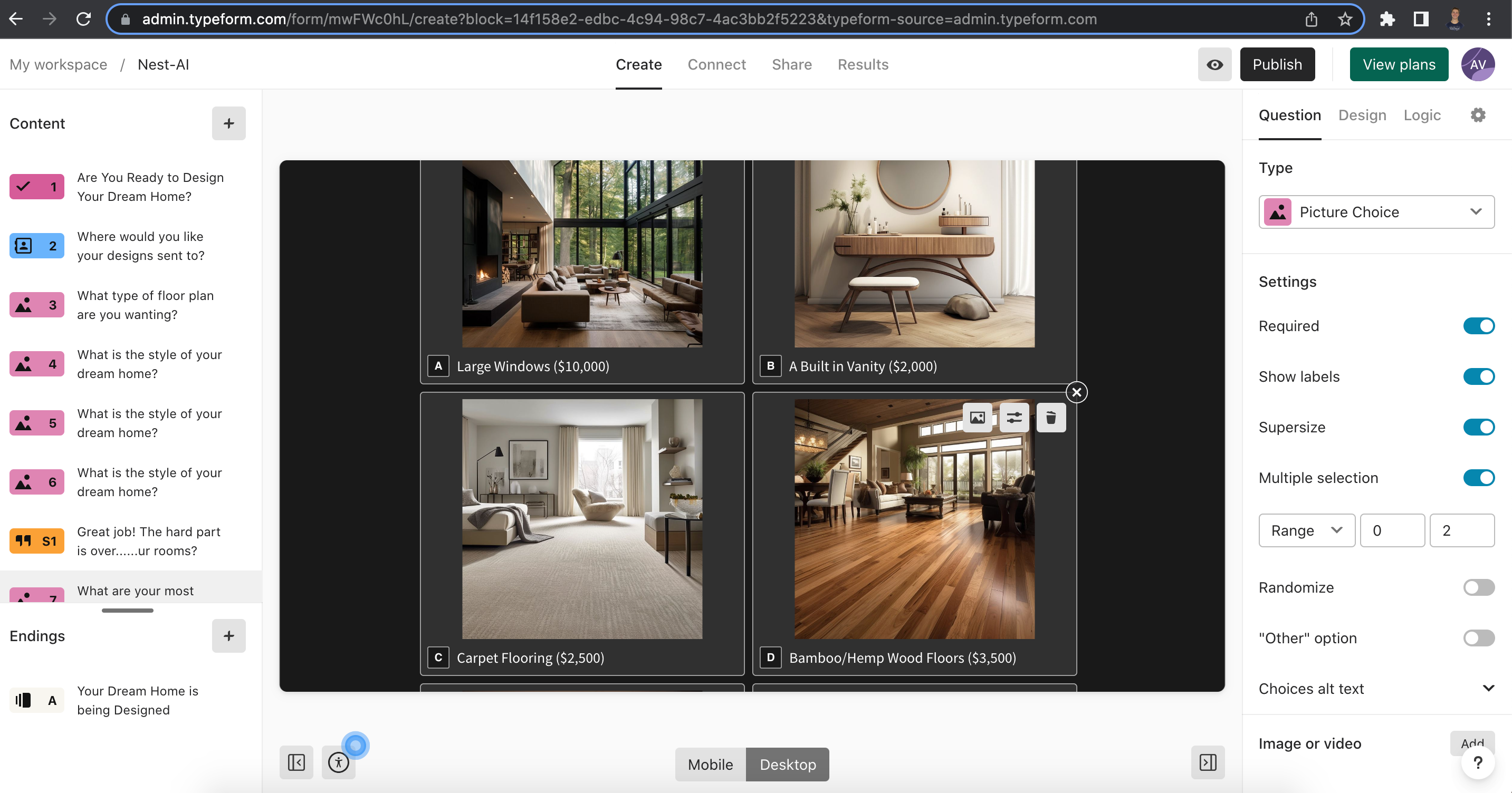Hello Community!
I am creating a picture choice form and I want people to be able to select 0, 1 or 2 options and for some reason, it makes the users have to choose 1 even though the range is set to allow them to choose no option if they want. Please help, this is supposed to go public in a couple days!
Thank you!
Answered
Multi-Selection Range not allowing 0 selections
Best answer by Liz
Hi
You’ll want to turn this setting off.
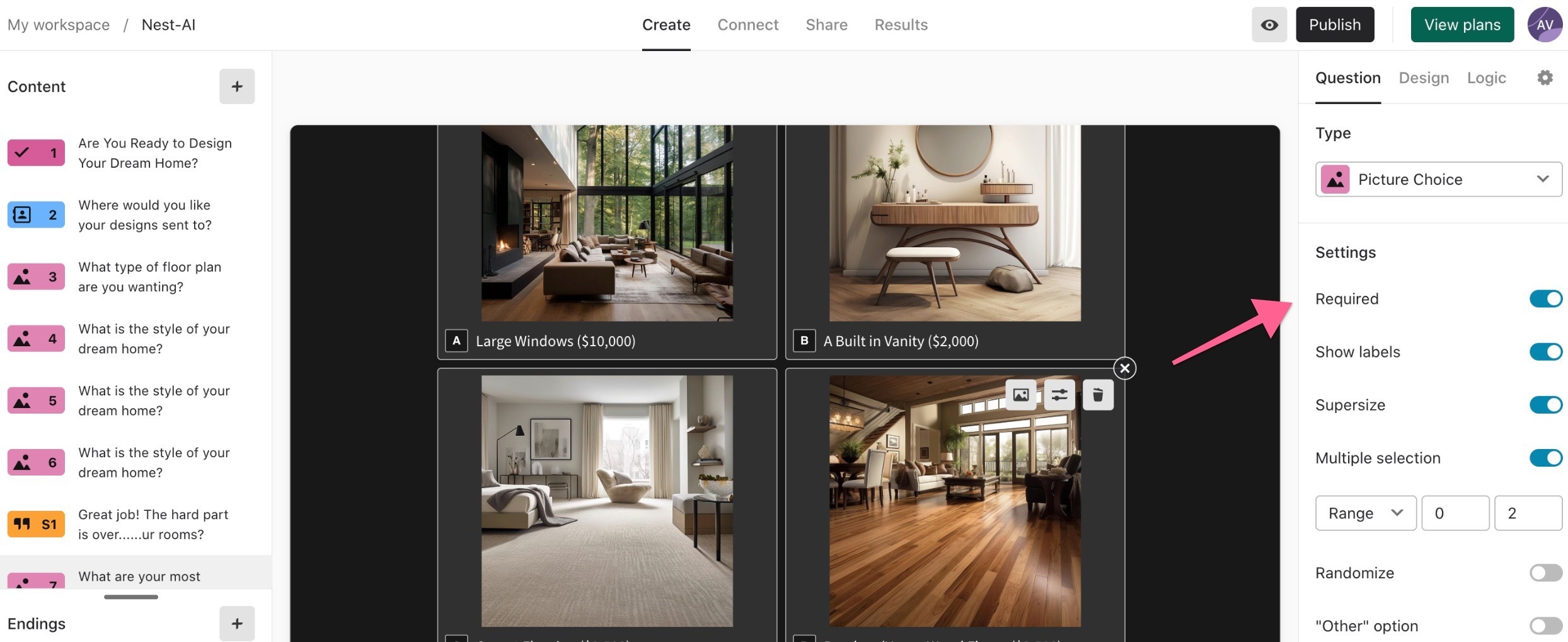
Enter your E-mail address. We'll send you an e-mail with instructions to reset your password.