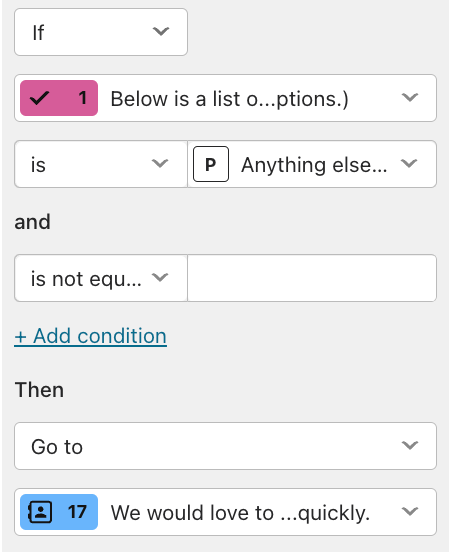I am creating a form for our potential clients where they can pick various features of our offerings that would be important to them. It’s one question with a list of 15 different features to select from. When they select their first feature, I would like for the form to immediately take them to a statement about that feature, then to another statement that is a quote from a current client. I would then like to return them to the multiple choice question to be able to select more features and the two corresponding statements to appear for each answer as they are selected. I would like for all previous answers to remain checked on the question throughout the process, so they can see what all they selected at the end.
Is this possible? I can send them to the two statements, but I cannot figure out how to return to the multiple choice question.