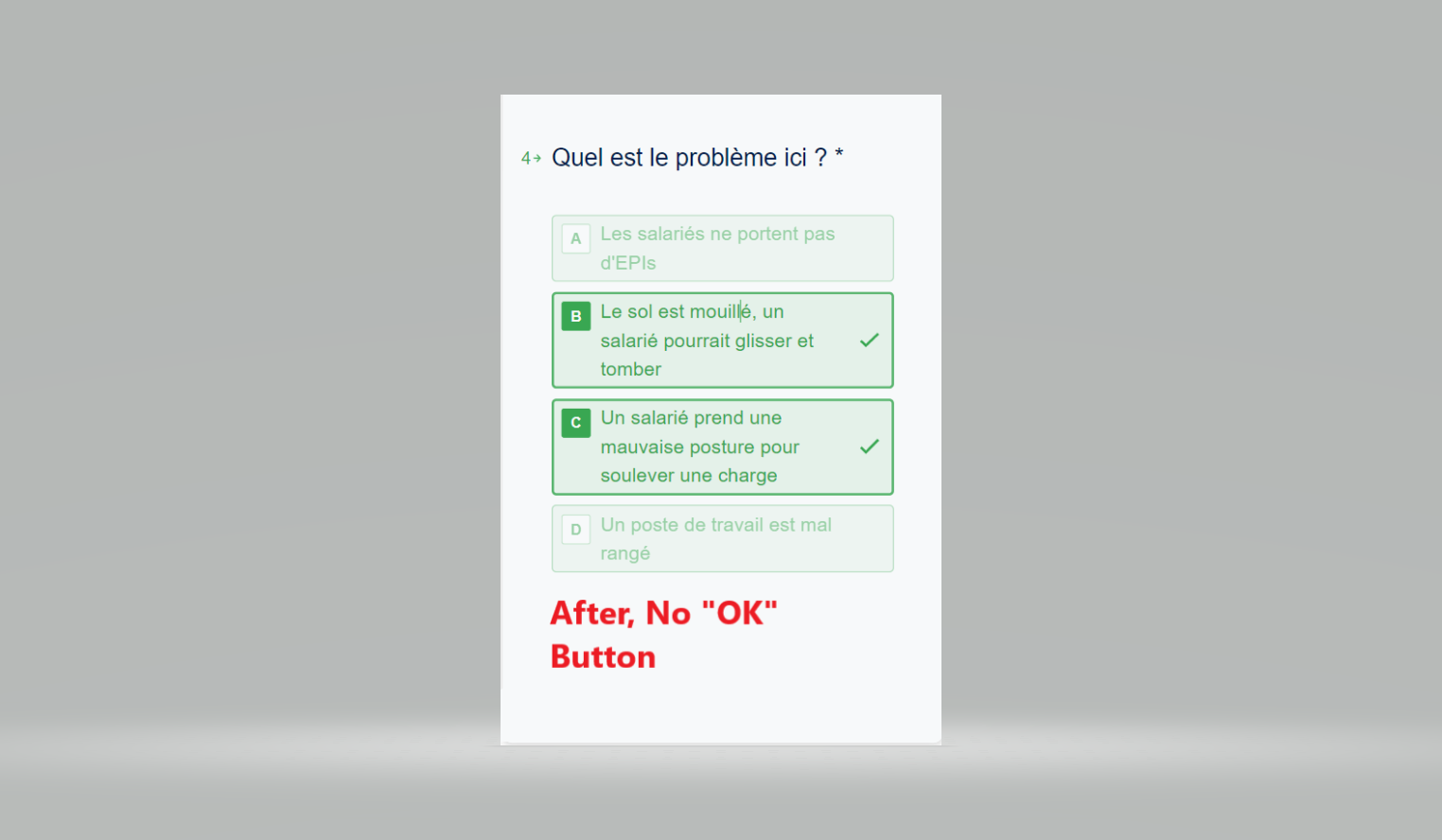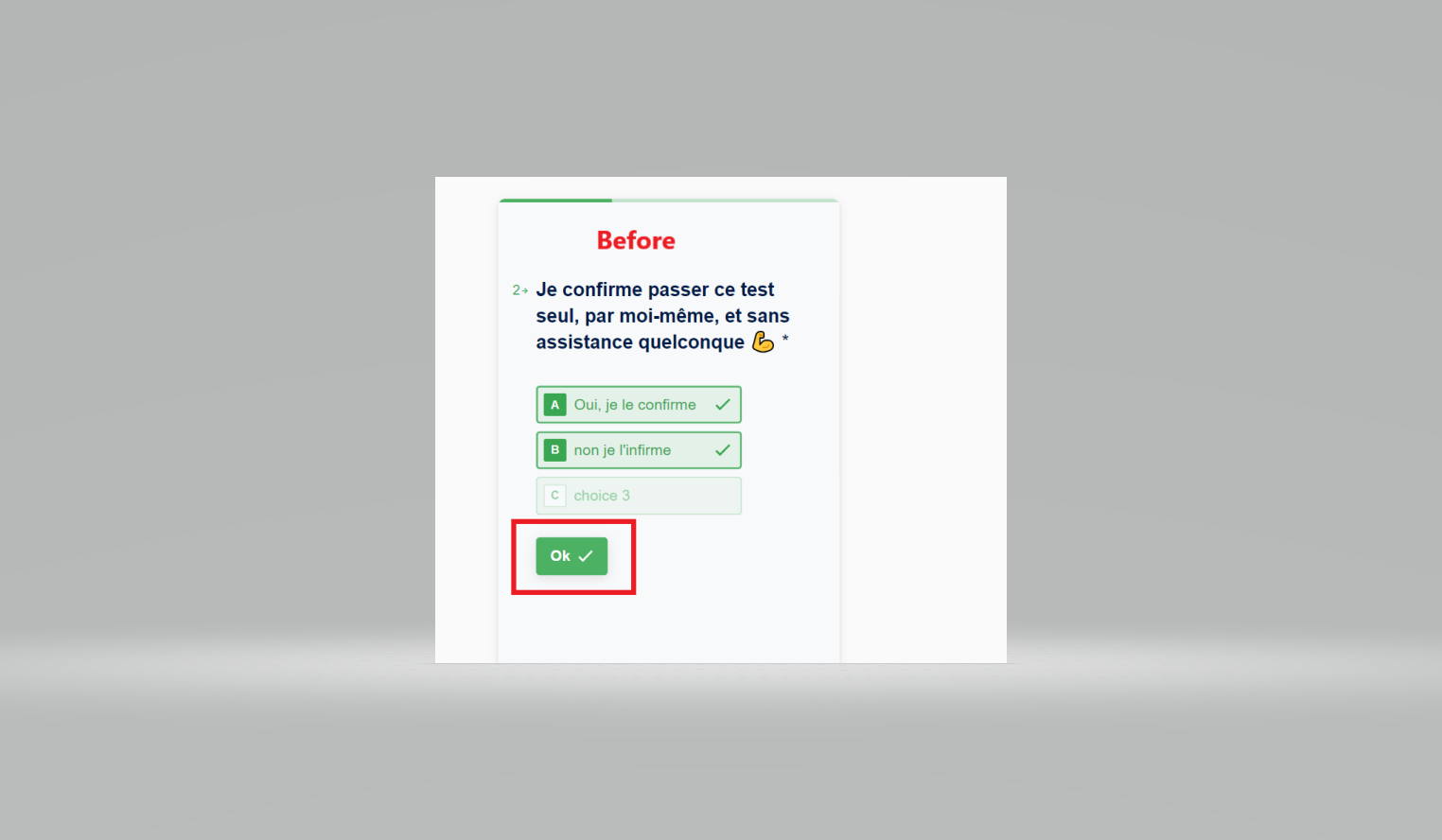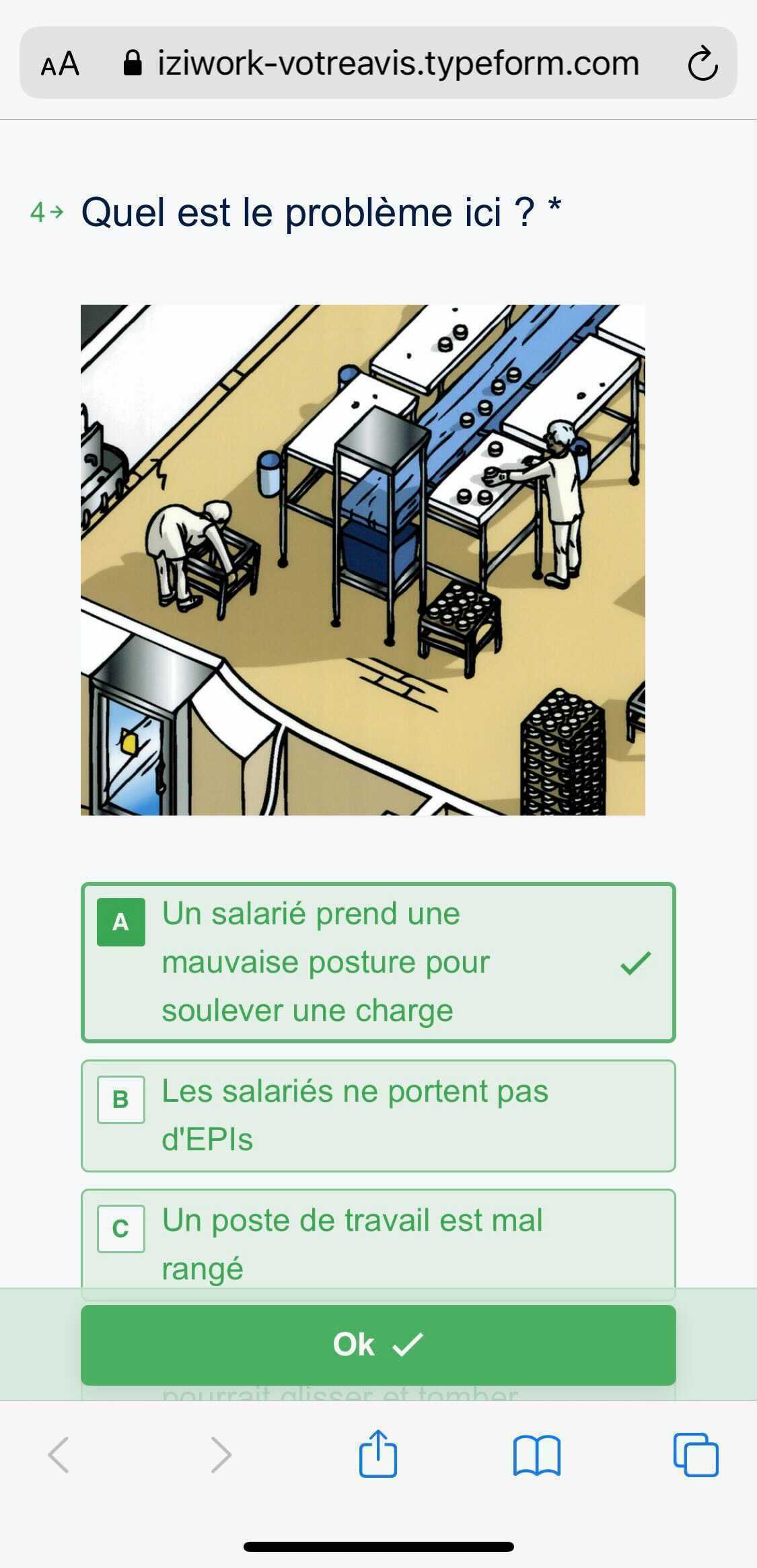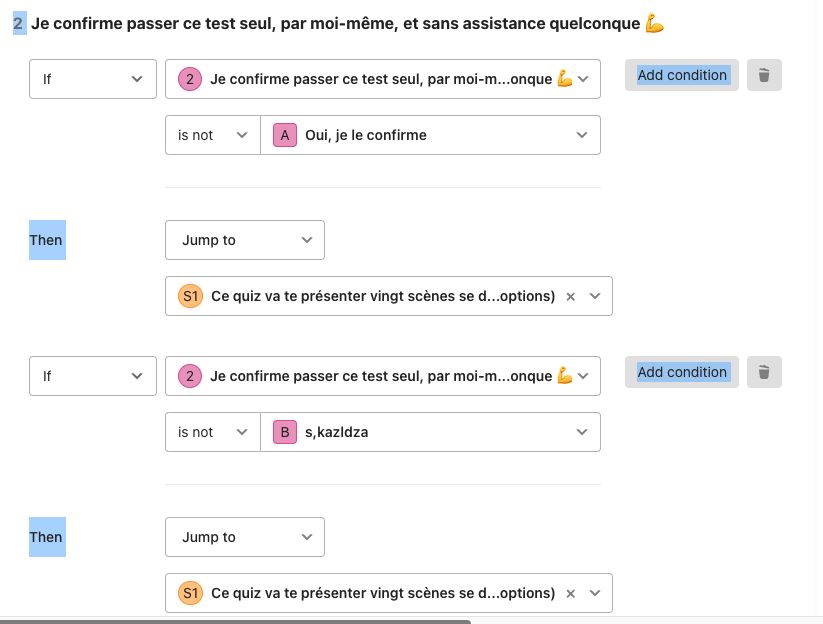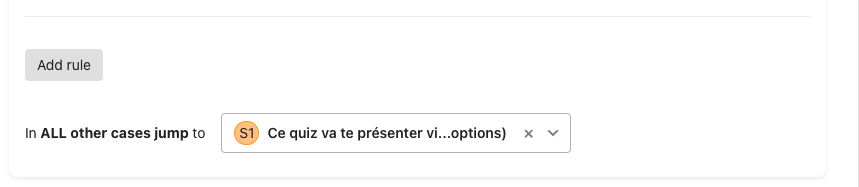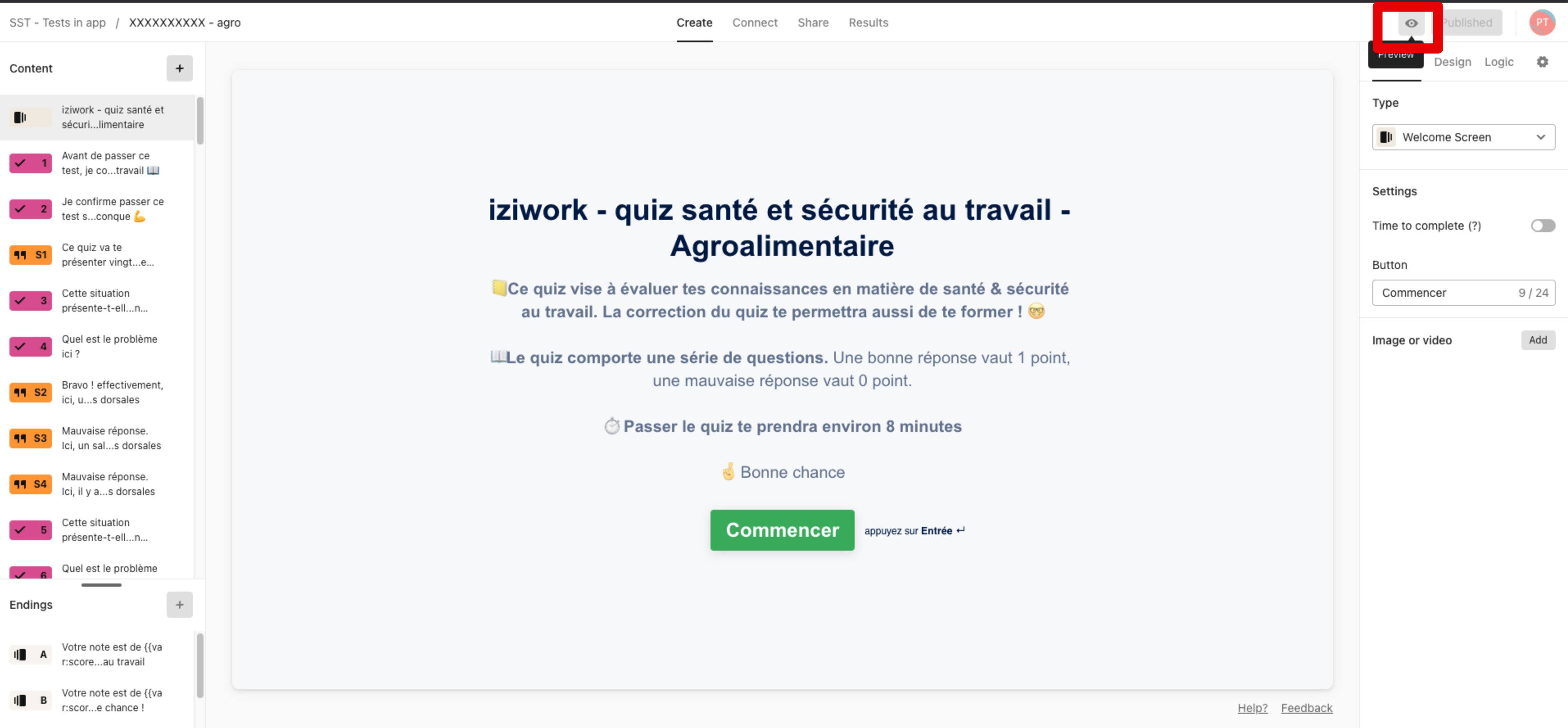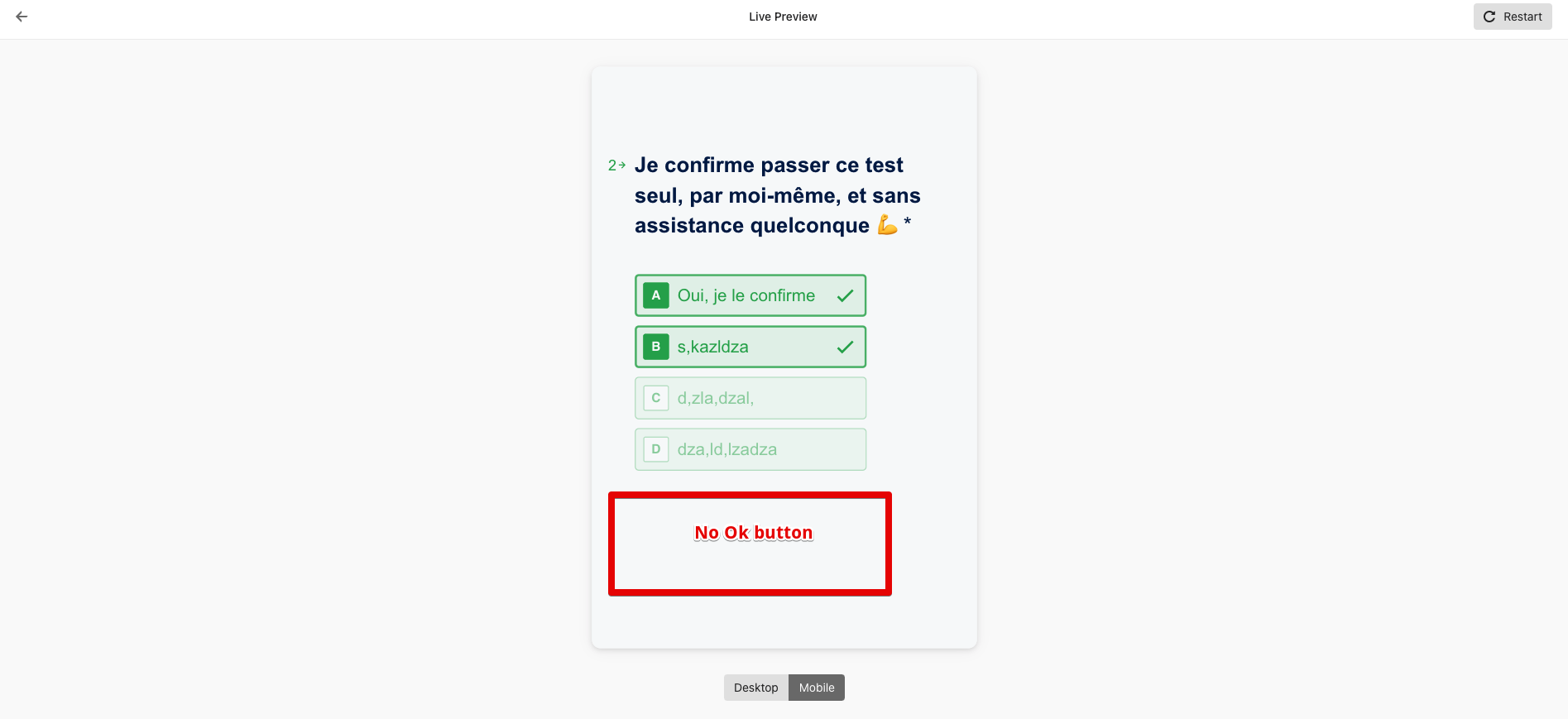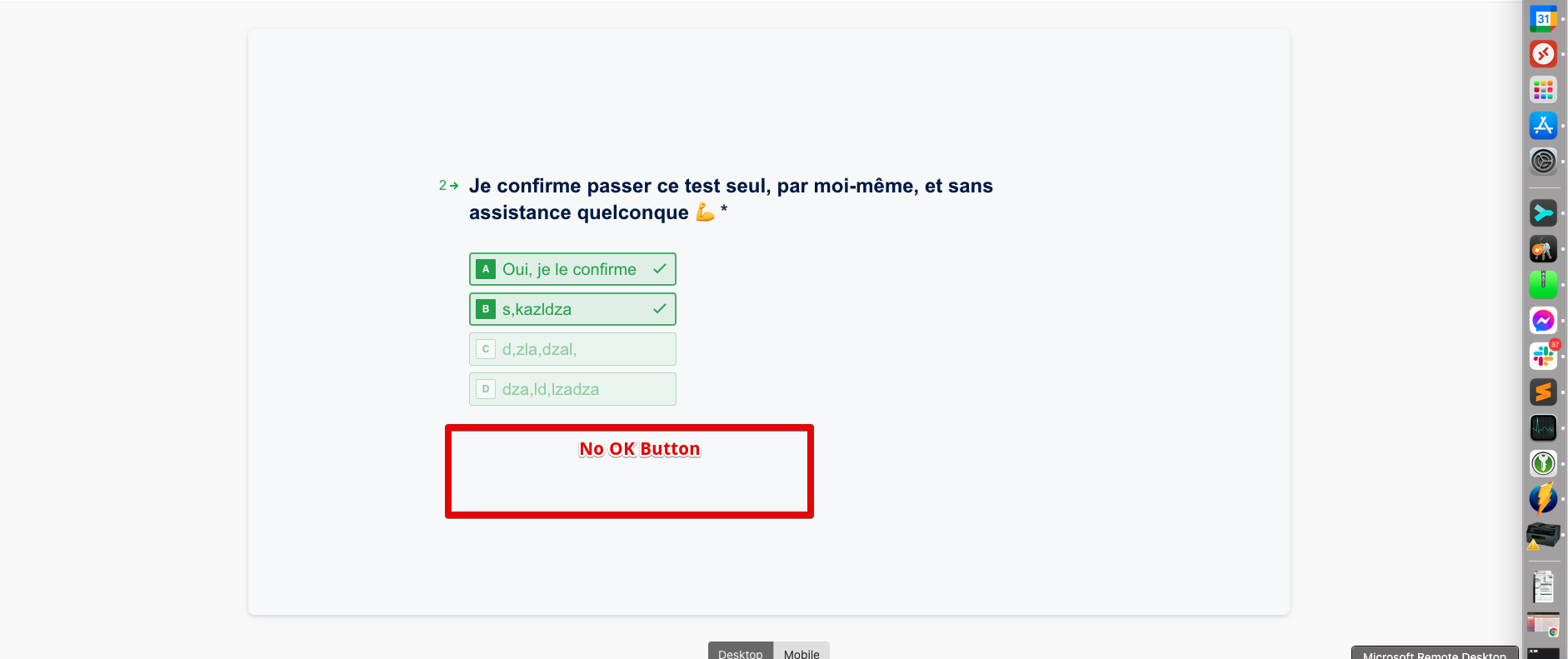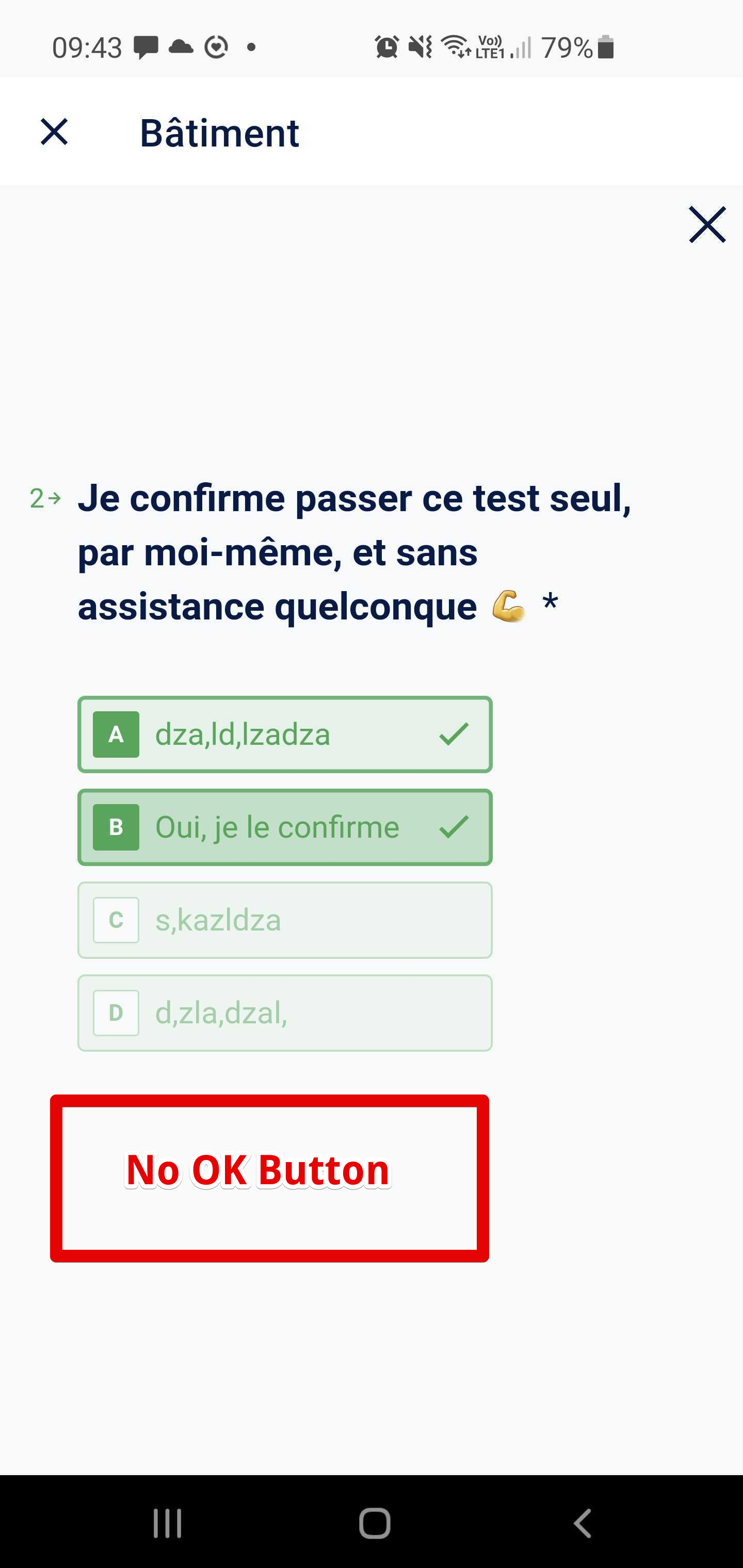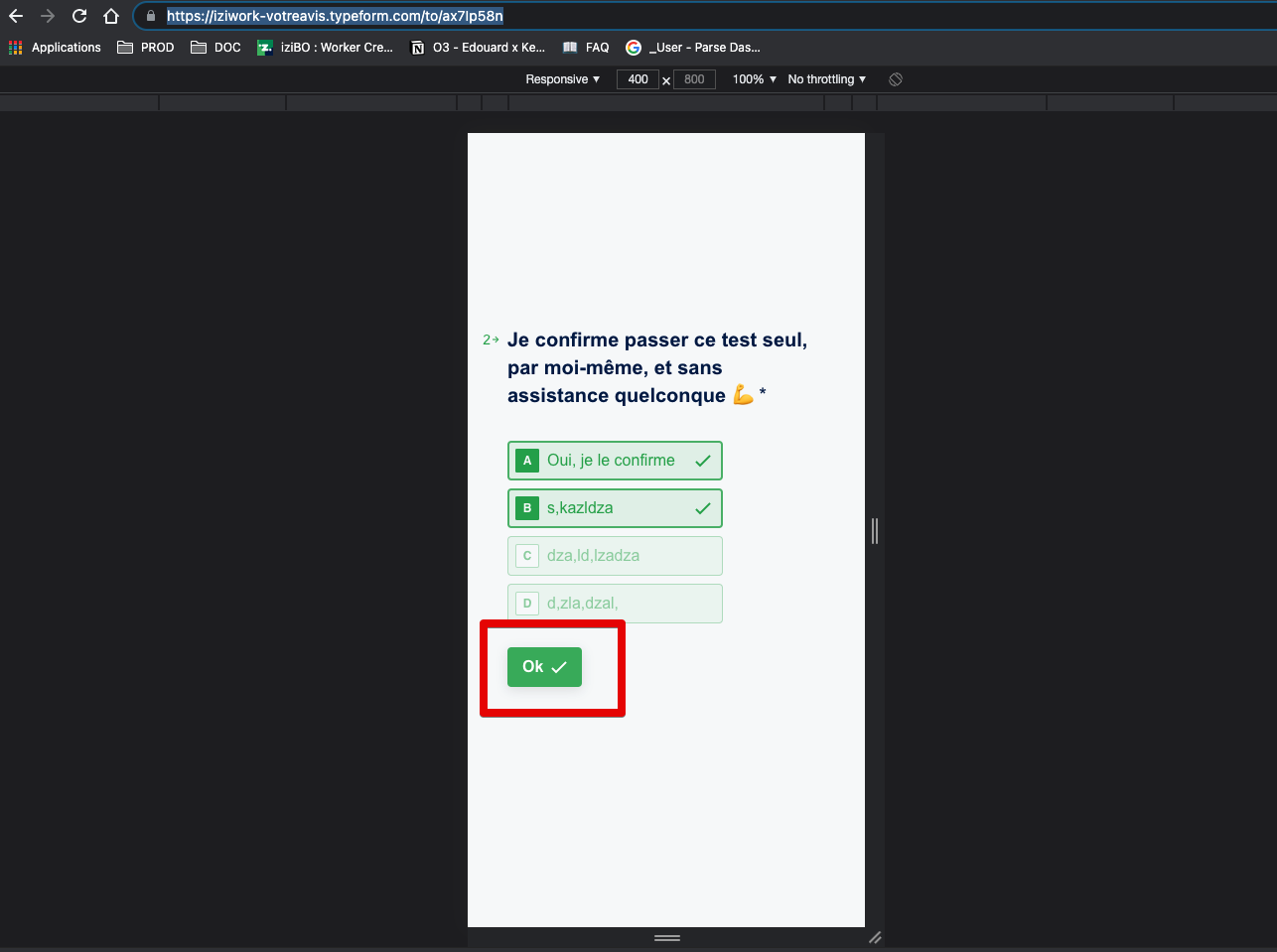Hello Dear Typeform Community,
I hope this mail finds you well + I have a critical question for you.
The “next” button, located, at the bottom of each multiple choice slide, just disappeared/ vanished from all my typeforms.
Consequently, the only way to go to next question for my responsdents is to scroll down, resulting in a terrible UX.
Does someone know :
- what happened ?
- If it’s possible to come back to initial situation - to have the next button back ?