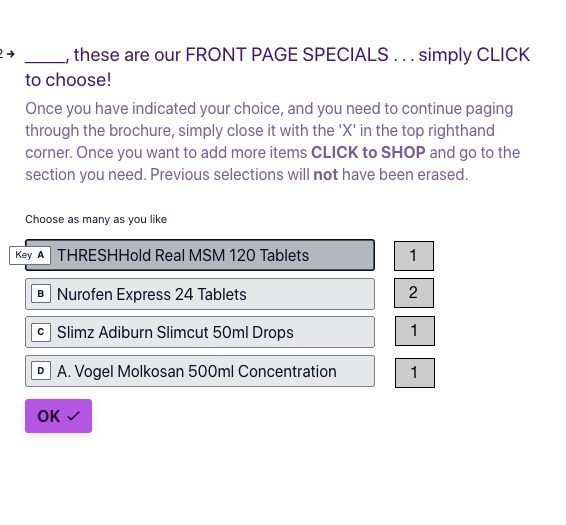I'm still new around here and a little lost. I need to create a form for a pharmacy. Now if I am sent to the pharmacy by my wife she will tell me to by 2 bottles shampoo, one bottle of Baby powder and two boxes of tissues.
Right, if I try to replicate that for a pharmacy customer I can use a multiple choice list and list Shampoo; Baby Powder and tissues. These can then be selected by the client. BUT HOW DO I MAKE IT POSSIBLE ON THE FORM TO ORDER 2 SHAMPOO AND 2 BOXES OF TISSUES?
Non of the templates that I have looked at has this functionality . . . it is always single items.
Can you point me in the right direction?
Regards
Barnie
Answered
Order Form with quantity
Best answer by Liz
Hi
This template has the option to order multiple products. You could start with this template to make it easier to setup the form.
Then, I would suggest doing the following:
- Create a variable for each product. This will allow you to have different totals for each of the items on your form.
- Add a question for each product that asks how many of the product the person wants. Then, add that number to the variable associated with the product like this:
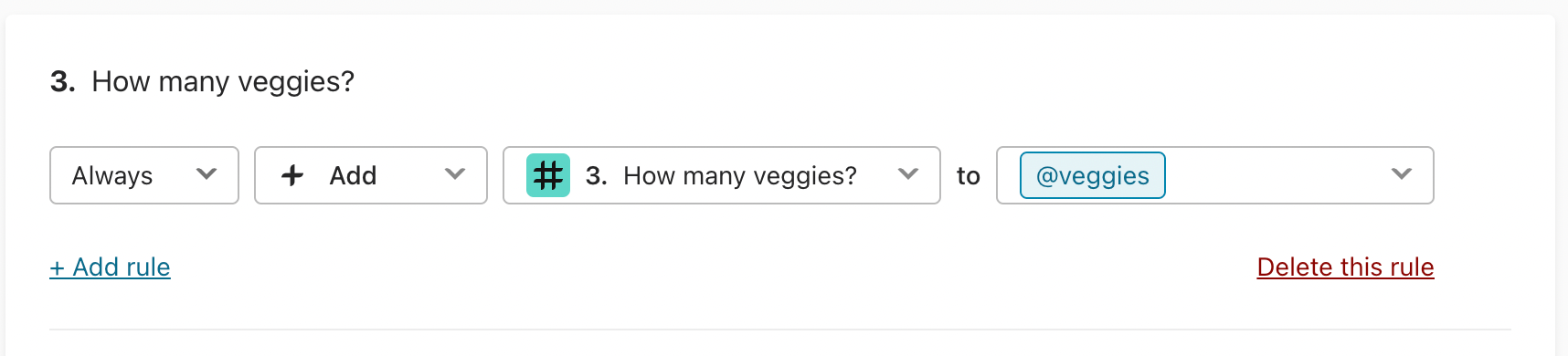
- You’ll want to do this with every product you have on the form. Then, on the very last question of your form before the respondent clicks the submit button, you’ll want to add all of these variables together like below to get an overall total:
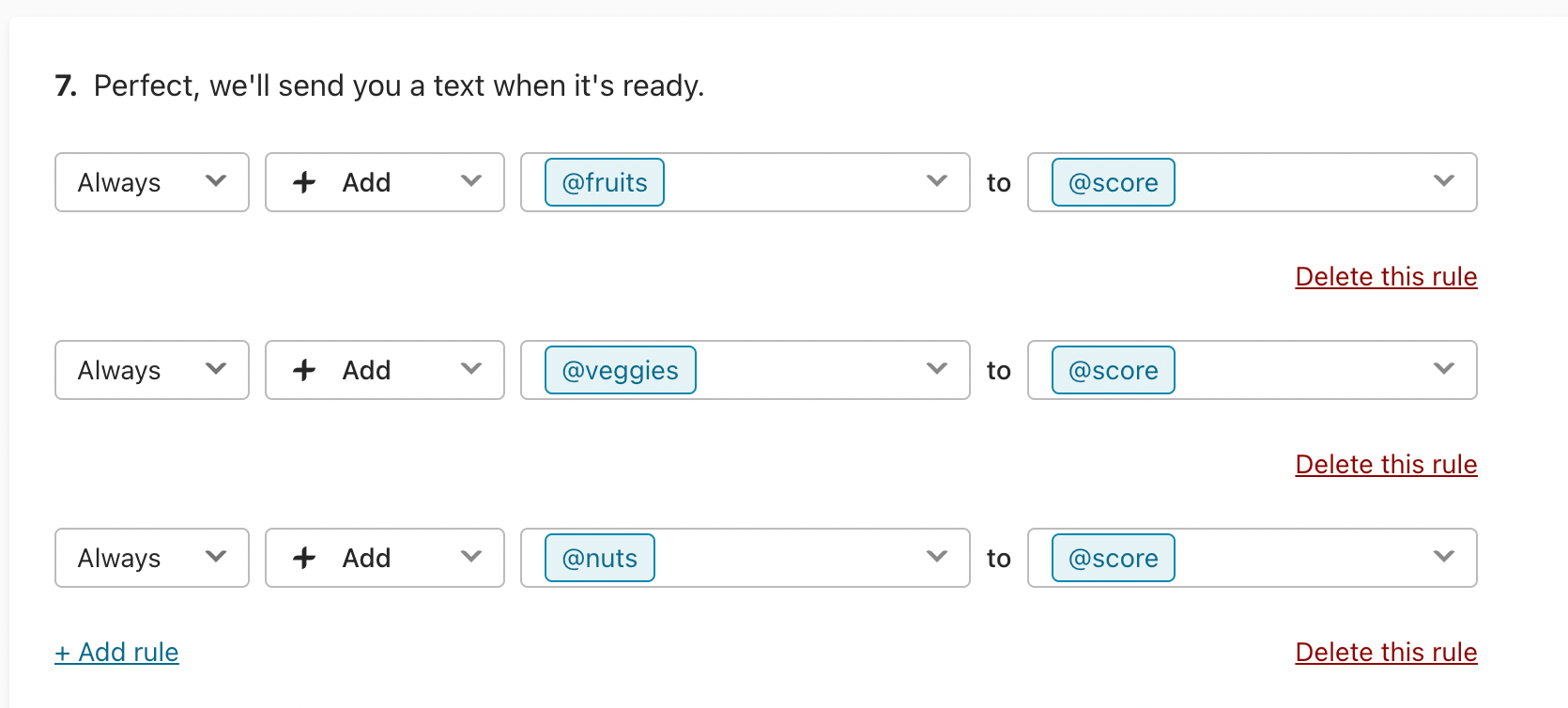
Hopefully this helps get you started, but let me know if you have any questions while setting this up!
Enter your E-mail address. We'll send you an e-mail with instructions to reset your password.