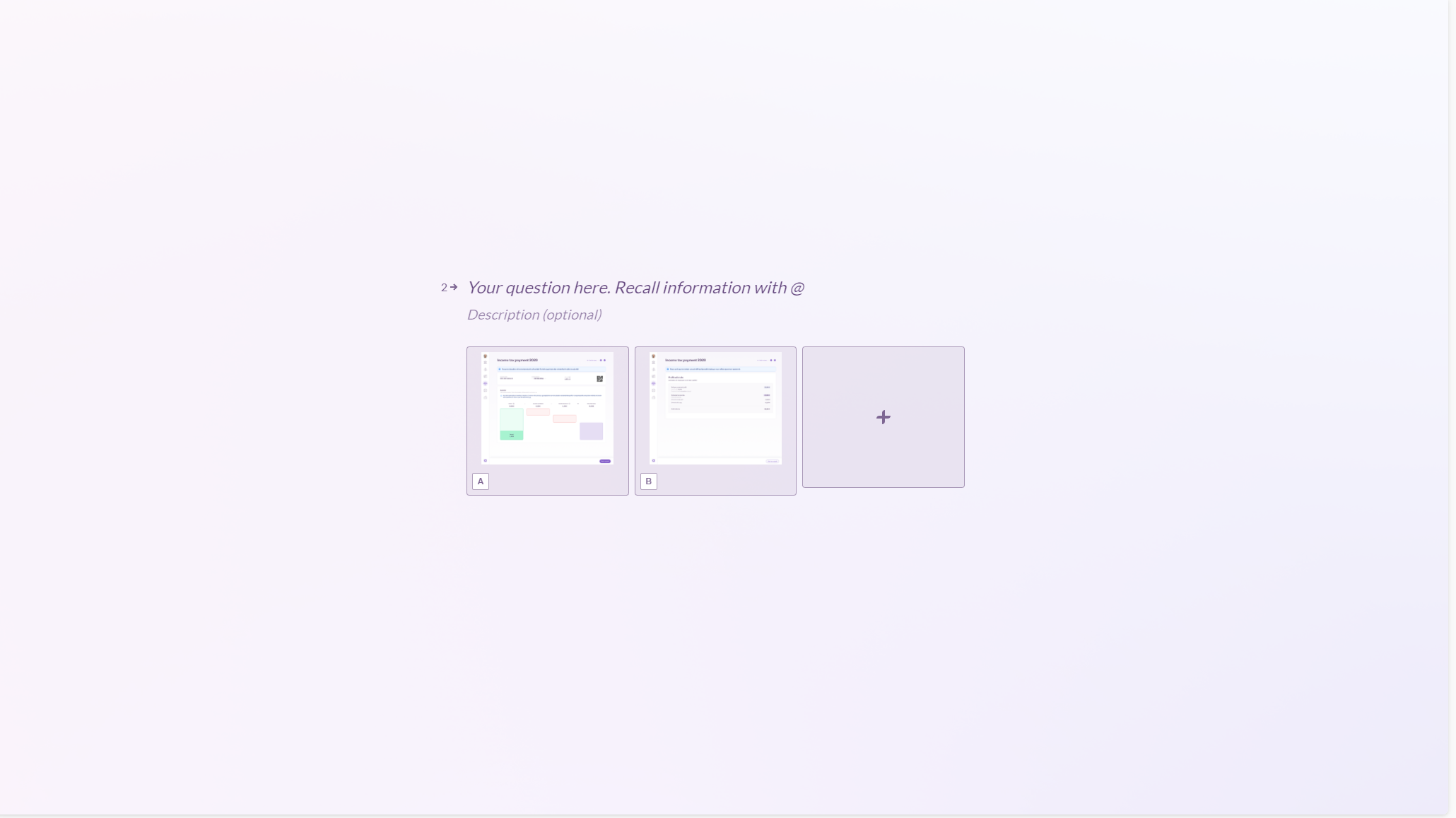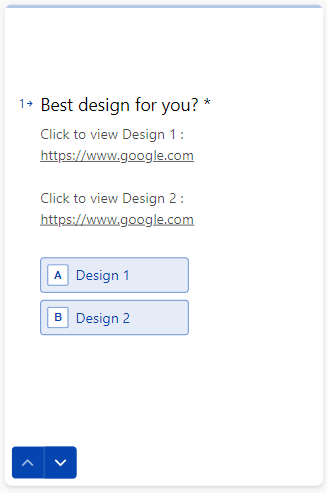I am trying to ask my customers to choose a favourite between two design for a desktop screen.
The "picture choice” format does not seem right, as the images are very small, even with the "supersize” setting (see below). It seems there is no way for users to see the full screen images.
I could also host the images elsewhere, but I do not find a good way to add clickable links in a choice question.
This seems like a common use for forms. Am I missing something? How am I supposed to do this?
Thanks!