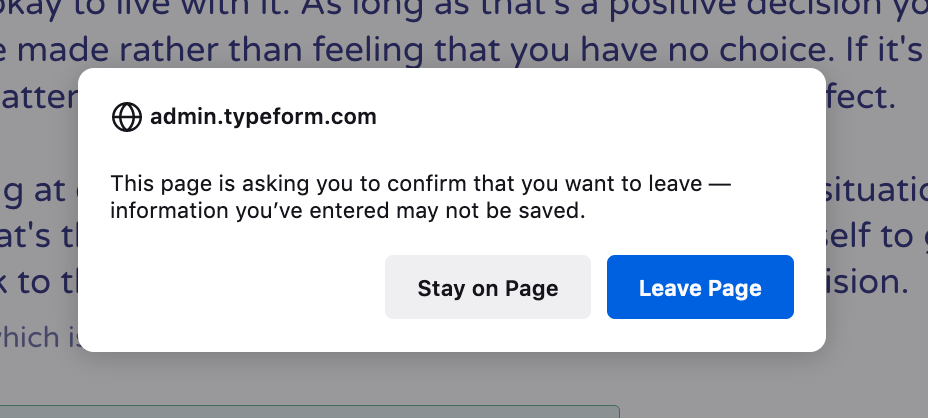The “Published” button is greyed out not allowing me to publish the form. The only way I’ve been able to get the button to be workable, is to add an ending to the form and then delete that ending. There should be another way or reason this is happening.
Answered
Published button greyed out
Best answer by picsoung
Hi
Thank you for your question!
If the Publish button is greyed out it means you have not made any changes to your form. So the published version is the one you see in the builder.
If you are looking to get your form link, you will find it under the “Share” panel (on the top menu)
Reply
Enter your E-mail address. We'll send you an e-mail with instructions to reset your password.