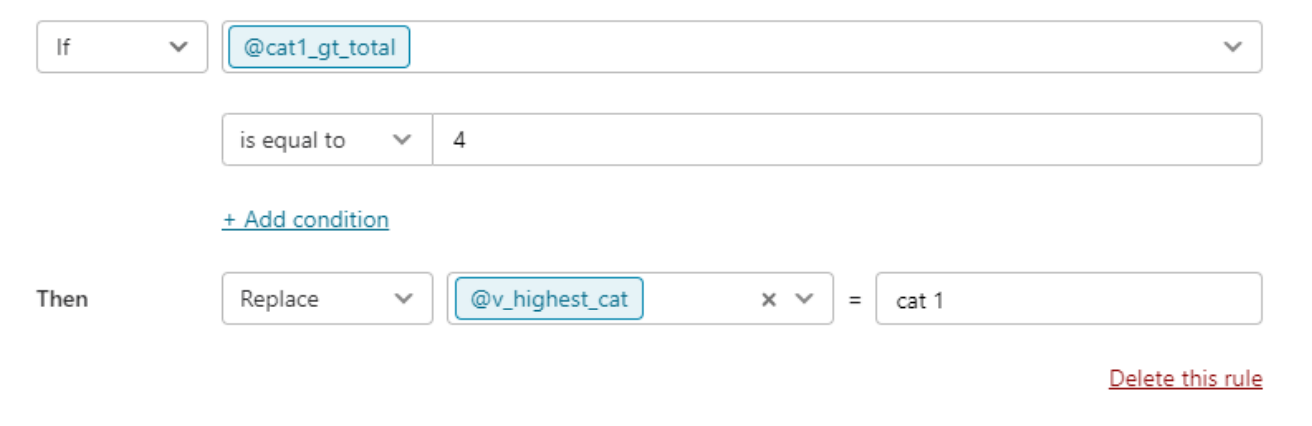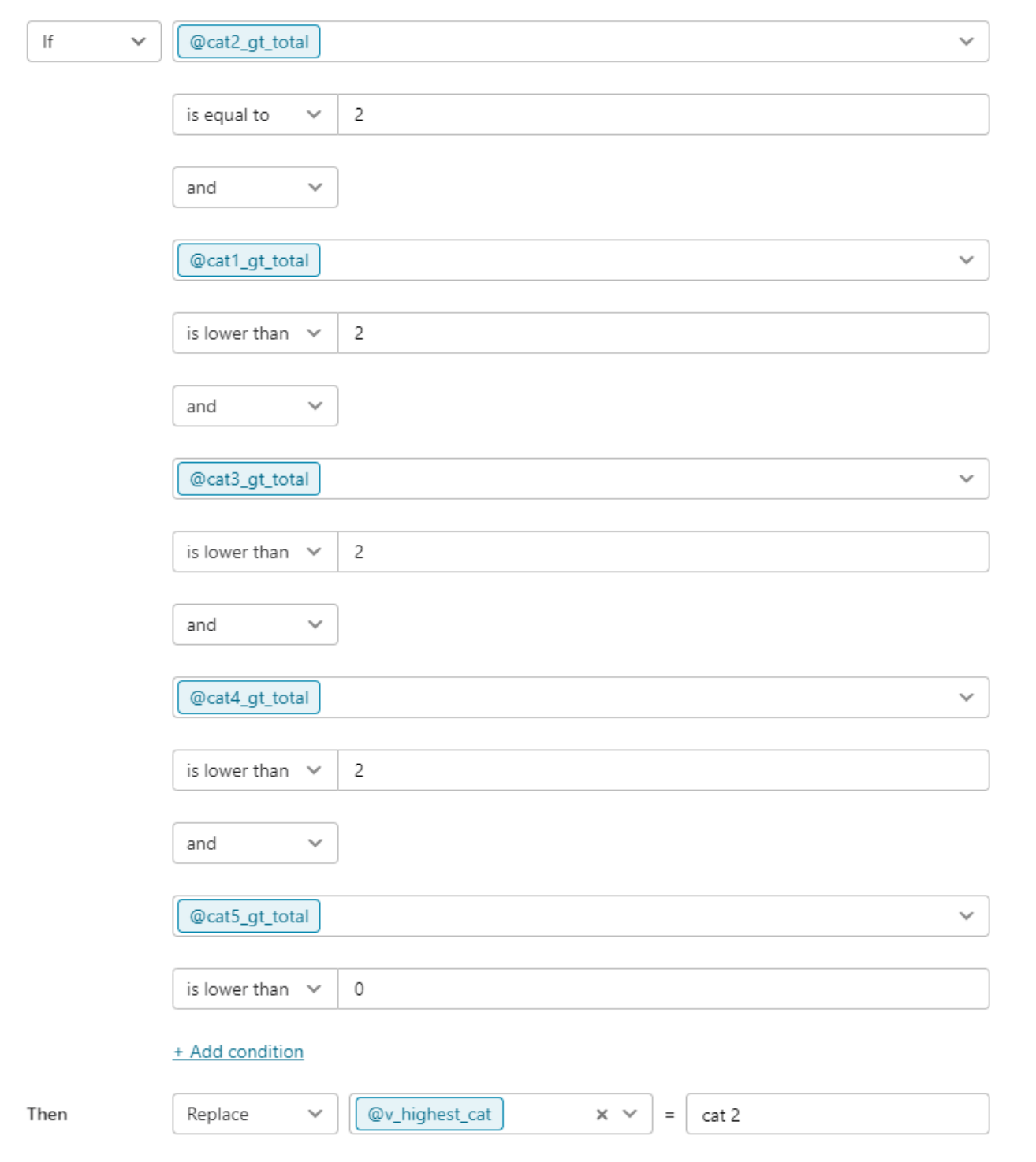Hello,
I’m using typeform for a wellness assessment with 18 questions covering 6 different areas. I’m using a 1-5 opinion scale and some questions are reverse-scored. The max score for each of the 6 areas is 15.
I created 6 variables corresponding to each area, and used branching and calculations to update each variable according to the answers. I have a temporary page that displays the 6 scores and I got this part right.
I need help with the final step: showing a unique ending based on the lowest score from the 6 variables. This ending has recommendations that the user can then take into my product. If there’s a tie, I can show one screen with universal recommendations.
I came across this post that explains how to do it but I’m quite lost on the logic setup. I can’t compare variables as I’m forced to enter a number rather than another variable - see below attempt to do so:
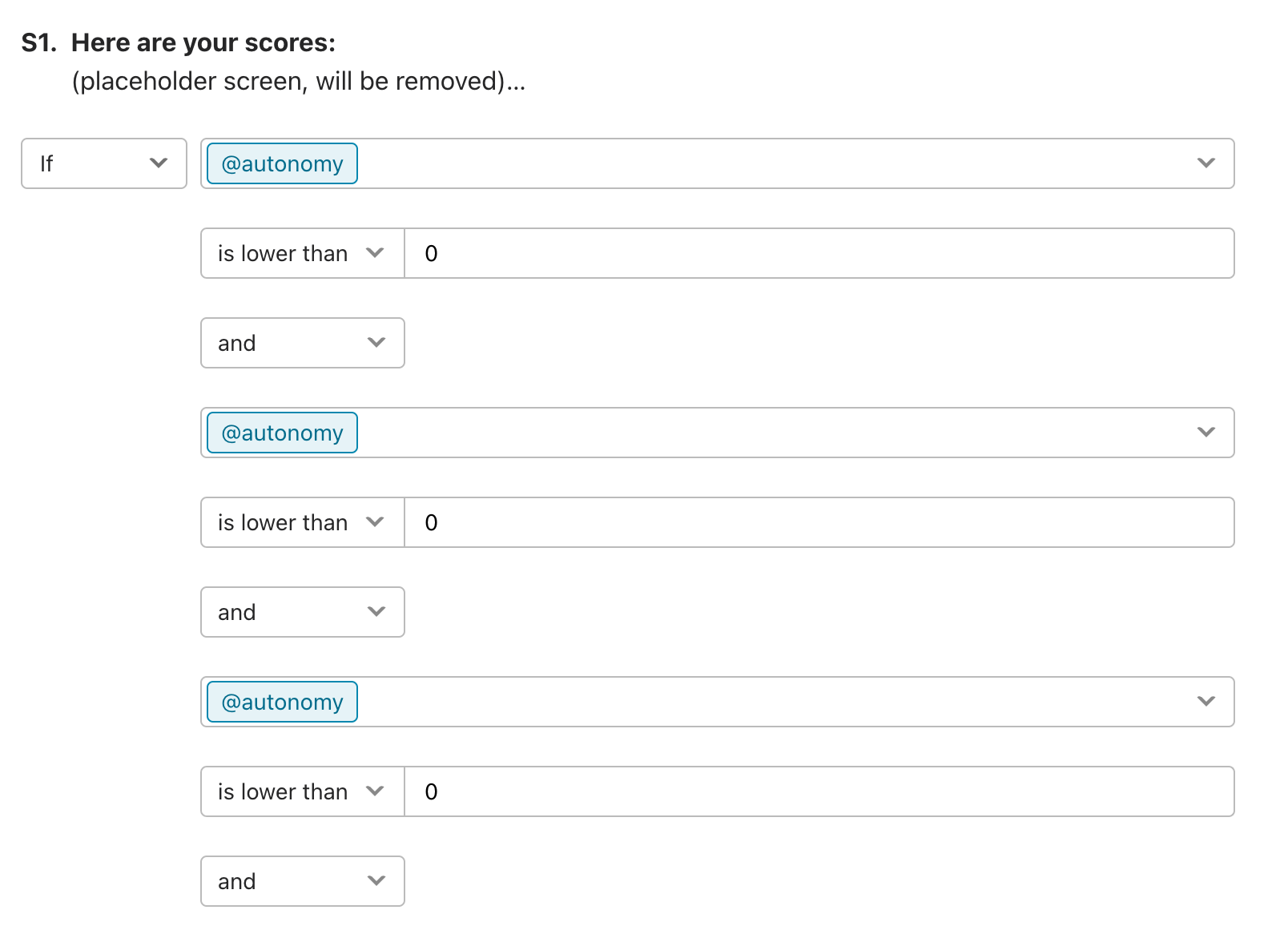
Please help!