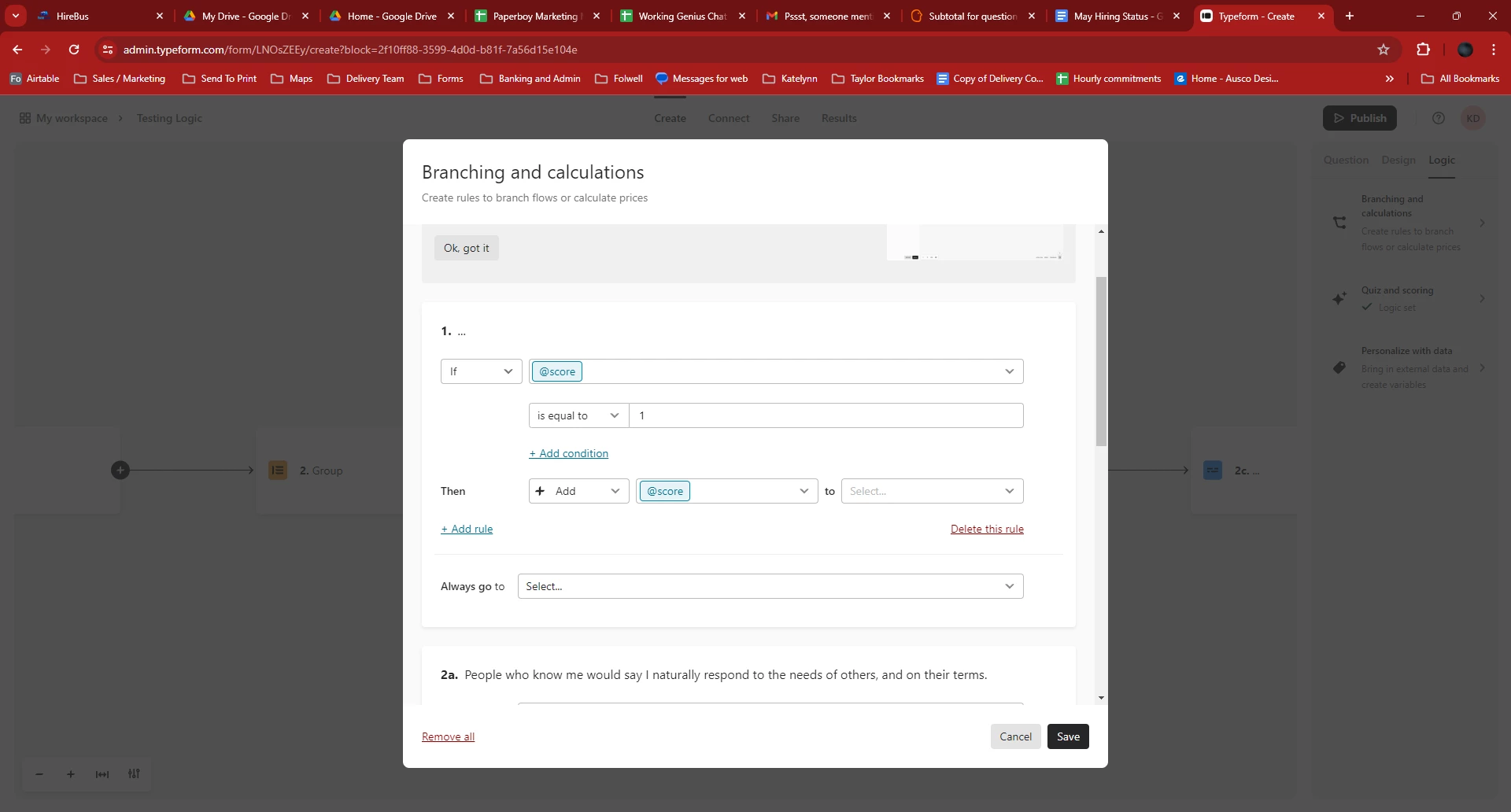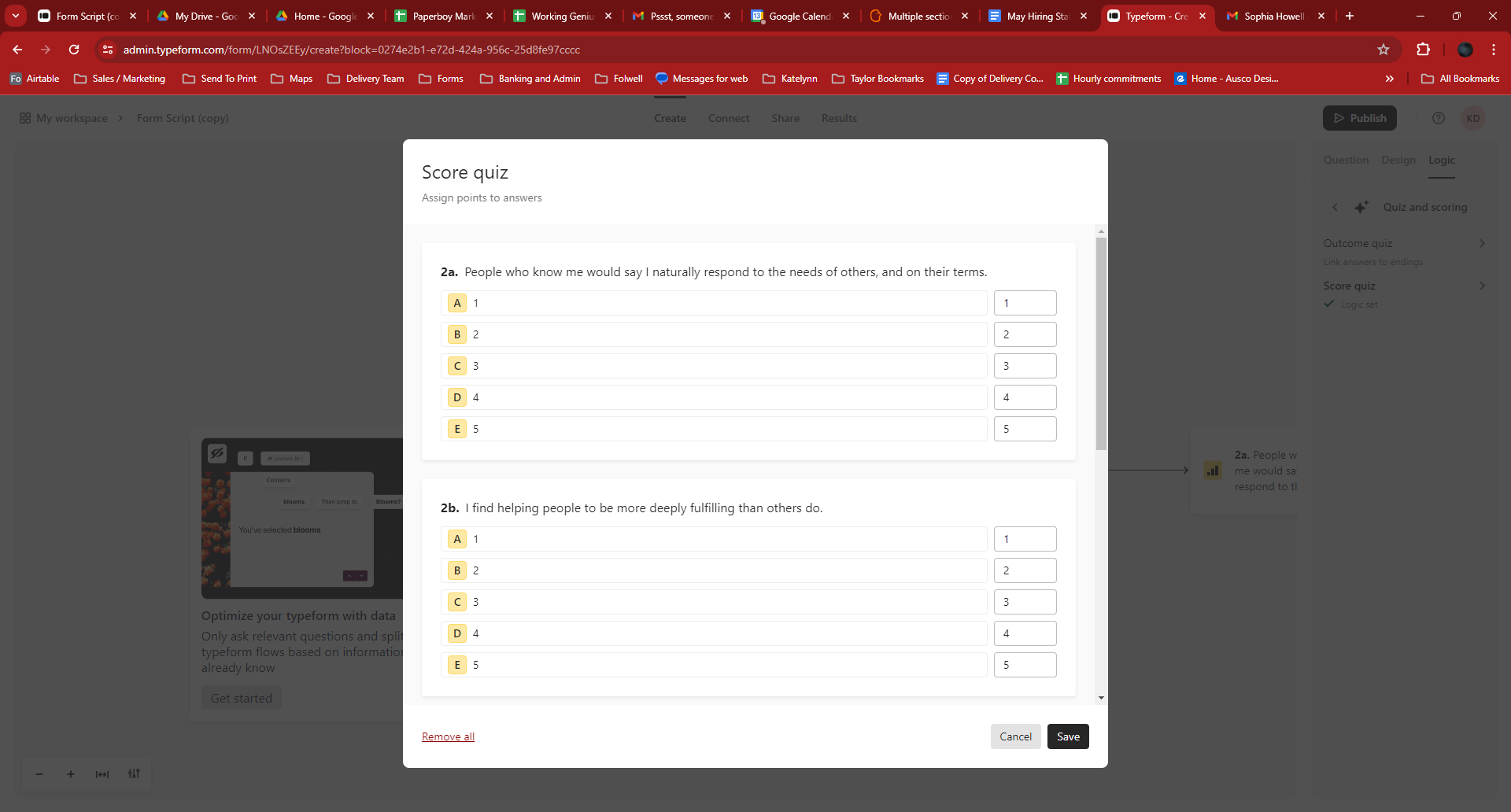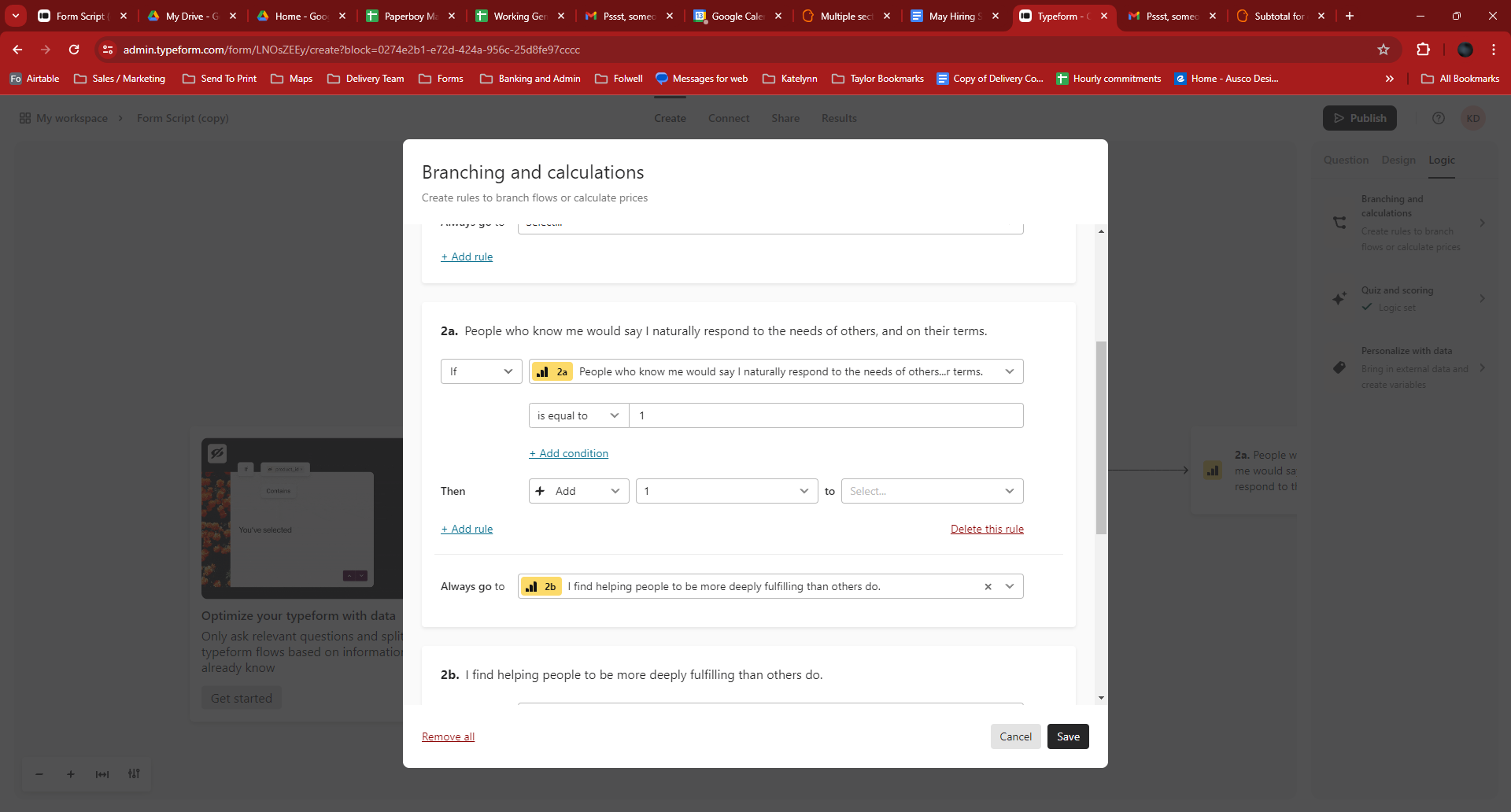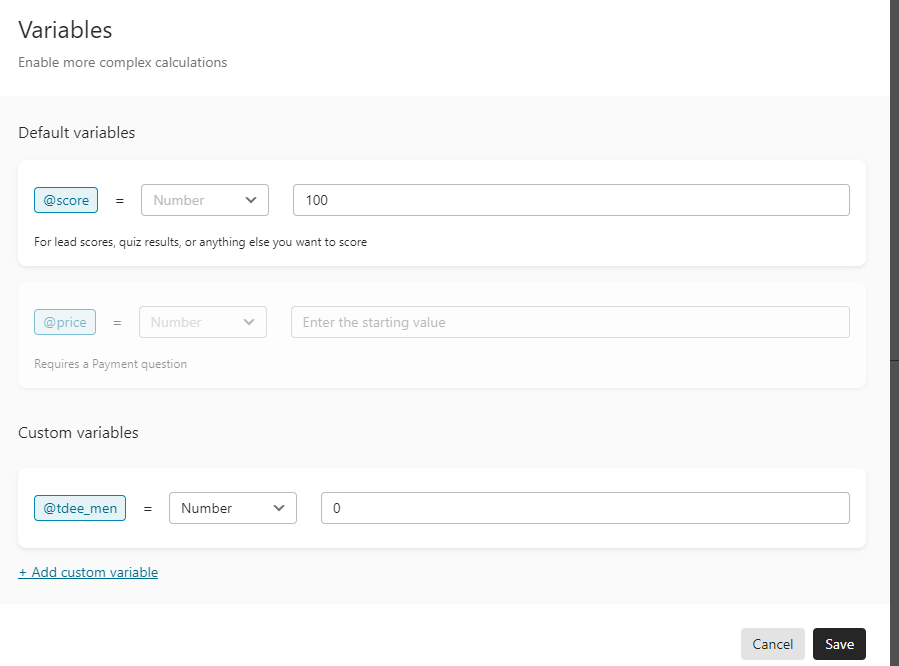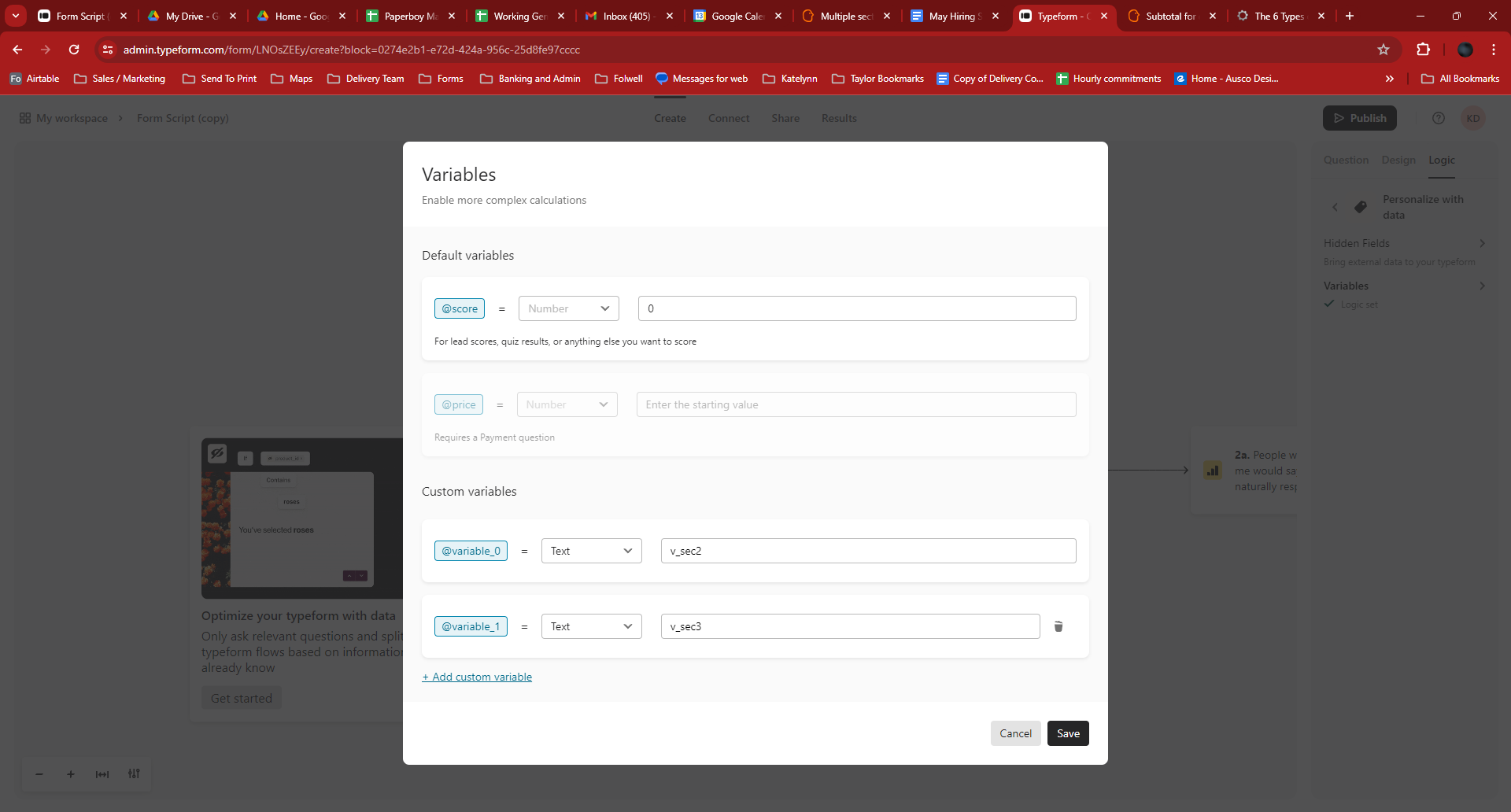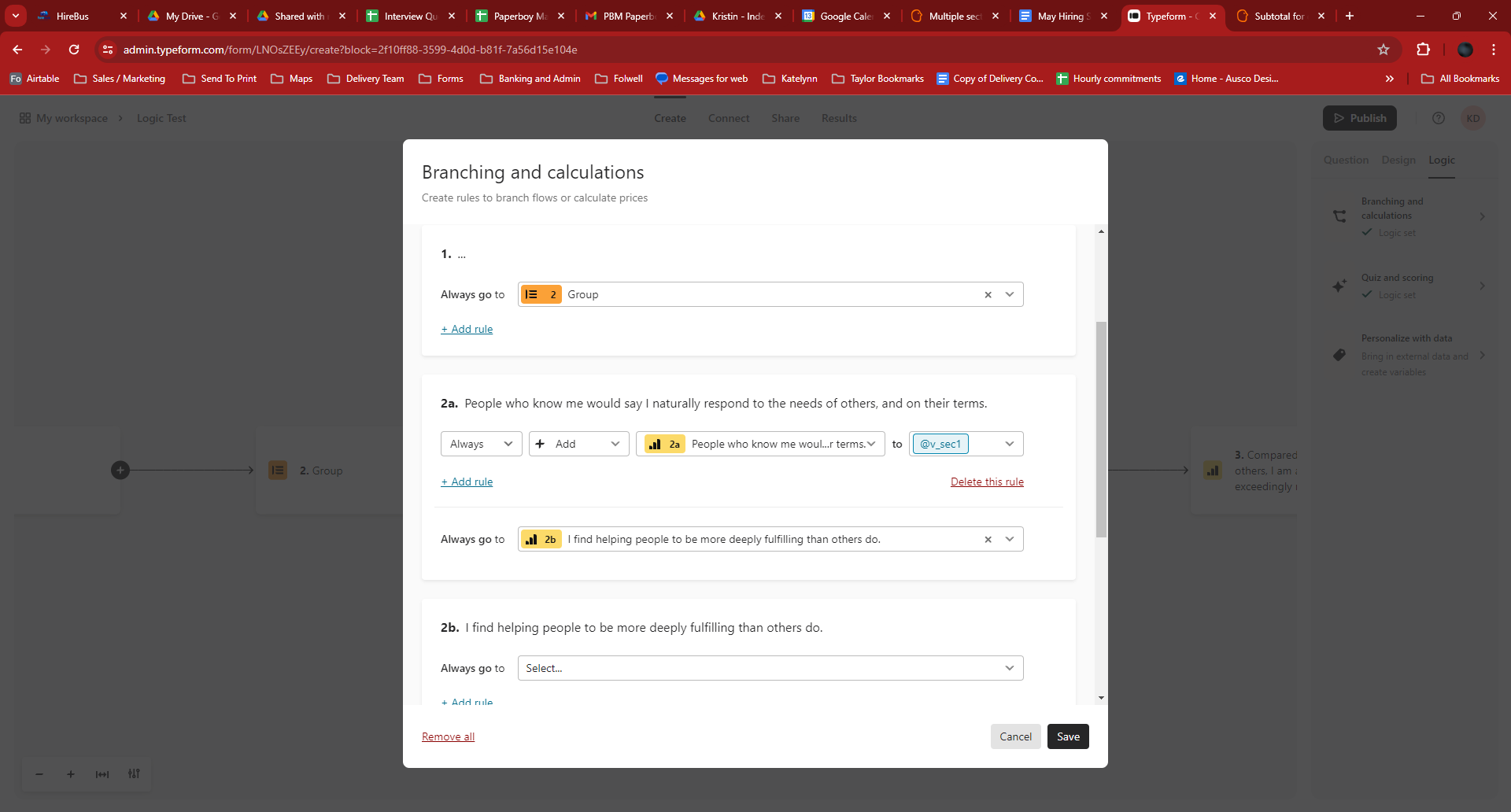I am trying to create an assessment. I have 6 sections and I need a subtotal divided by the number of questions in each section.
I need to have that score in my results.
Is this possible? I’ve tried adding logic to add each question to the next but it’s not working.
Can someone help me?
Answered
Subtotal for question groups
 +1
+1Best answer by john.desborough
- v_sec1 Number 0 (default value)
- v_sec2 Number 0 (default value)
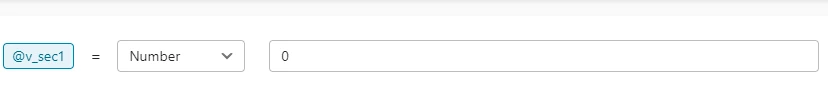
then you can add a number to a numeric variable..
des
Enter your E-mail address. We'll send you an e-mail with instructions to reset your password.