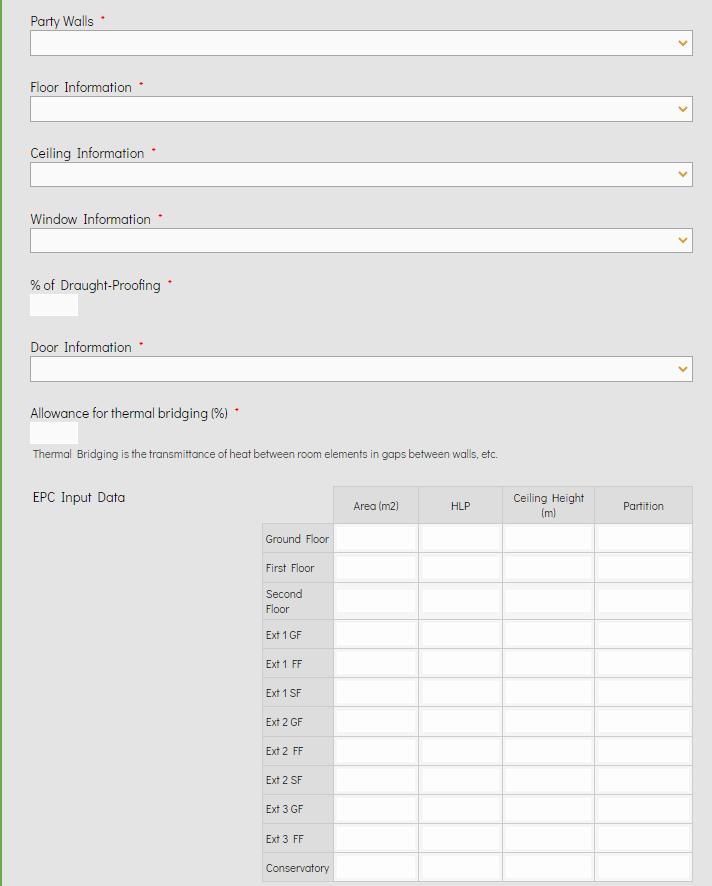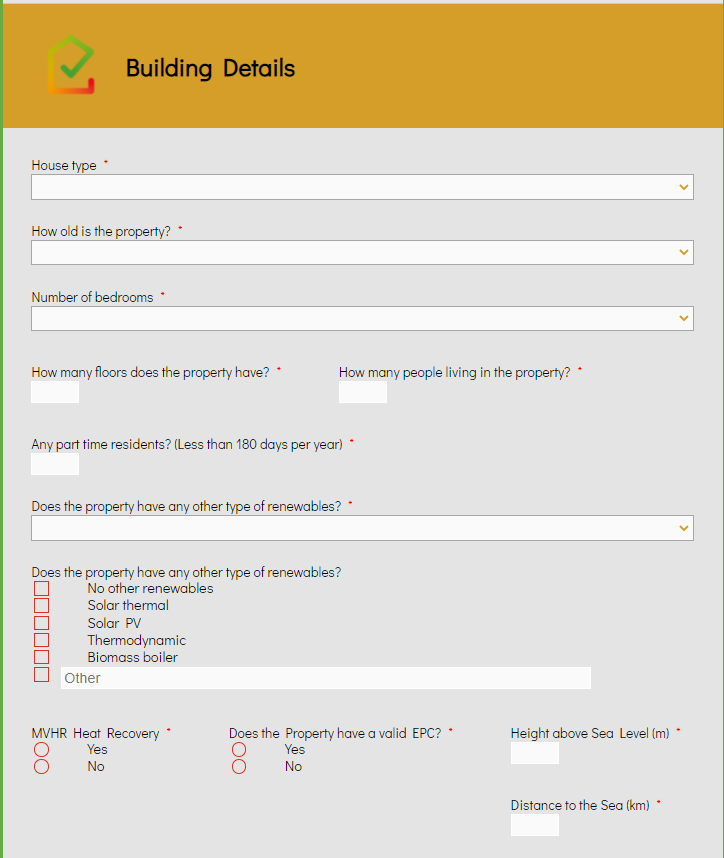We'd like to create a form that has a table of values for the recipient to fill out. In this case it's for property surveyors and:
-columns would be something like width, length, nos of windows, nos of doors, wall type
-rows would be room1, room2, room3, bathroom1, bathroom2
So far we've only found Jotform that does it, but Typeform looks and feels so much better.
Is this possible?
Answered
table of values for the recipient to fill out
Best answer by Liz
Hi
We don’t have a feature that would allow the respondent to enter the information into a table. The closest workaround I can think of would be to use a Question Group and add multiple short text fields underneath, but it’s not quite the same.
I’m sorry I don’t have a better suggestion offhand, but if you think of any other questions, please let me know!
Reply
Rich Text Editor, editor1
Editor toolbars
Press ALT 0 for help
Enter your E-mail address. We'll send you an e-mail with instructions to reset your password.