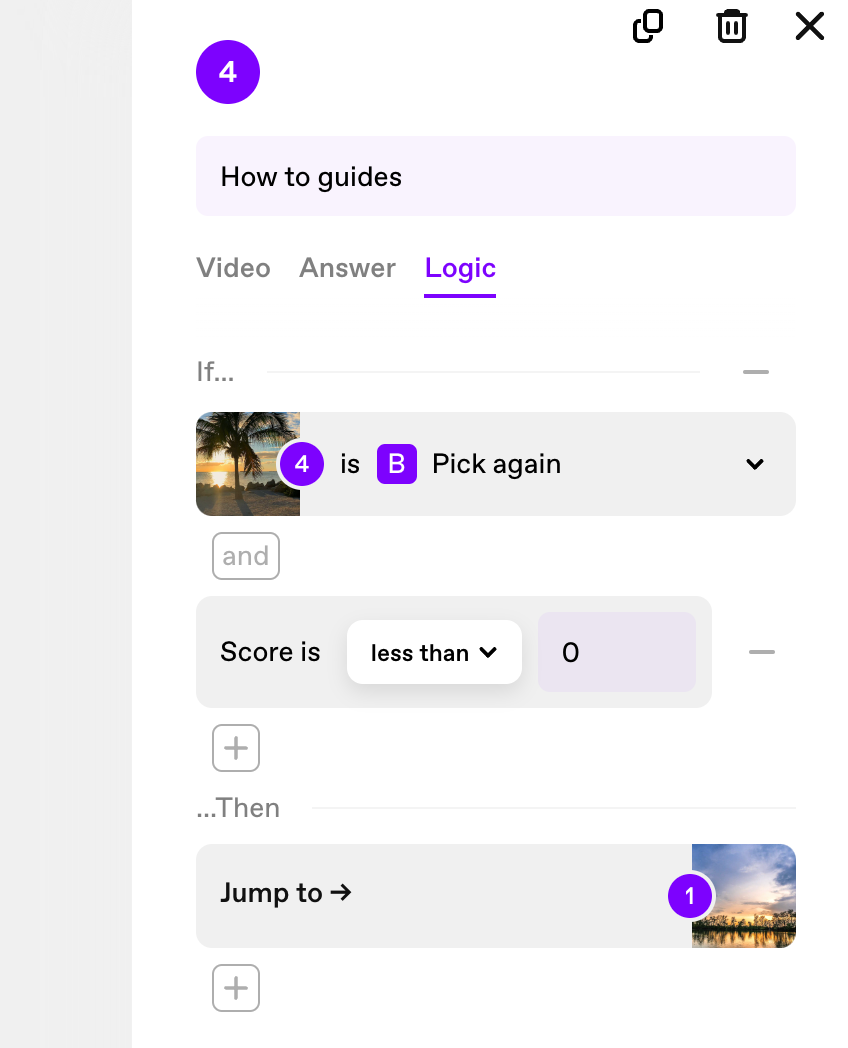I’m using multiple choice questions together with video responses and would like to stop asking multiple choice questions and jump to the video questions when/ if a respondents accumulative score is equal to or less than a determined amount. Is this possible?
For example, if by the time we get to question number ten the respondent has answered 5 incorrectly, they would jump/ skip the subsequent multiple choice questions and advance to the end.
Thanks in advance for any help!