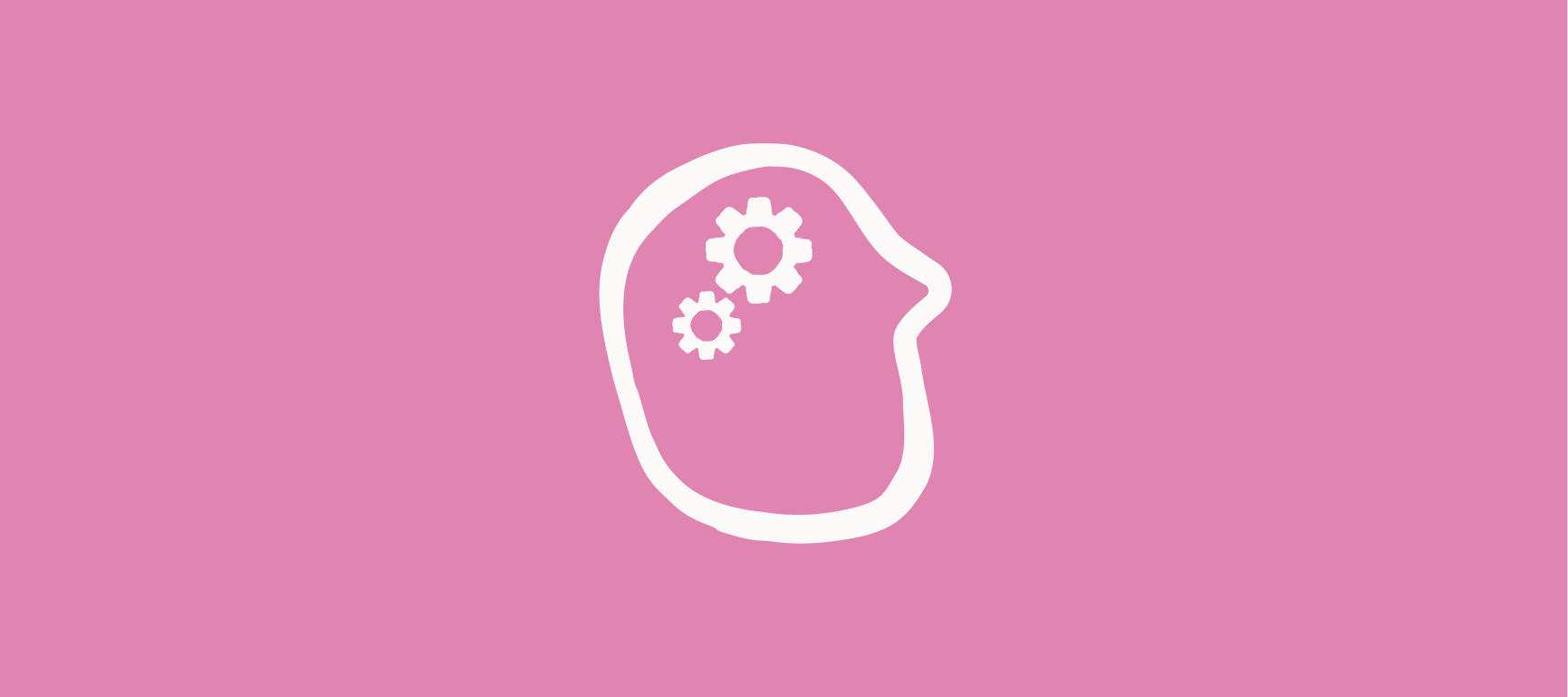Looking to embed your Typeform onto a Shopify site? Follow the steps below to add your form to your website!
https://typeform-2.wistia.com/medias/l3lkdiudot
To get started, copy the code for your form by going to Share → Embed.
There are two separate ways to embed your form into Shopify, depending on if you’d like your form to take the entire page or sit on an existing page.
Option 1: Adding your form as a anything other than a full page embed
https://typeform-2.wistia.com/medias/wpk0hhmglf
Copy the code and head over to your Shopify site and click on the page you’d like to add your Typeform. Then, choose the HTML option shown below and add your Typeform code.
Finally, click the Save button to save the changes you’ve made. You may not see the Typeform in the Shopify builder, but you will see it on the live version.
Option 2: Adding your form as a full page embed
https://typeform-2.wistia.com/medias/axhkphtguo
You’ll need to be comfortable editing the code in your theme. Please note that we are not able to troubleshoot custom code or provide support for Shopify themes.
After you grab the embed code in the Typeform builder, click on Theme → Actions → Edit Code.
Then, create a new page template and add in the Typeform code:
Finally, you’ll add this as a page to your site by creating a new page and using the template you just created: