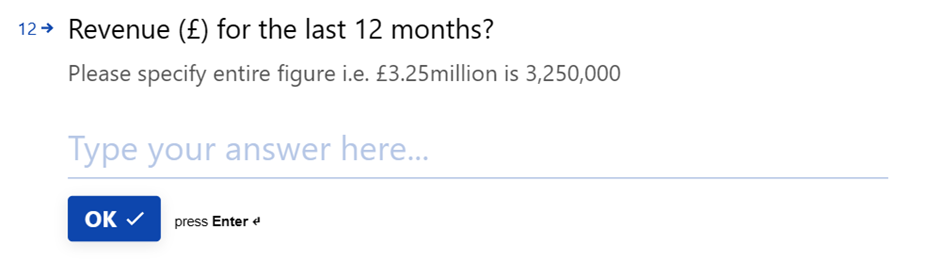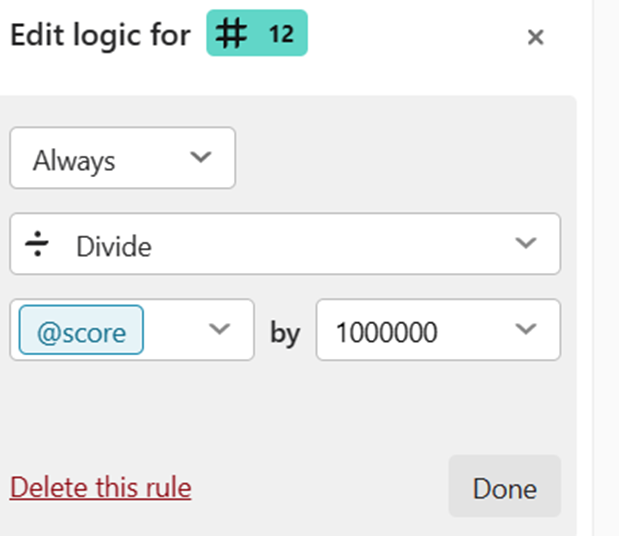I have a type form which ask people to type their revenue (which is often in the millions). I then have a logic to divide this by 1000000 and webhook this to our CRM platform Affinity. This logic is this not being pushed through into my webhook to Affinity? The number they actually type in (so 3500000) is being passed through, rather than 3.5
In general I would like the people filling out the typeform to be able to type their revenue in millions (like 3.5) but Typeform can’t handle decimals (no idea why that’s a feature?)
Does anyone know if this can be fixed?
Thanks a lot