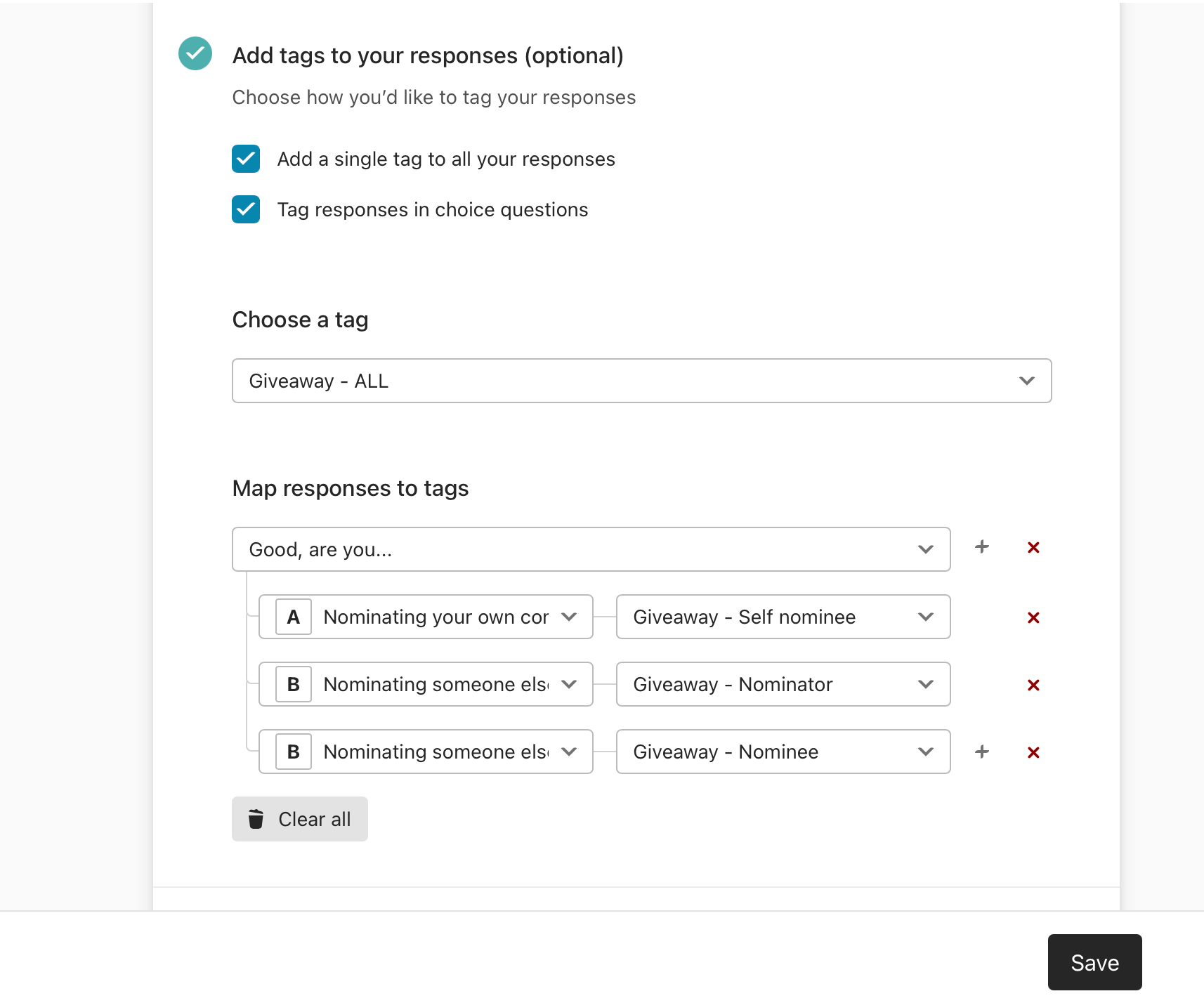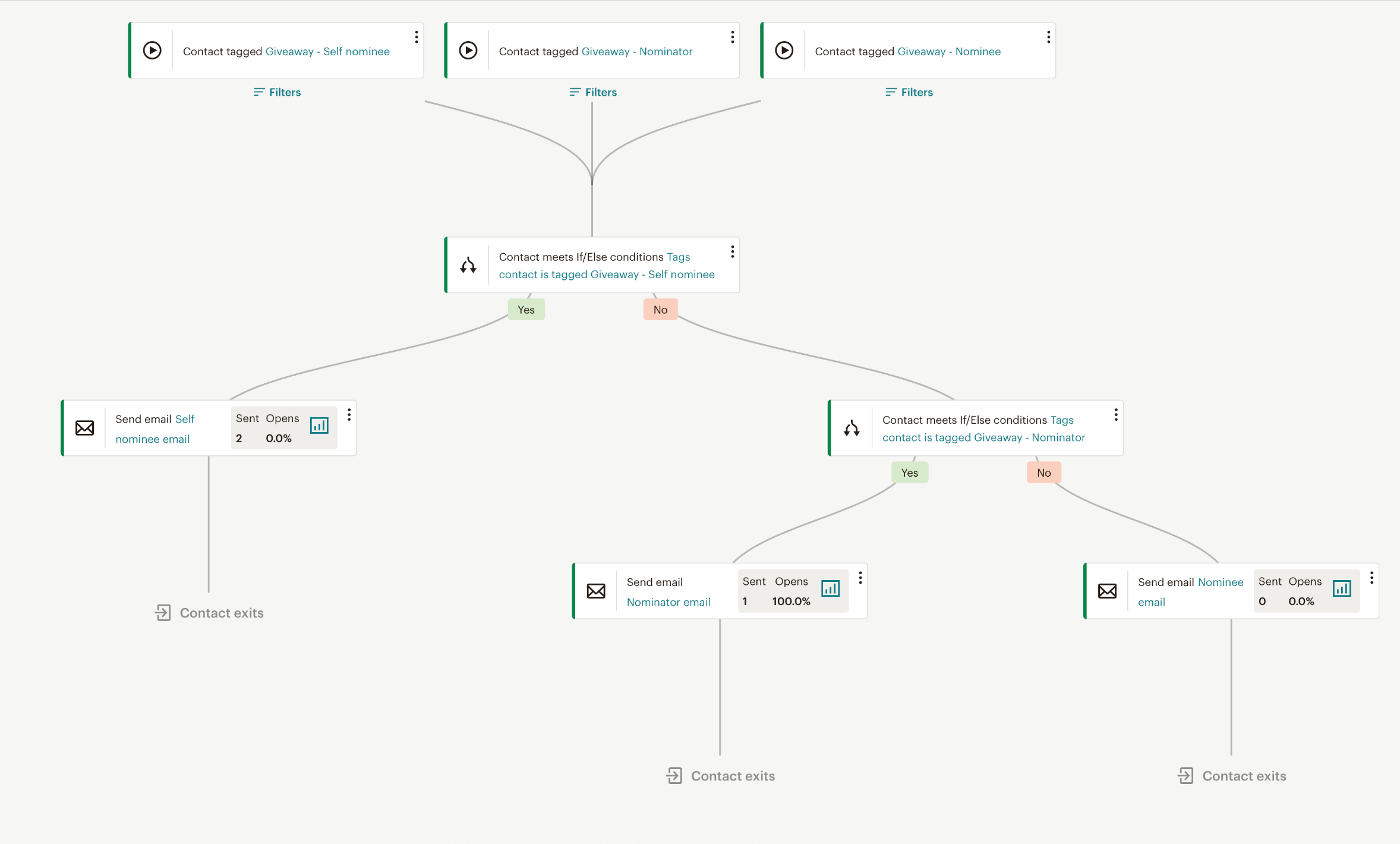I’ve connected Mailchimp to Typeform and I was wondering how long it takes for the entry to be send to mailchimp. I’ve received a confirmation that the entry in typeform has been received, but the data doesn’t show up on Mailchimp.
P.s It’s been an hour and my mailchimp hasn’t been updated yet.