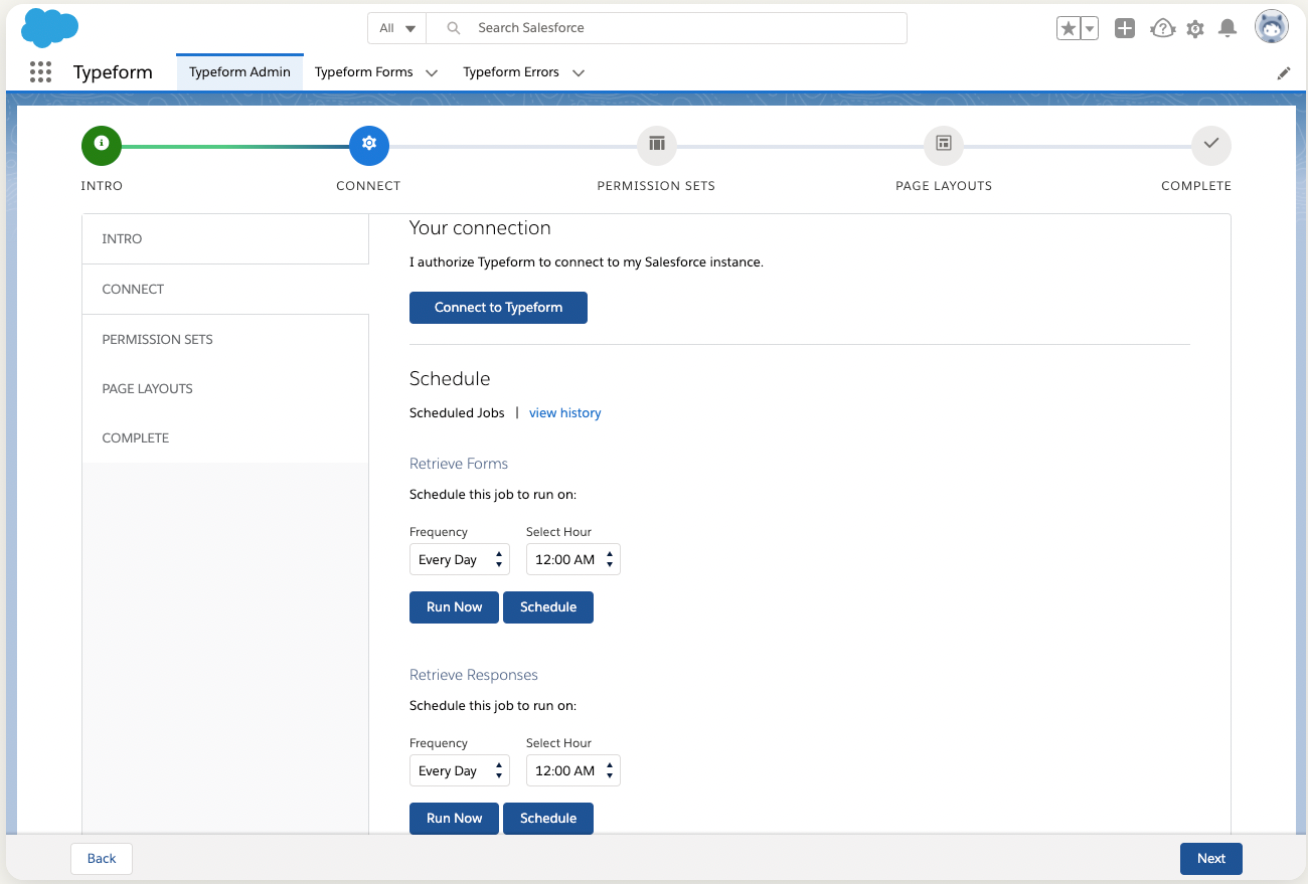We currently implemented Salesforce integration in our Org.
We are having 2 main problems, if you can help me on any of these, i will be really grateful.
- If there is a problem with a response, a “typeform_error” record is created, showing you the problem with a status of “new”. Initially, i tough that correcting the issue, then changing the typeform_error status to “resolved” and running the “Retrieve responses” process should re-process that records with an error, but those records just never get to Salesfoce. This is a big issue if you are working with thousands of responses, and cannot be monitoring it so thight. Is there a method to call the “sync” process on those “typeform_error” marked records? Maybe an APEX method we can call manually to address this?
- I’ve noticed some “invalid date” errors when getting responses with “date type fields”. Really annoying because you cannot perform any correction on Salesforce to accept the record. Maybe you could allow also map typeform “date” fields to Salesforce “text” fields.
The first one is the most imoprtant. Please help!!!
Best regards, Jose