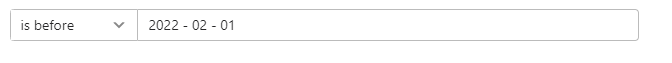Hey guys,
Typeform is not sending data to our Salesforce account (via the integration), because it’s not recognising the date format if the user doesn’t type out the full year (i.e. if they type 12/12/20, instead of 12/12/2020).
I’ve tried making the Date question required, but the form still accepts 12/12/20.
I’m just wondering if it’s possible to make the exact format (12/12/2020) required, so if the user enters 12/12/20 the user is notified and promoted to enter the full date?
Jarryd