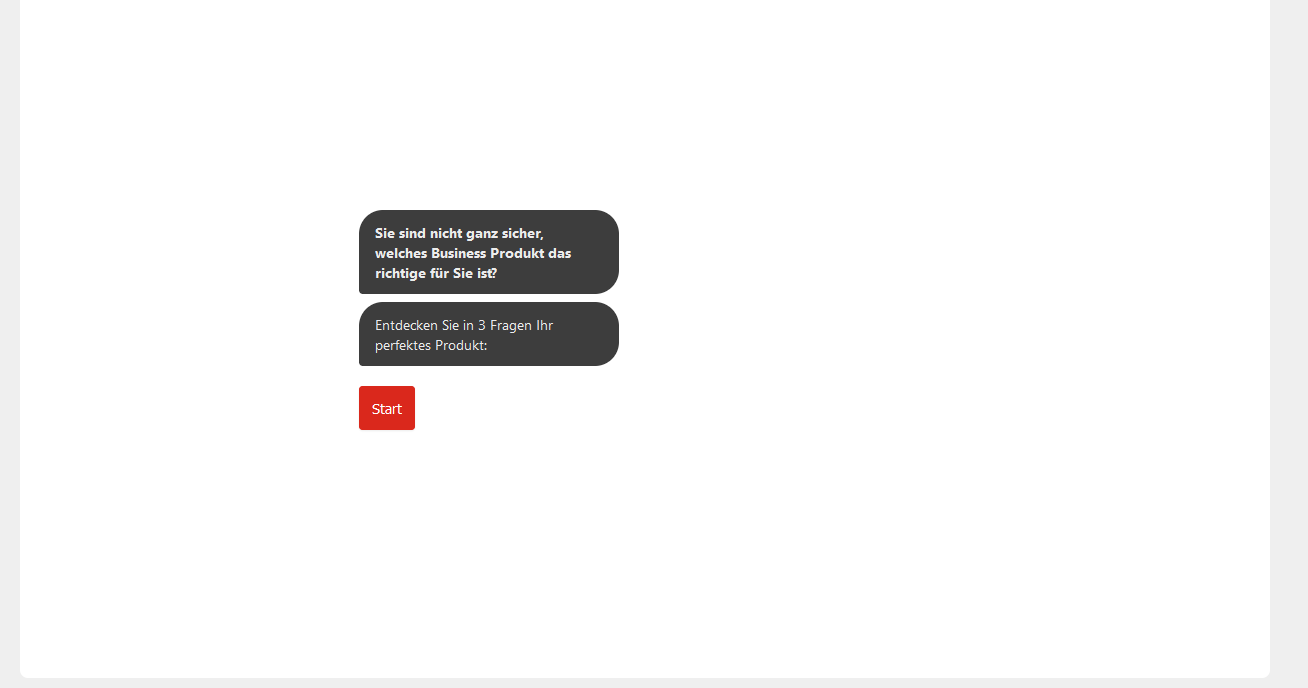Hi all,
Thanks in advance for your help. I’m kind of new to web dev, so maybe someone here knows how to tackle this. I put up my Typeform on my page in order for them to download our One Pager:
https://fiks.nl/voor-bedrijven/
As you will notice, the page automatically jumps to the box in which they can type their name.
Do you know how to tackle this?
If you enter that page it should load normally and not jump to the Typeform.
Thanks!!