How do I change the text color of a button for a pop up form? The text is currently black and I would like it to be white.
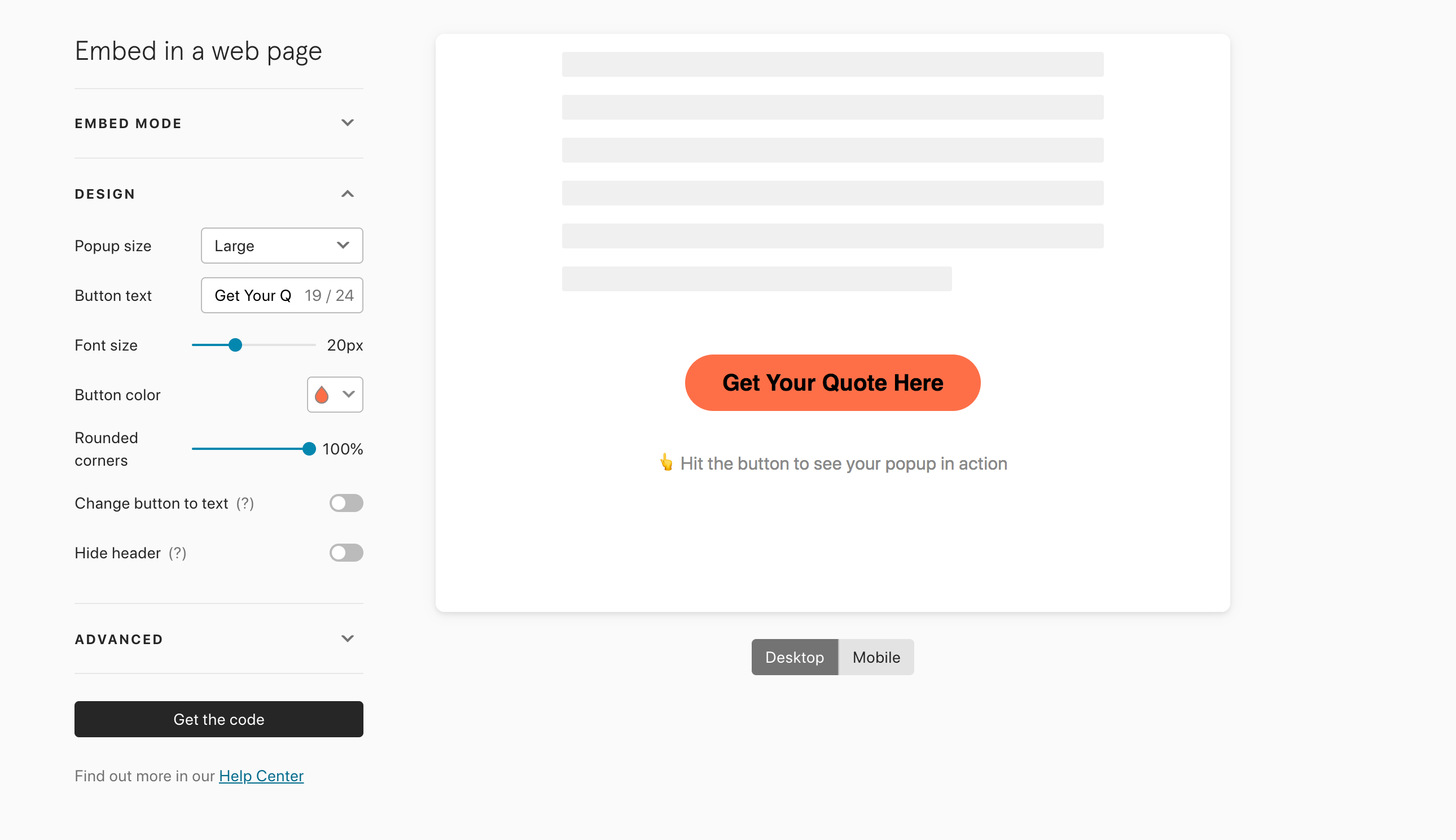
How do I change the text color of a button for a pop up form? The text is currently black and I would like it to be white.
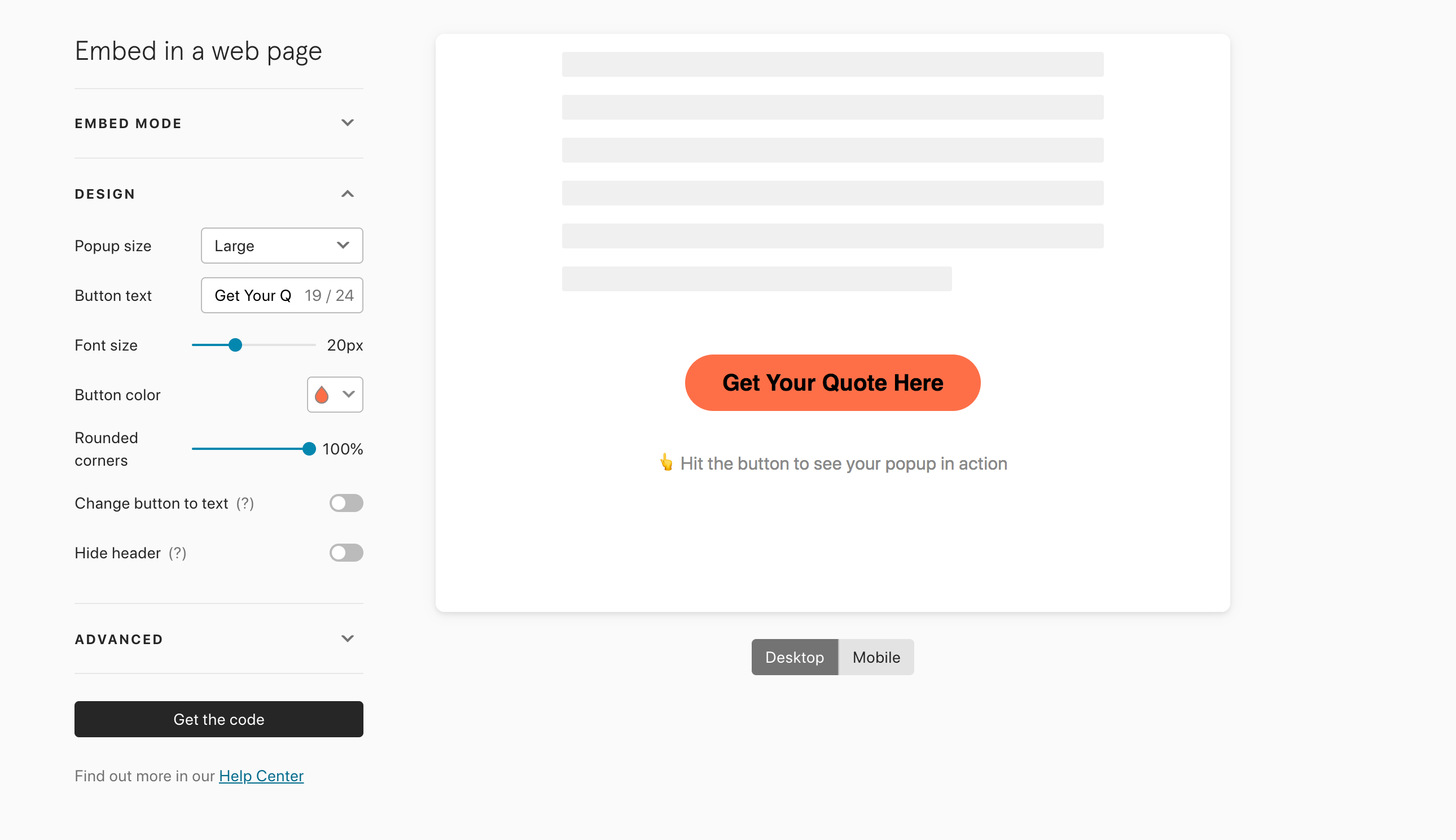
Best answer by FTRoma
I believe you can change the hex code. What I did was after I pasted the popup code to our site, I manually changed the button color to white as you can see in the bold text below.
...;background-color:#F1593C;color:#FFFFFF;font-size:20px;border-radius:0px;padding:0 33px;font-weight:bold;height:50px;cursor:pointer;line-height:50px;text-align:center;margin:0;text-decoration:none;">Apply now</button><script
Enter your E-mail address. We'll send you an e-mail with instructions to reset your password.