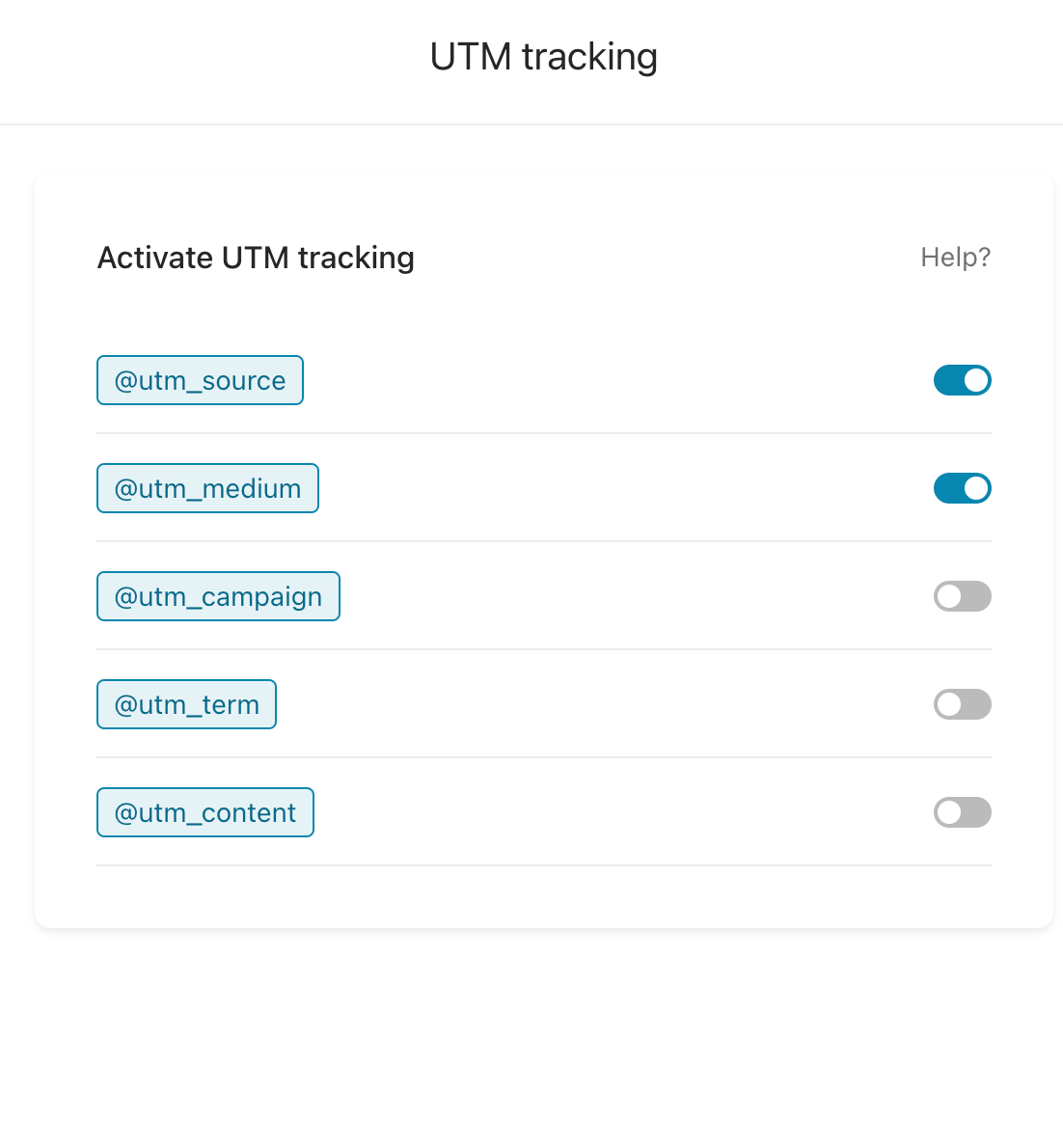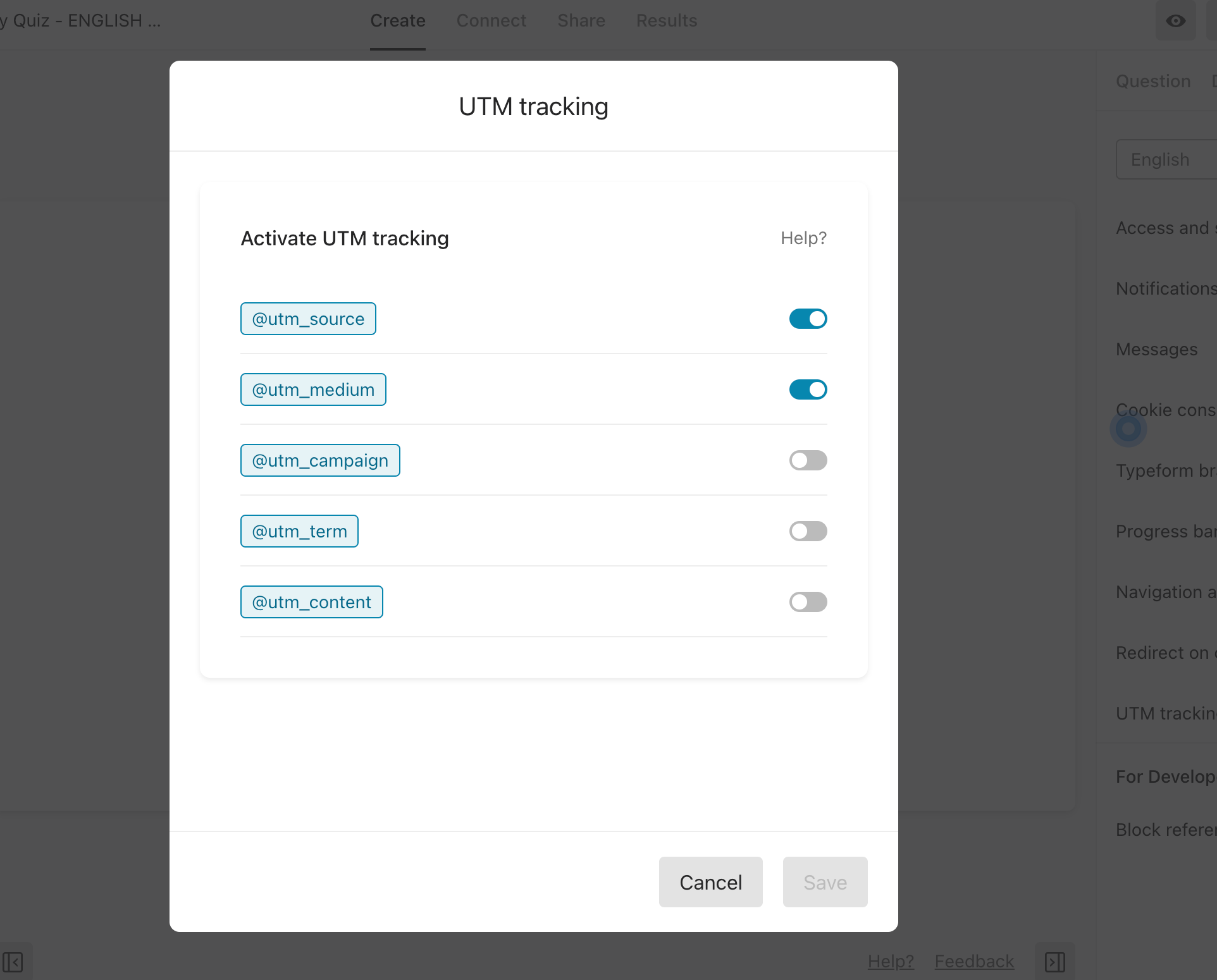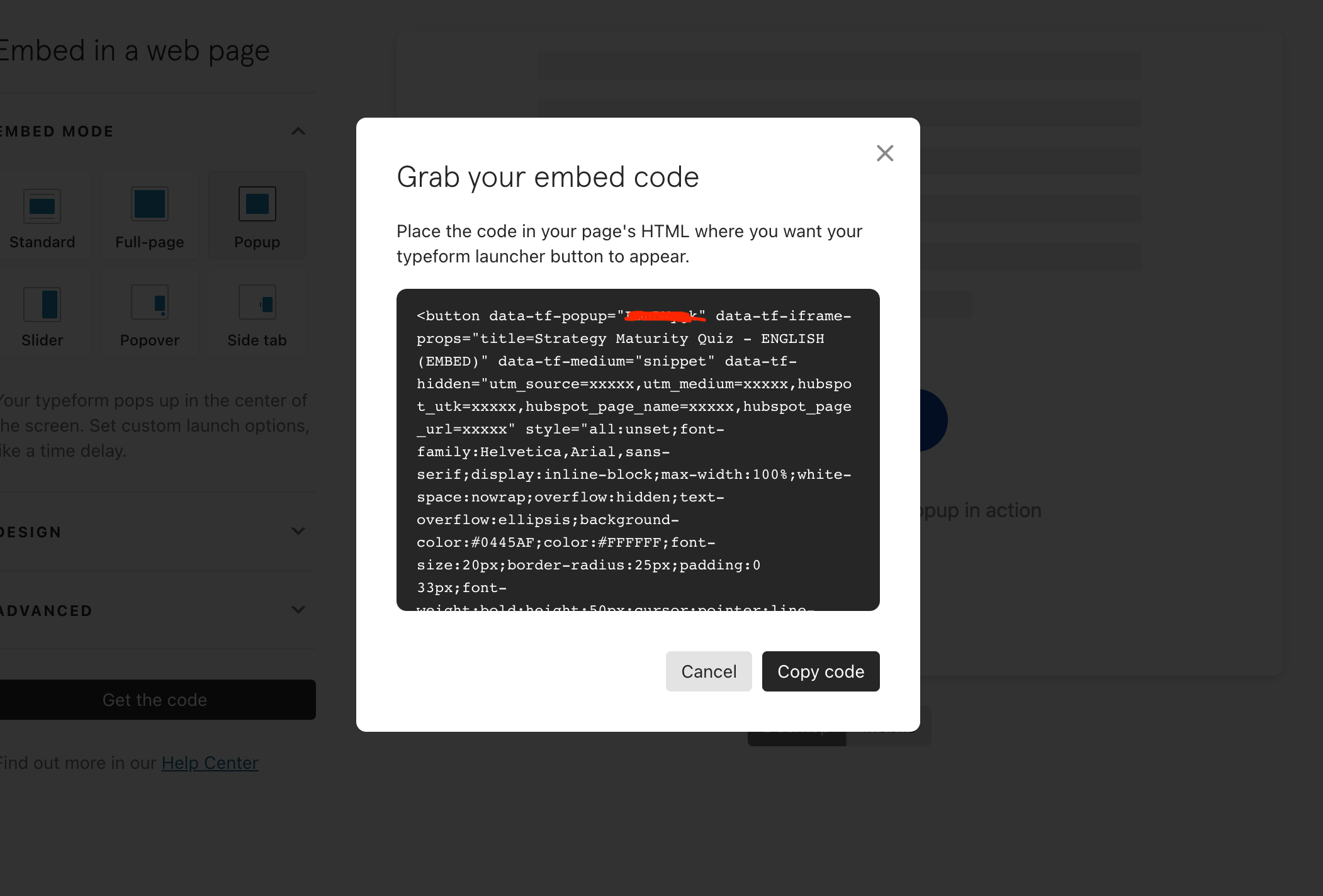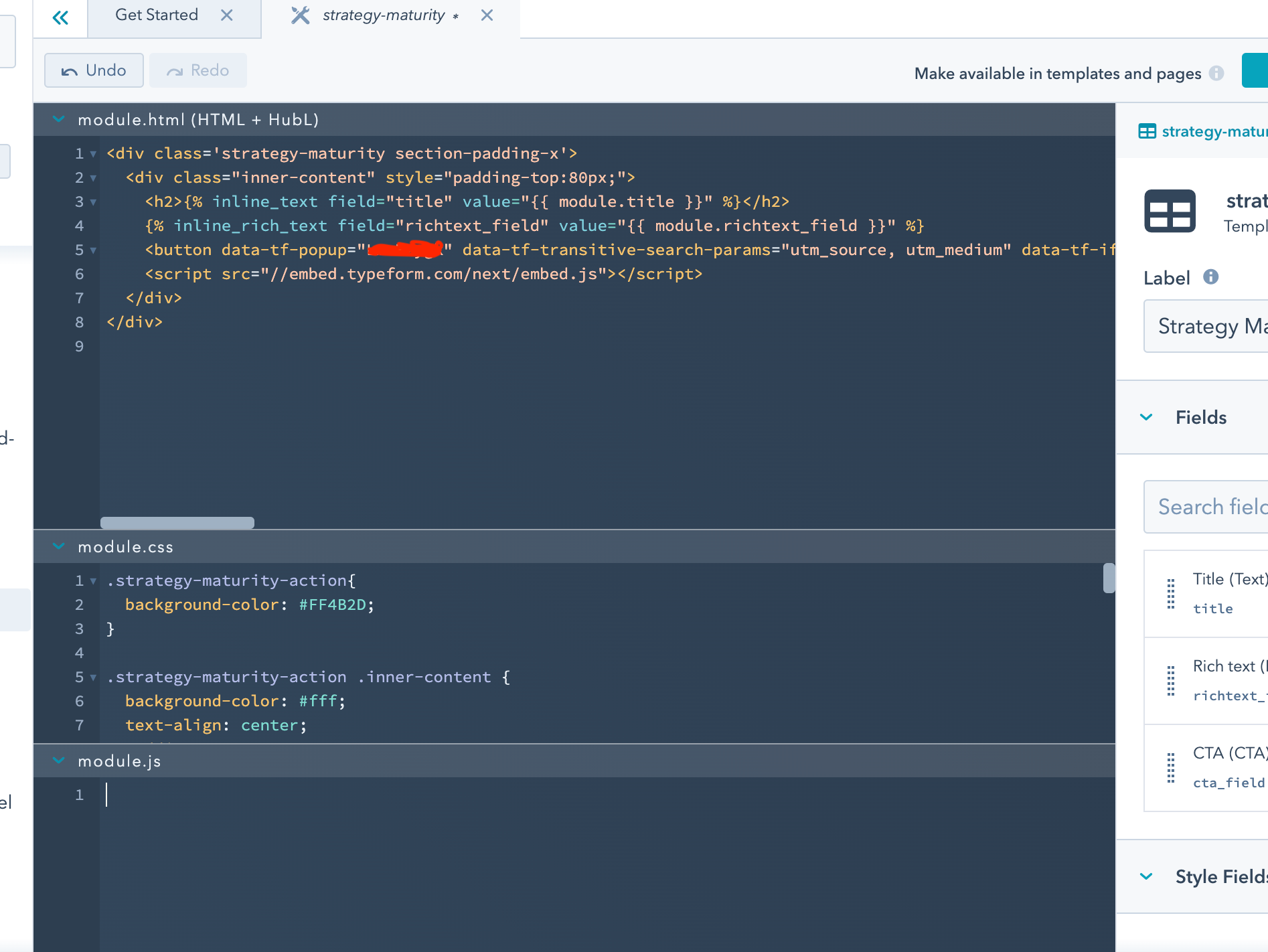Hello,
I am creating a module in Hubspot and in the module I embed a Typeform as a pop up. However, when I am going to Hubspot, it doesn’t track the utm_source. Typeform and Hubspot are new to me, but I follow the documentation and I embed this way:
<button data-tf-popup="myID" data-tf-transitive-search-params="utm_source, utm_medium" data-tf-iframe-props="title=Quiz" data-tf-medium="snippet" data-tf-hidden="utm_source=xxxxx,utm_medium=xxxxx,hubspot_utk=xxxxx,hubspot_page_name=xxxxx,hubspot_page_url=xxxxx" style="all: unset;display: inline-block;max-width: 100%;white-space: nowrap;overflow: hidden;text-overflow: ellipsis;background-color: #ff4c2d;color: #FFFFFF;border-radius: 25px;padding: 0 33px;font-weight: bold;cursor: pointer;line-height: 50px;text-align: center; margin: 0;text-decoration: none;text-transform: uppercase;margin-top: 44px;font-size: 16px;">Take your test now</button>
<script src="//embed.typeform.com/next/embed.js"></script>
Is it something wrong? In the utm_source=xxxxx should I write something instead of the x’s?
ps: In the data-tf-popup I have my formID.