Hello,
I have 14 questions (sections), each with 9 possible answers. Those questions are called “tabla” and run through A to N.
I’ve configured variables for each of them (tabla_a to tabla_n) so that every time the user selects an option from the possible answers a point is added to the variable.
Ex.
Question 1 = Tabla A
User selects 3 options
tabla_a= 3
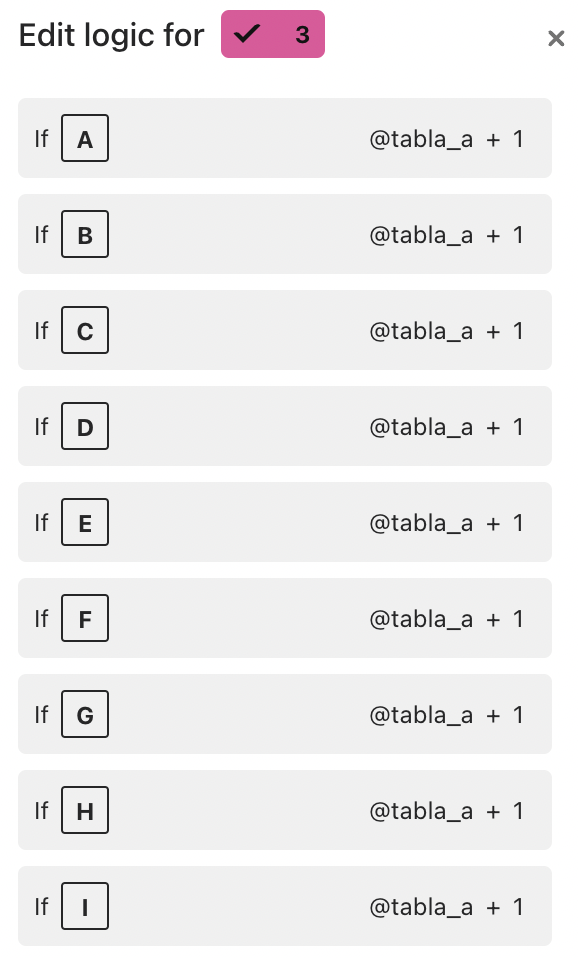
What I would like to know is how can I send those variables to the Google Sheet is connected to.
I’m getting :
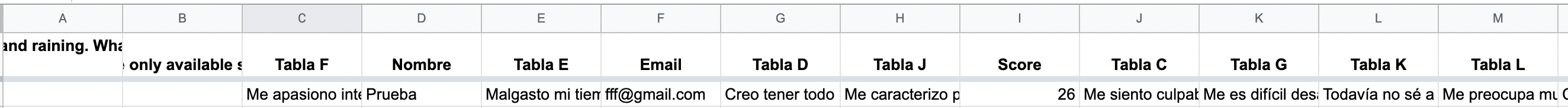
The two first columns I don’t have a clue what they refer to, as the first questions are Name and Mail.
But then all the columns represent each question, but inside them I have the different options they have selected separated with a coma.
I would only like to send Name, Email and the variables I’ve created.
Can you please help me with this?
Thanks in advance




