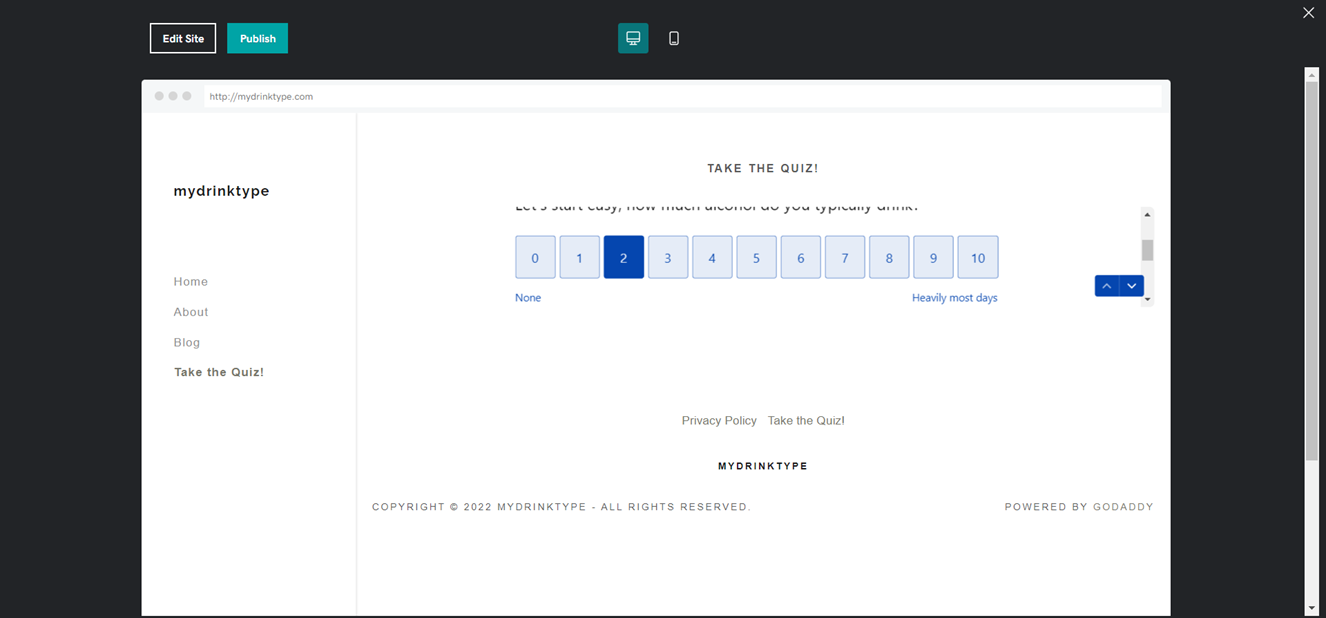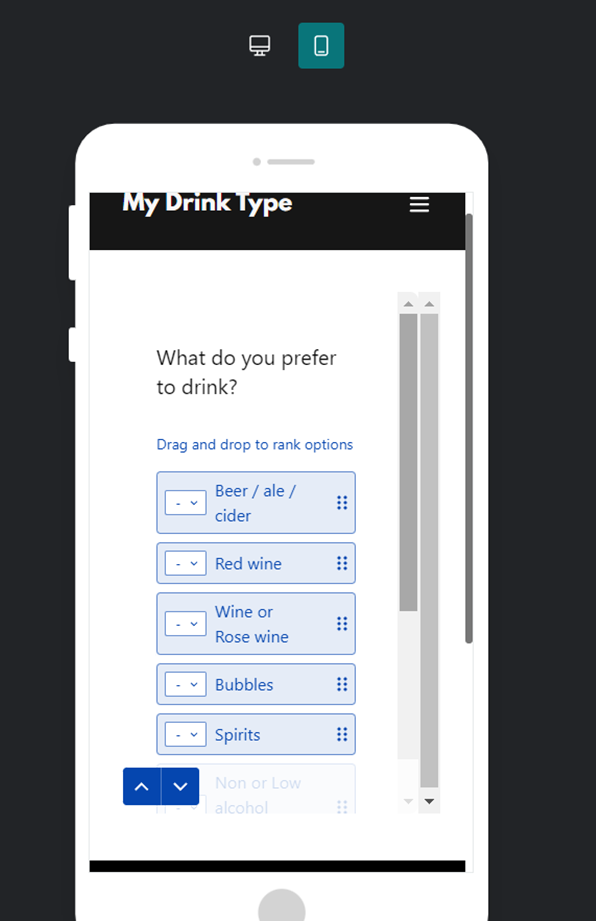Hi,
I’m trying to embed a typeform form into a drupal website (Go Daddy website builder) and the form is only showing part of the form with a scroll bar to the right of it (see attached image).
I’ve copied the embed code for standard and full screen but getting the same issue regardless. This is the code it gave me to paste:
<div data-tf-widget="SZMm2N7s" data-tf-opacity="100" data-tf-hide-headers style="width:100%;height:100%;"></div><script src="//embed.typeform.com/next/embed.js"></script>
I’ve tried adjusting the pixel height manually but that just makes the gap underneath bigger and the form issue stays the same.
My trial on the website builder runs out in a couple of days and getting this working determines whether I sign up with them or not so I’d be really grateful if anyone can help please.
Thanks!
Emma