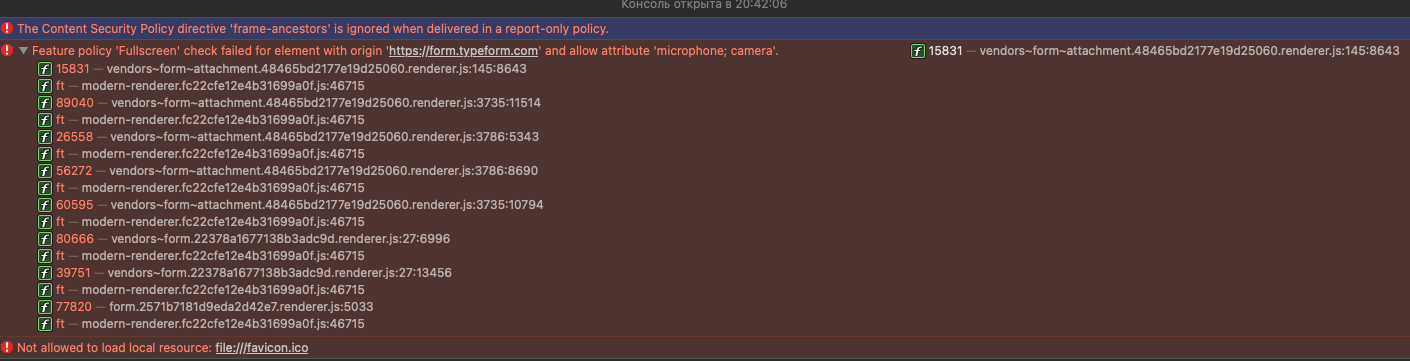Hi! I’m embedding Typeform into HTML document like stated in example:
https://www.typeform.com/developers/embed/inline/#fullscreen-embed
<!DOCTYPE html>
<html lang="en">
<head>
<meta charset="utf-8" />
<title>Static HTML Demo</title>
<style>
* {
margin: 0;
padding: 0;
}
html,
body {
width: 100%;
height: 100%;
}
#form {
width: 100%;
height: 100%;
}
</style>
</head>
<body>
<div id="form" data-tf-widget="fi7sbBXW"></div>
<script src="https://embed.typeform.com/next/embed.js"></script>
</body>
</html>And loading this HTML document in WKWebView. Unfortunately it’s displayed as a desktop site:
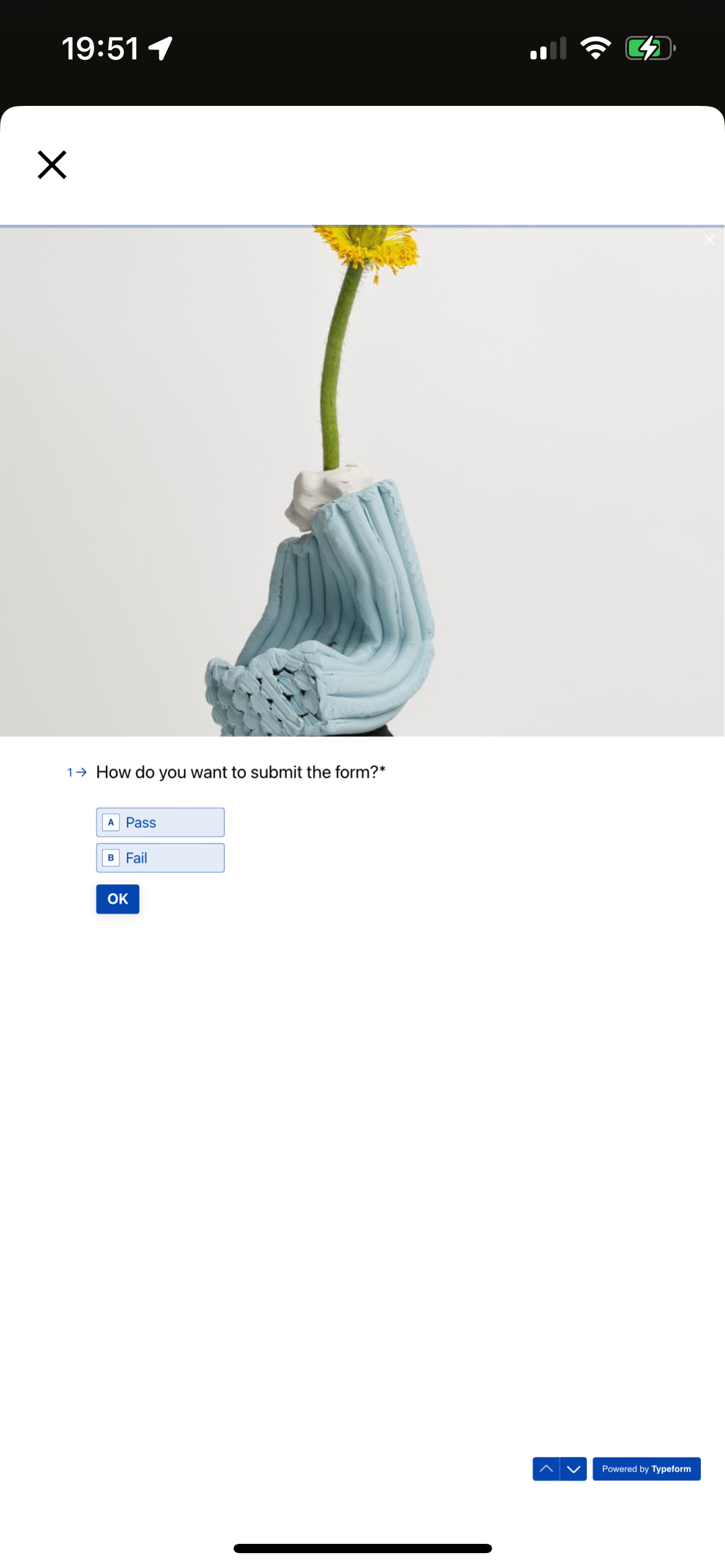
But the URL that is constructed by embed js library is displayed correctly (with large font and buttons):
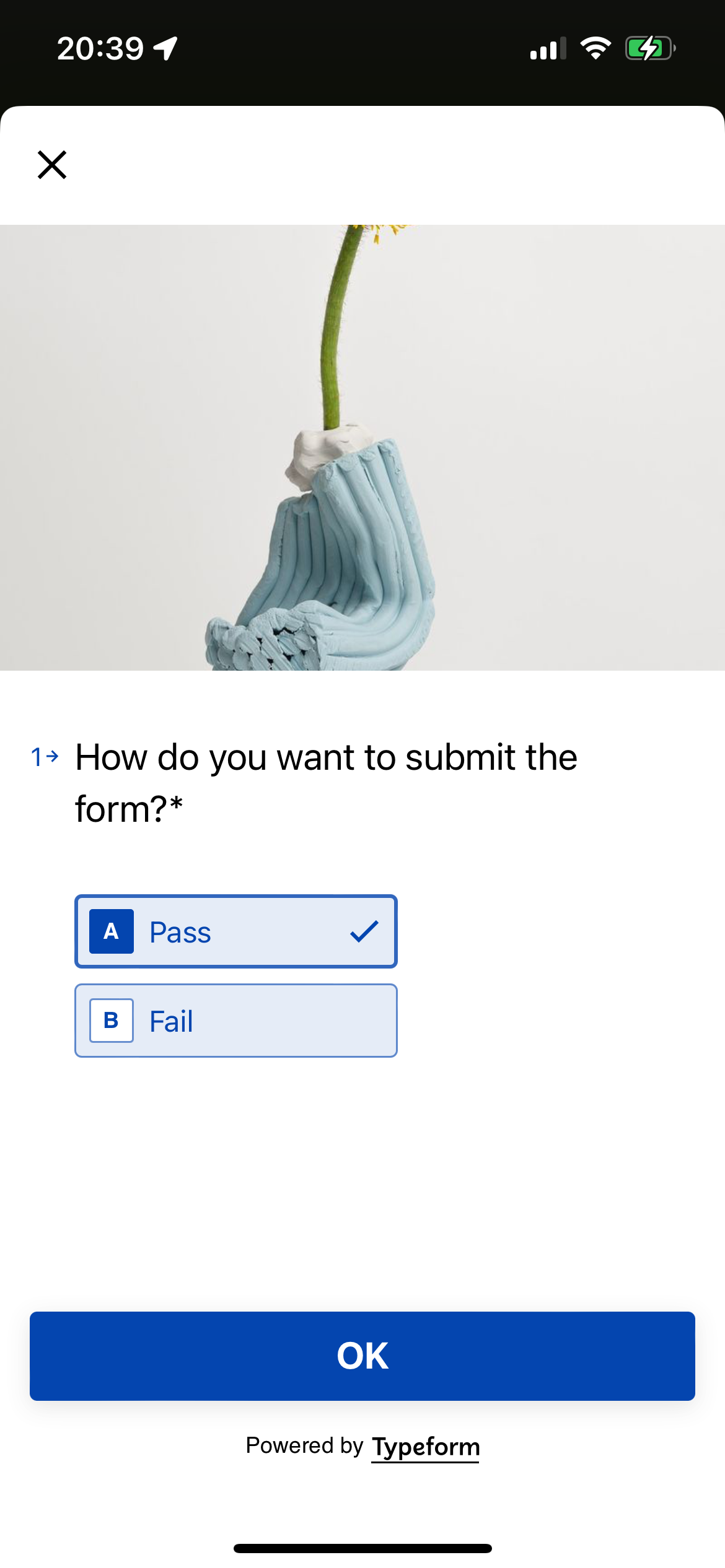
what can i do with that? Thanks in advance!
P.S. When loading html file on desktop Safari browser i’m recieving the following errors in console: