Hello there! I have an issue with embedding Typeform as full page in Webflow. For some reason it gets squeezed at the top. https://www.runyourself.co/apply
Why is this the case? Many thanks!
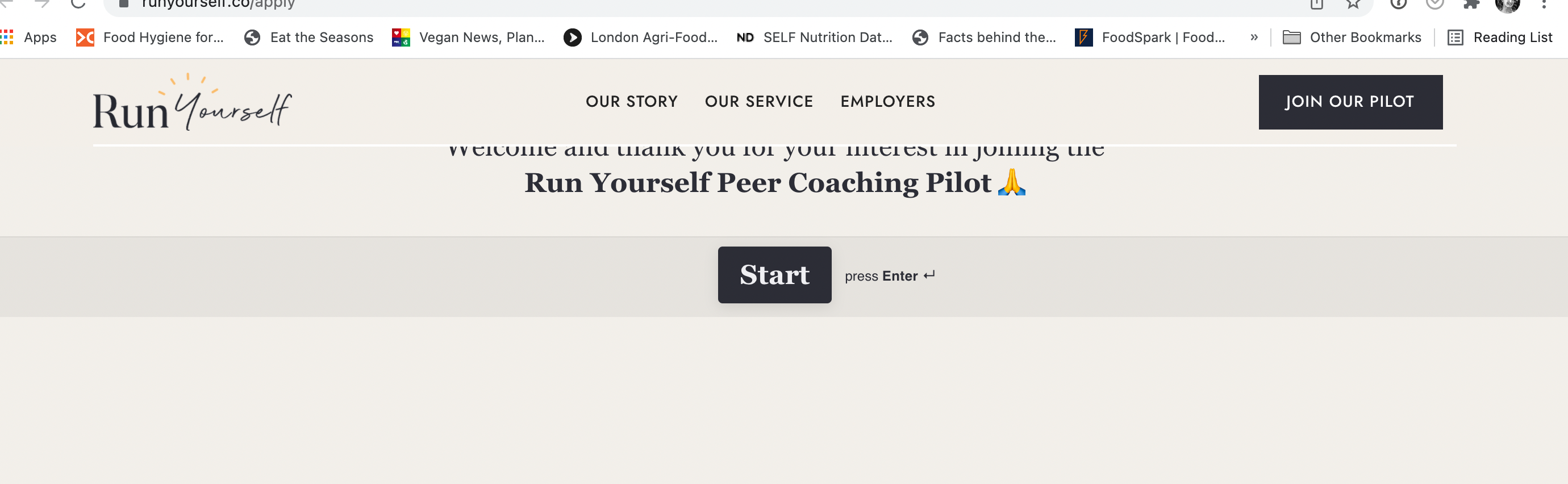
Hello there! I have an issue with embedding Typeform as full page in Webflow. For some reason it gets squeezed at the top. https://www.runyourself.co/apply
Why is this the case? Many thanks!
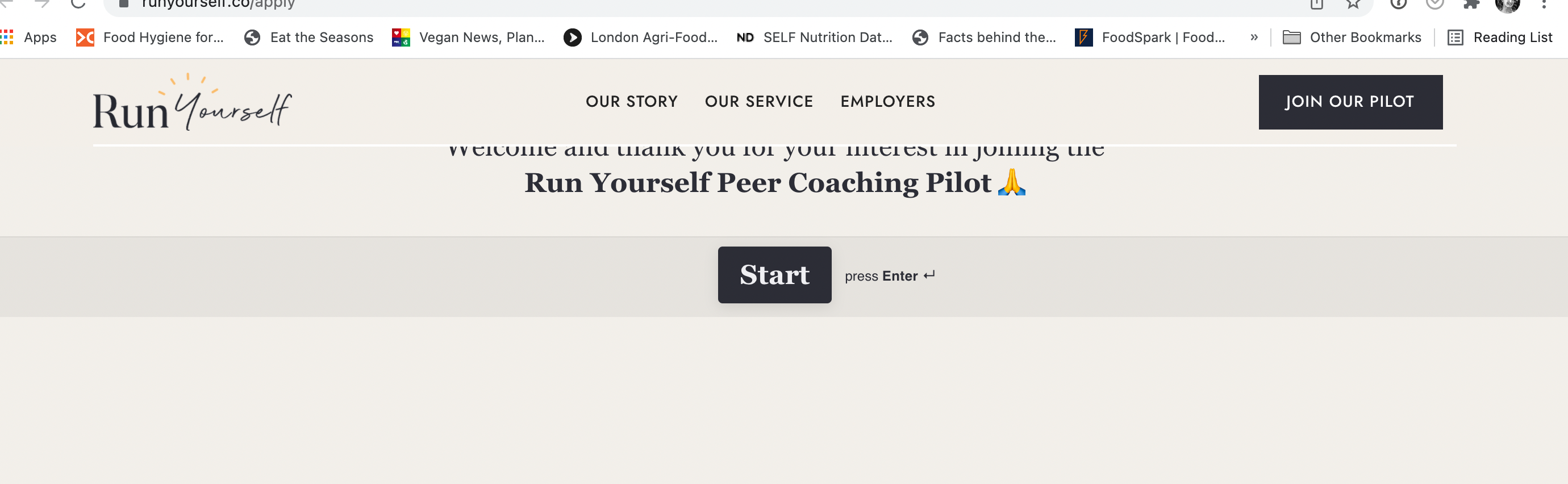
Best answer by mathio-tf
Hello
the default full-page embed code is intended to be used as the only content in your HTML page. Since your page contains other elements, you need to properly size the parent element of your embedded typeform.
This is the parent element in your case:
<div class="w-embed w-script">...</div>
You can set the height via CSS, eg. like this (note that 77px is the height of your page header):
<div class="w-embed w-script" style="height:calc(100%-77px)>...</div>
Enter your E-mail address. We'll send you an e-mail with instructions to reset your password.