Hi,
I just created a Typeform and added it to a SeedProd landing page. The contacts/emails are showing up on Hubspot but not properly. It’s missing all fields’ info and URL source.
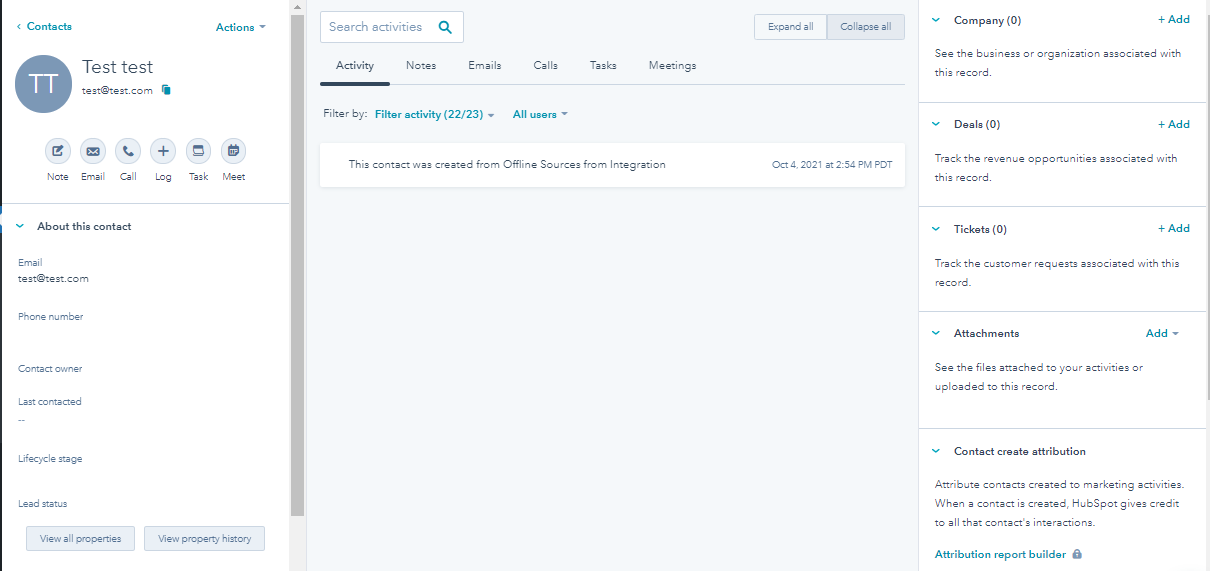
Thanks,
Carmen
Hi,
I just created a Typeform and added it to a SeedProd landing page. The contacts/emails are showing up on Hubspot but not properly. It’s missing all fields’ info and URL source.
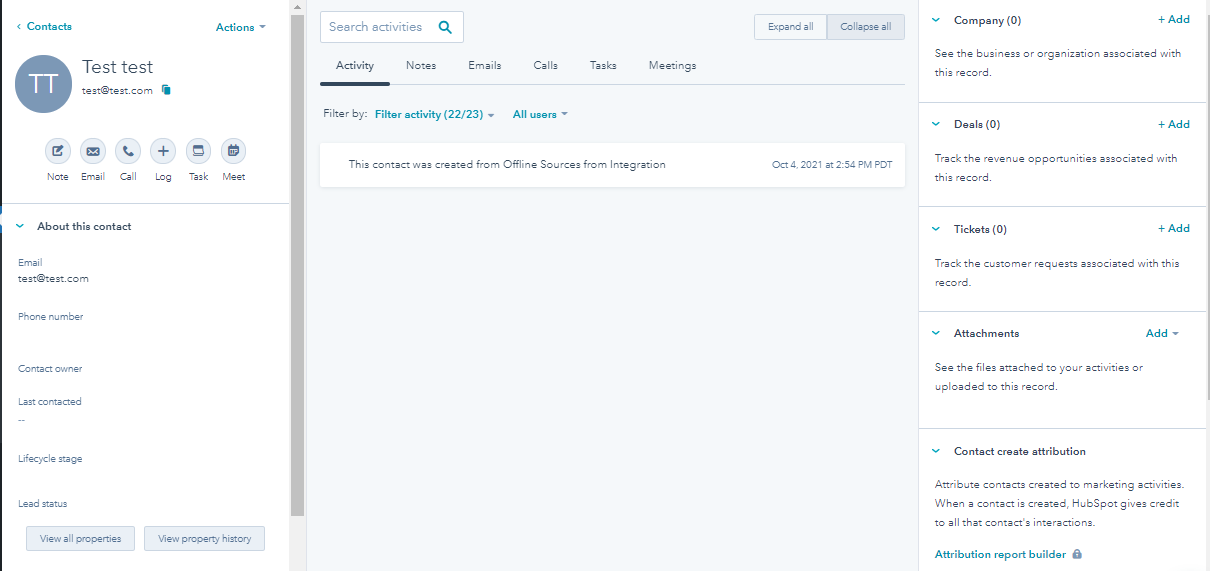
Thanks,
Carmen
Best answer by Liz
It might be worth having our support team look into this since they can access the logs in the backend and get a better idea of what’s happening directly in your account. If you haven’t already, you can contact them here from your Typeform account!
Enter your E-mail address. We'll send you an e-mail with instructions to reset your password.