I am currently experiencing an issue with my Typeform logic settings.
Specifically, I have created hidden fields (score_a and score_b) and need to use them for branching and calculations based on user responses. However, when I try to set up the logic for a question, the hidden fields do not appear as selectable options in the logic settings interface.
Here is what I have done so far:
- Created the hidden fields
score_aandscore_b. - Verified that the hidden fields are correctly set up in the form settings.
- Attempted to configure the logic settings for a specific question to update these hidden fields.
-
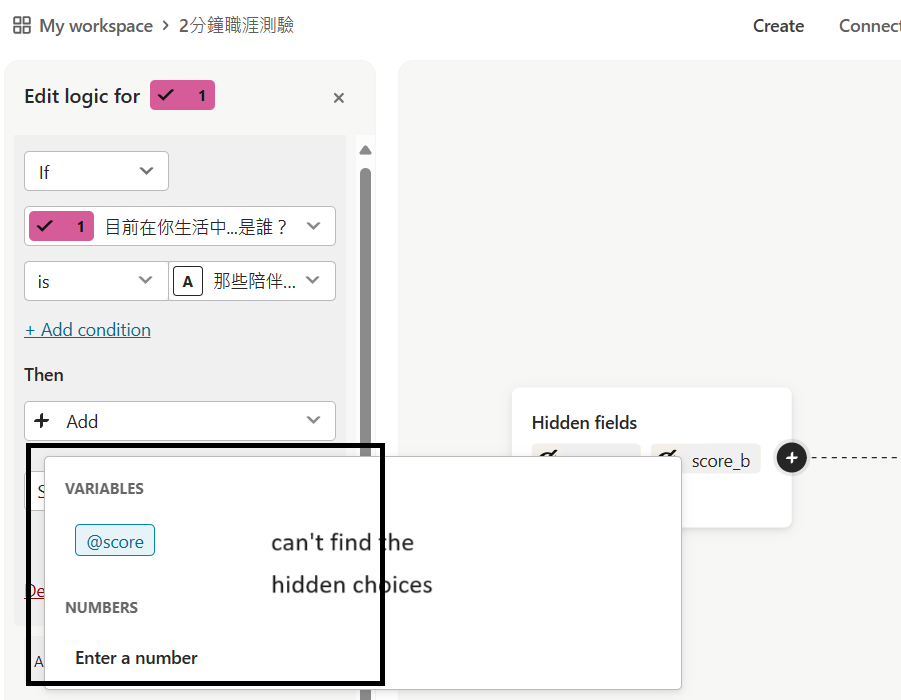
Despite following these steps, I am unable to see the hidden fields in the logic settings dropdown. I have also tried refreshing the page and logging out and back in, but the issue persists.
I need to use the hidden fields in the following way:
- Increment
score_aby 1 if a specific option is selected. - Similar logic for
score_bbased on another condition.
I would greatly appreciate someone’s guidance on how to make the hidden fields visible and usable in the logic settings.




