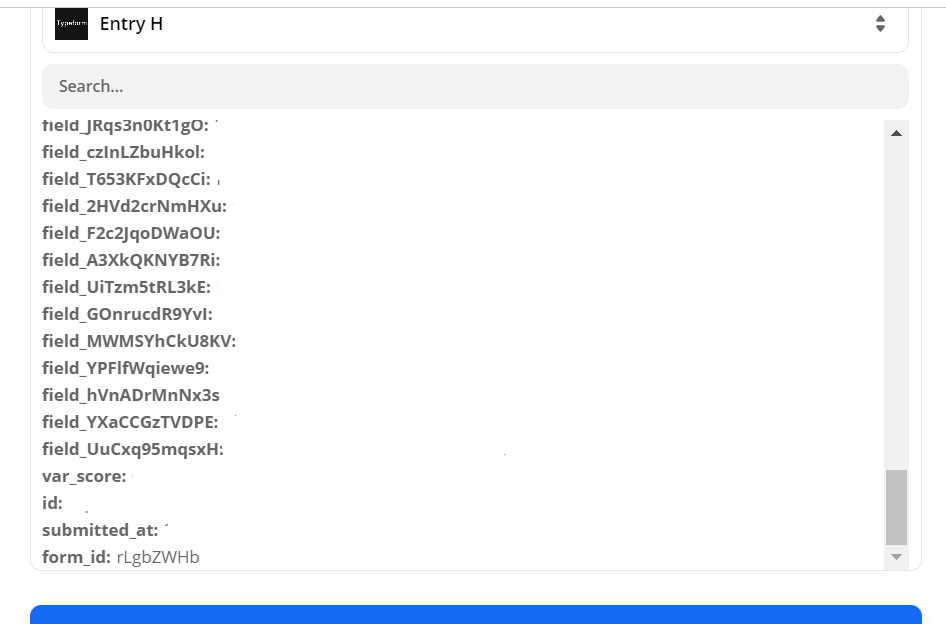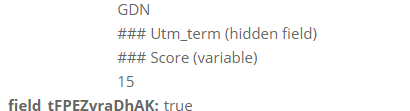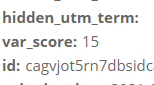Hi @Gabriel,
The native integration with the default google sheet / excel is not a problem. The variables indeed are there. The problem is if you try to get the feed directly from TypeForm into Zapier and process it using the response submitted trigger. The API feed the Zapier provides does not allow you to work with the custom variables. It simply omits them.
I know now this is 100% Zapier problem (or at least the API integration they have with you), because I can definitely get the variable in the PowerAutomate so the API is definitely allowing access to them and is happy to send them along in response to the submission trigger. But Zapier seems to ignore the custom variables at the moment rendering any use of them in the Zapier automation logic impossible.
The workarounds as I see it are to use
a) the score variable (unless the score is used for its own purpose like in @mkto ‘s case or you need more than one variable,
b) to use other automation platform,
c) automate based on the GSheet/Xcel update, instead of direct based on the TypeForm submission which rankly is a bit clunky
Ideally though, Zapier fixes this and allows the access to custom variables going forward :)
-A