Hey! I am having issues removing the “Reply” button from my videoask and having it open a new tab. I have checked out the help articles and don’t believe there any issues with my site or the code I have copied.
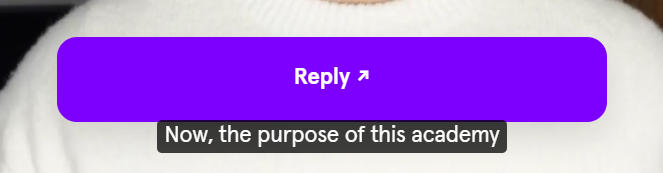
I would really appreciate help with this since right now, it is negatively impacting the overall user experience on my site and it wasn’t happening at first.


