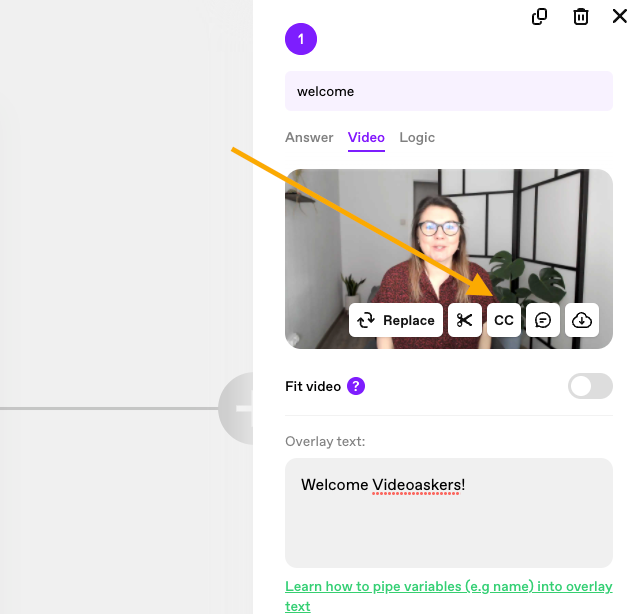I already have the video subtitles for all the languages divided into the given times. But I don't know how to add these subtitles to the video, I tried to duplicate the video and create a video for each subtitle, but when I changed 1, all the others changed too. So I wanted to know how to make the subtitles available, either in separate videos or together.
How do I add multiple subtitles to a video?
Best answer by Grace
Hey ![]()
Because VideoAsk stores the video in its media library, it treats that as one video, even if you’re using it in multiple duplicated videoasks, which is why if you change the captions in one videoask, it will change them in all.
A workaround could be to download the video you’ve created and then re-upload it as a new video in each videoask whenever you need to switch up the captions - so you’ll have more than one of the same video but be able to edit the captions separately (hopefully that makes sense!)
We have some feature requests around caption and transcription improvements so I’m going to feed this back to our product team to consider as we continue to develop VideoAsk.
Let me know if you have any other questions or feedback for us
Reply
Enter your E-mail address. We'll send you an e-mail with instructions to reset your password.