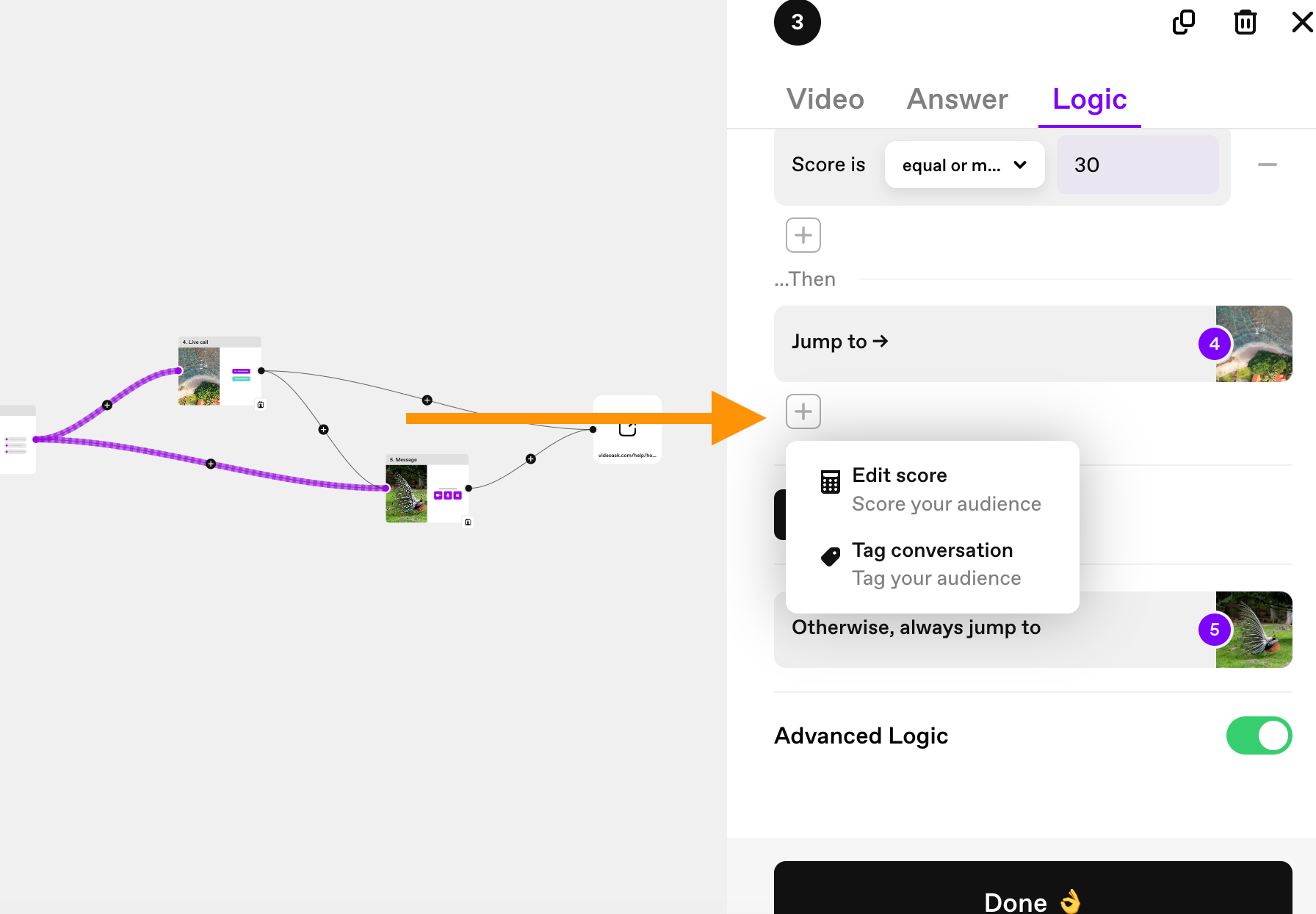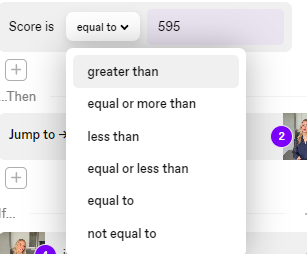Hi there.
I am trying to get scoring to display on my VideoAsk dashboard, but I am not having any luck. I understand the way to implement scoring is advised as advanced logic. I have tested this out and it appears to display different to the help article https://www.videoask.com/help/how-it-works/4416621623188-score-your-respondents-answers (in that there is no “add to score” option as previewed). I am building a videoask for a client that needs the responses to have a monetary value associated relative to the multichoice questions answered.
Previously I was using Zapier and then HubSpot’s scoring function to handle the transferral of data to a score and then convert this into a monetary amount that is then sent via email to user.
However, the client has cut the HubSpot account as it was too expensive. Ideally I am wanting to extract data from VideoAsk’s scoring to then feed through to Zapier where I can then handle changing that total score into a monetary figure and then automate an email back to the user.
Is there any possible way the add to score option can be displayed in the advanced logic like it shows in the help article linked above?
I am really hoping this able to be achieved as it is a core requirement of the client. Now that HubSpot is removed out of the equation, I need to find an ideal alternative. Do you have any suggestions?
Thanks
Answered
VideoAsk Scoring
Best answer by Grace
Hey
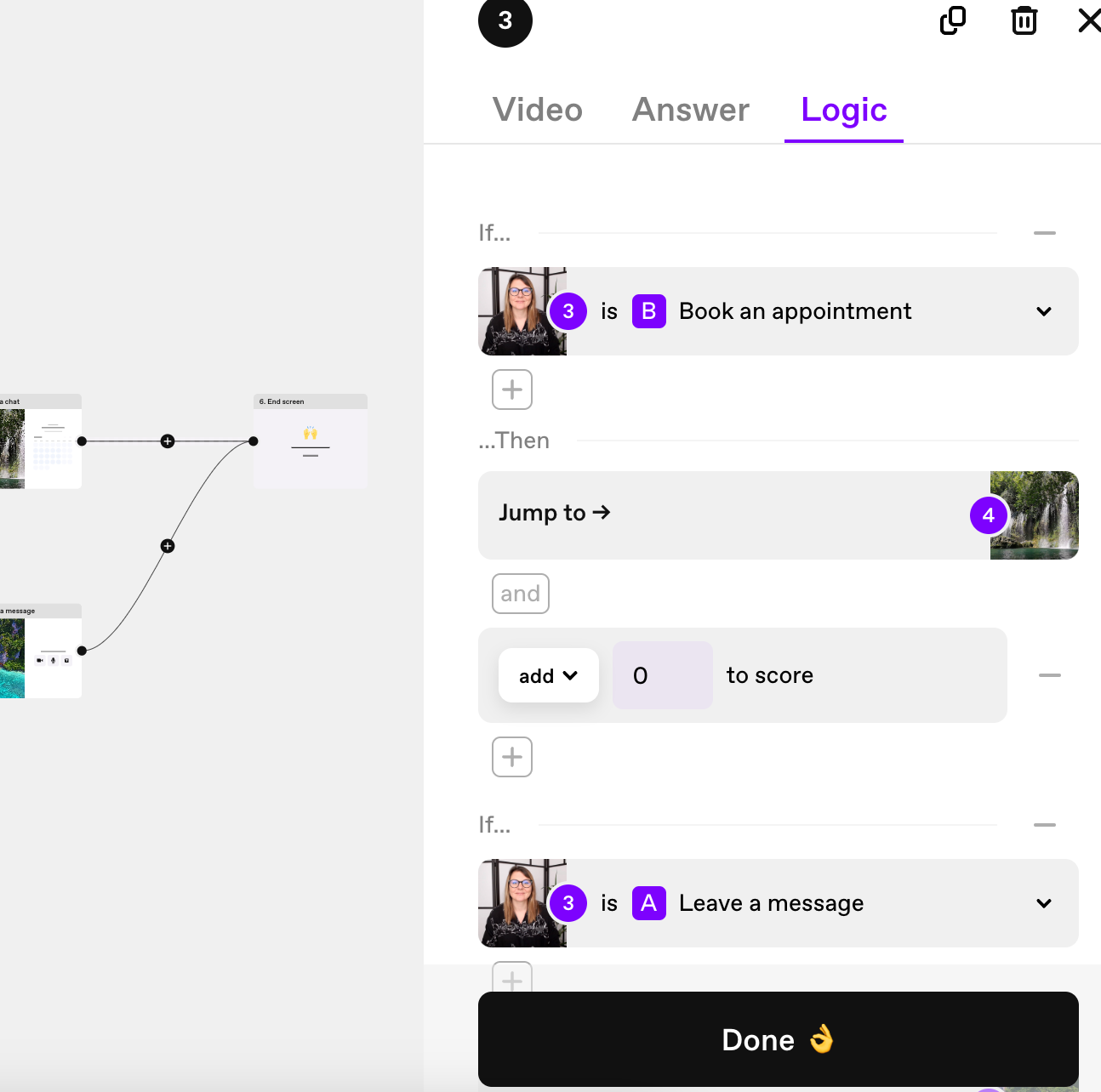
So you say if they select option A they jump to step 3 and add 5 to the score. Would that work?
For the AI chatbot, there isn’t a limit so you shouldn’t get blocked. We use it on the VideoAsk Help Center, I’m not sure how many options there are but it’s a lot!
Enter your E-mail address. We'll send you an e-mail with instructions to reset your password.