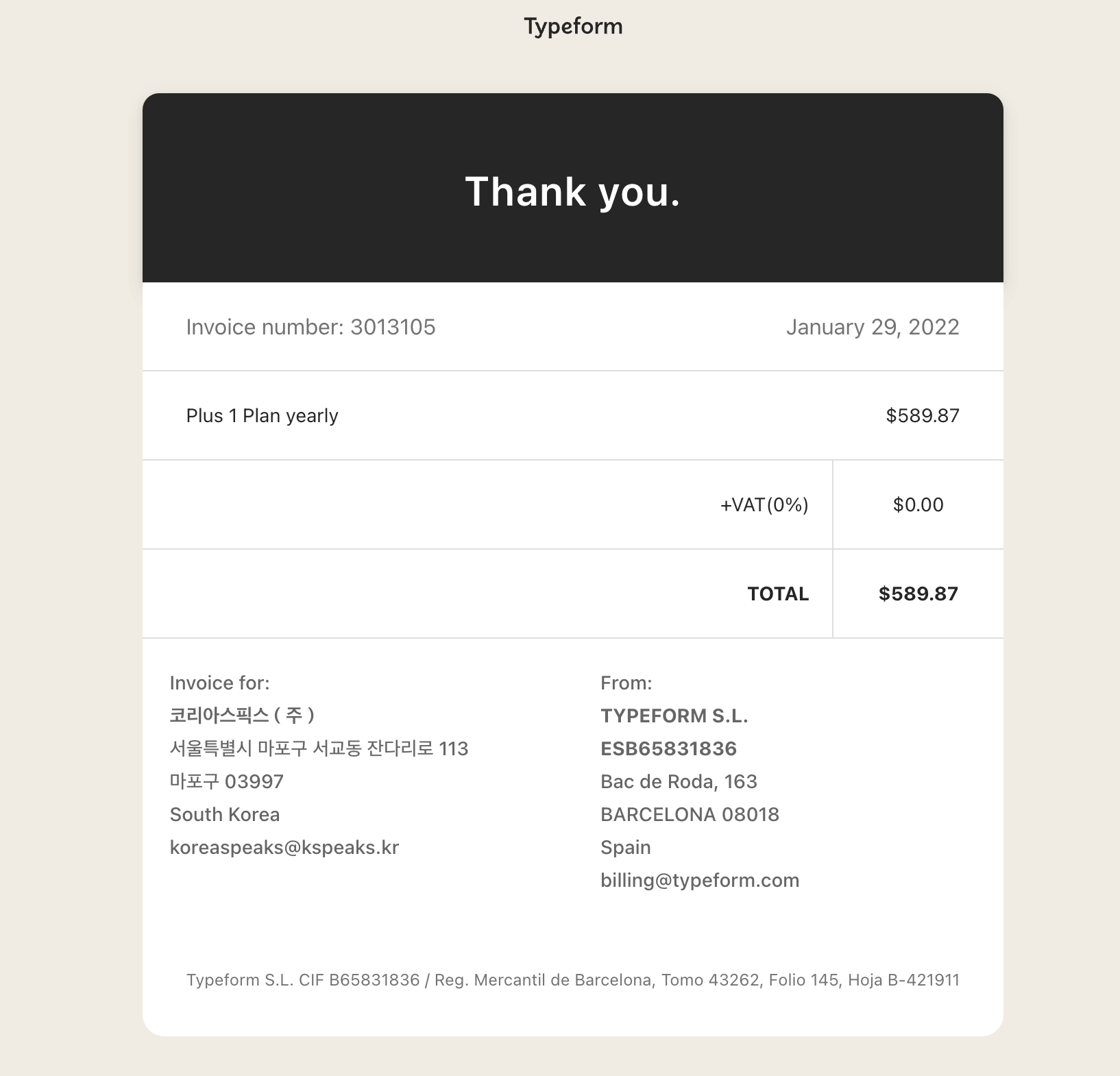Hi
We love typeform! We’ve been using it for the last three years to get weekly pulse checks on how our employees are doing.
The account holder is leaving the company, and we want to replace him with a user who will still be here. Our account is only for one team member (which we are happy with), but want to switch that user out for another one. I can’t see an obvious way to do this in the settings, does anybody know how to do this?
Thanks