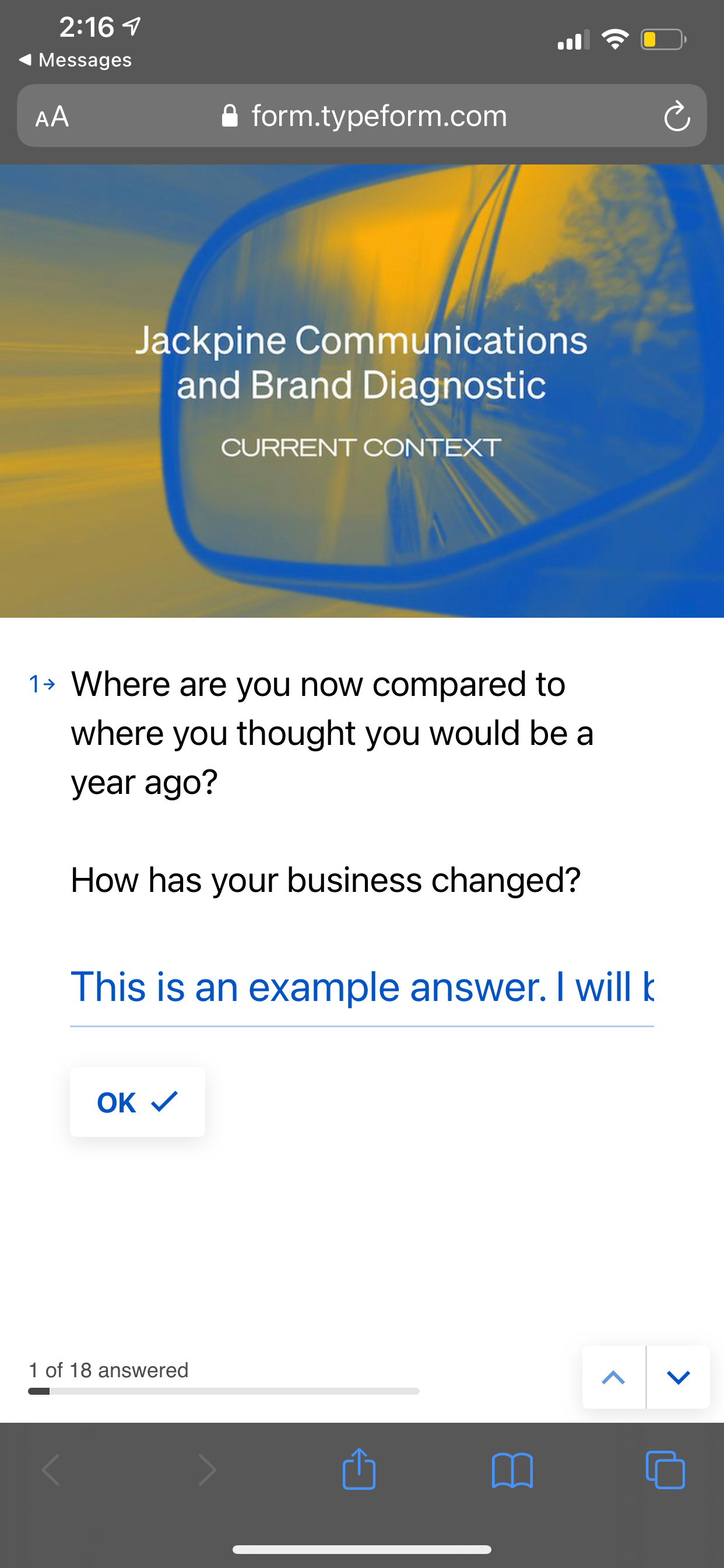Hi there. It would be great if short and long answer questions could go into a box rather than a line. It makes it very hard to see what has been written (maybe impossible at the moment?). Is there something I am missing or is there a way to address this? If I can’t resolve I’d likely have to make sure I direct participants to the desktop version. See attached picture to see what I mean.