Hello, I already have the plemium plan and I need to add a new member to my account. How do I do it?
Answered
Add new member to my account
Best answer by Mariana
Hi
You can follow the steps described above by
- Go to your account Settings:
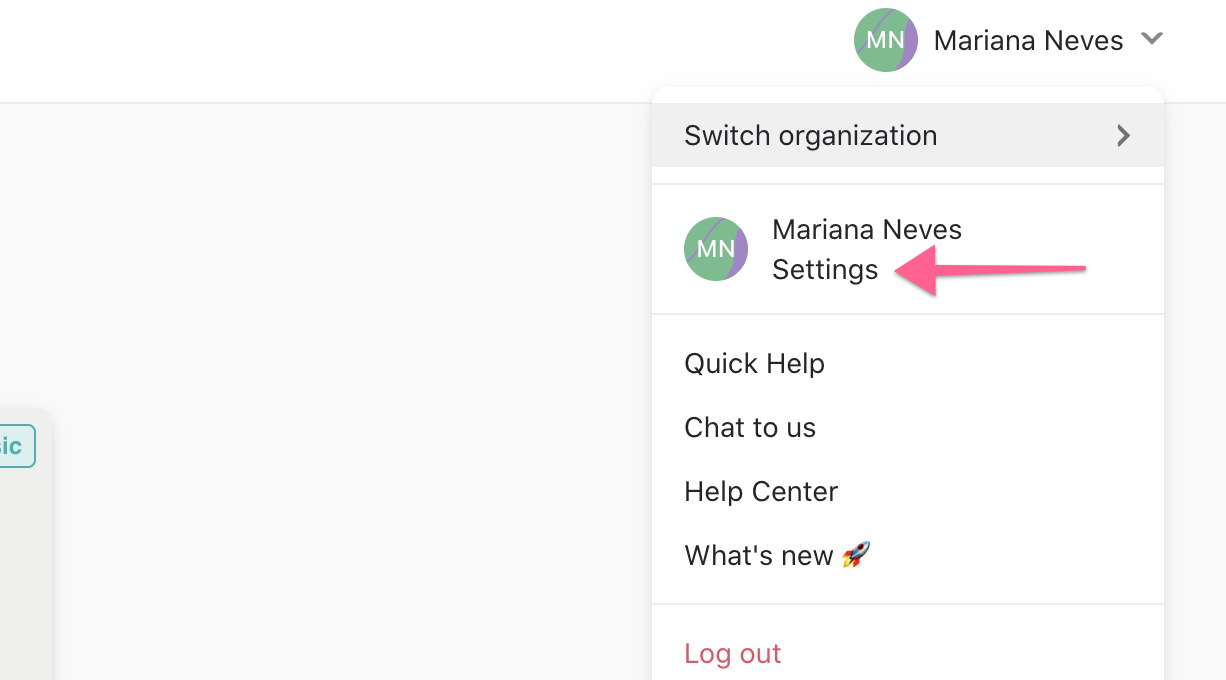
- Select Team management:
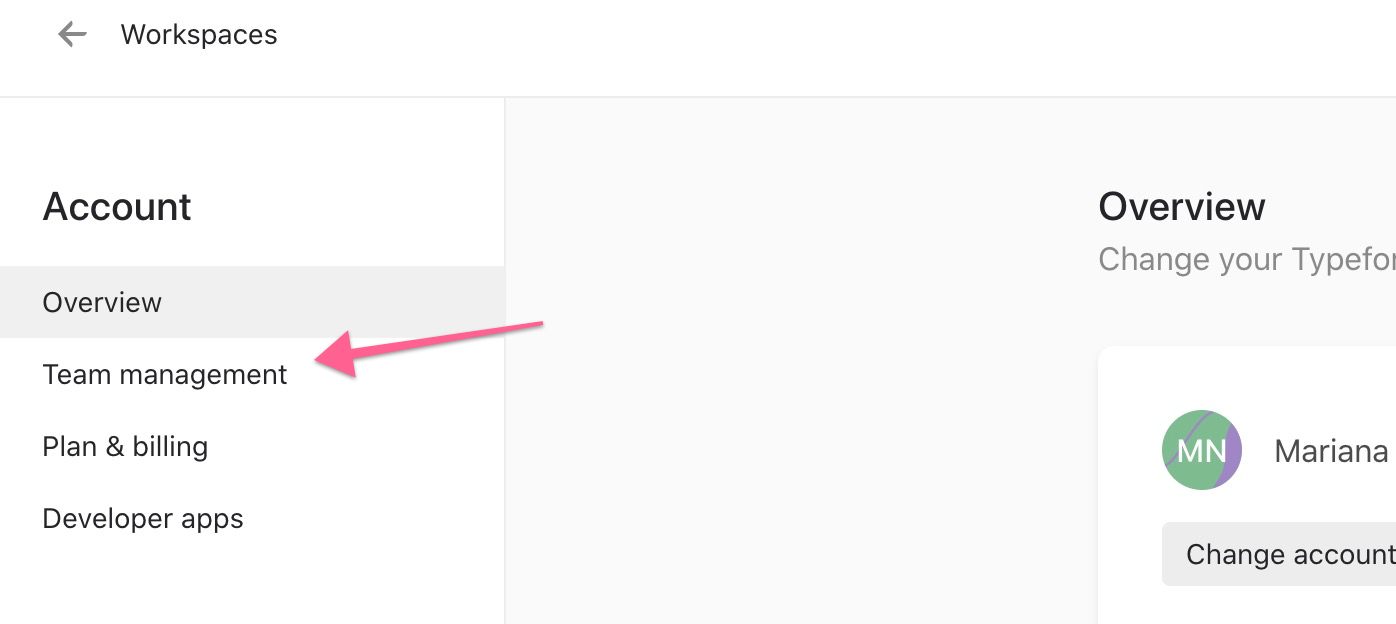
- Add the email of your team member and click on the Send invite button:
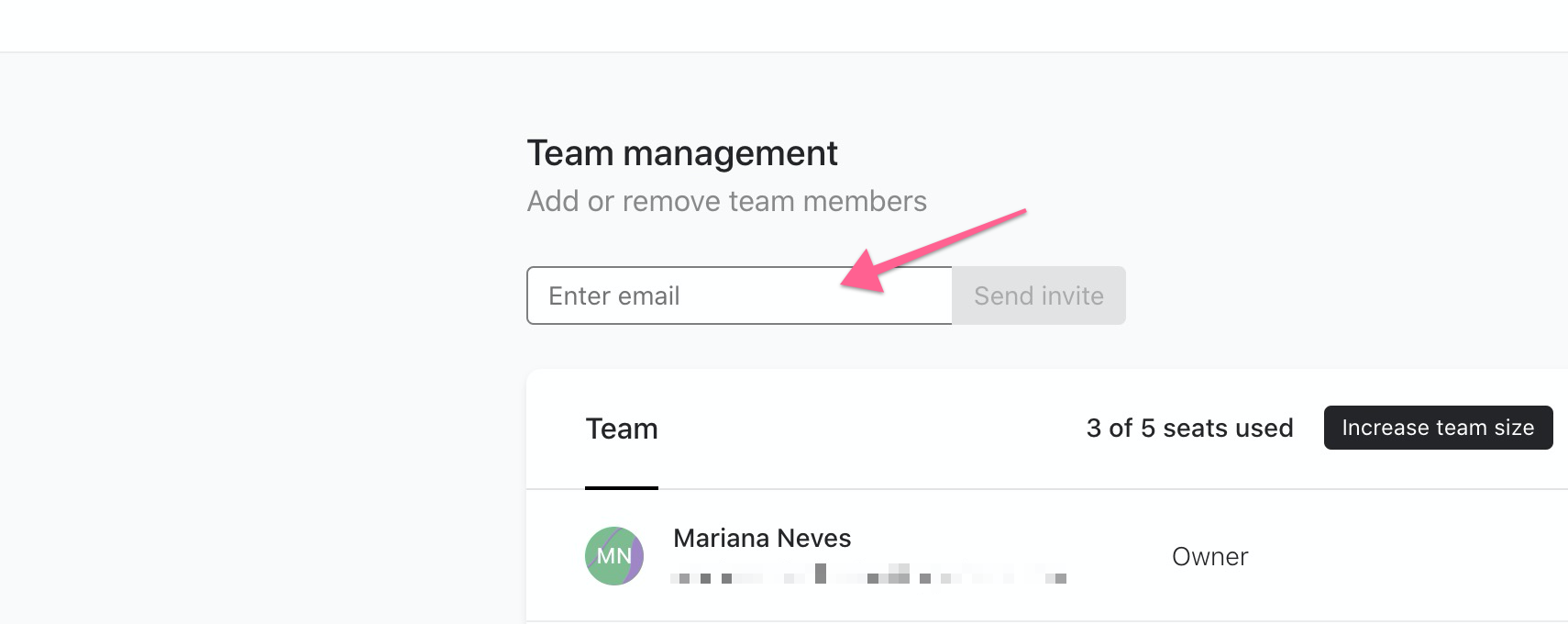
The process is pretty straightforward but if you have any questions, please let us know and we'll be happy to help. =)
Reply
Enter your E-mail address. We'll send you an e-mail with instructions to reset your password.






