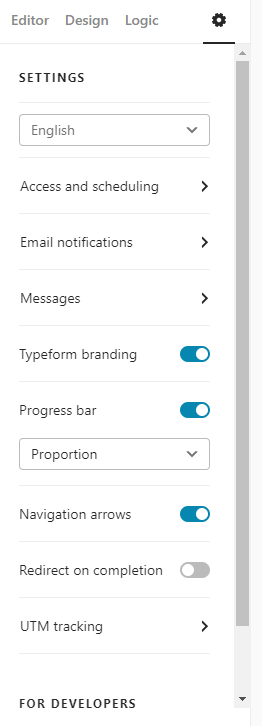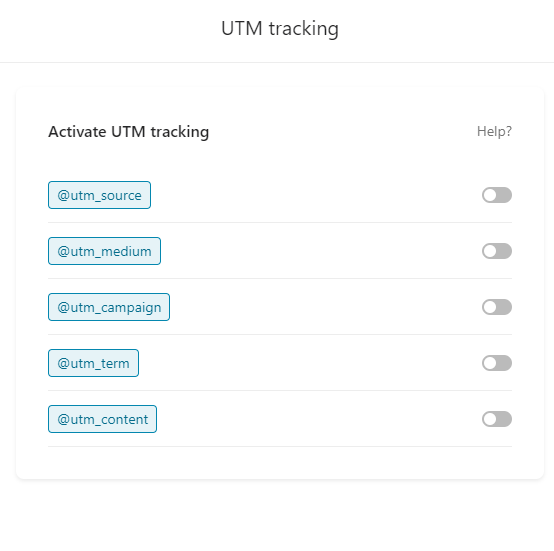Hi all,
We are a non-profit that connects online volunteers with environmental non-profit, kind of as a job board. See www.jointly.earth. The website is build in Webflow.
We use Typeform on project pages (example), so people can respond on projects. So, they fill in a form, the form sends the info to us, we forward the info to the non-profit.
The problem is that we use 1 form and embed it everywhere, as we’ve got lots of projects and they change all the time, but we can’t see who responded on which project! That’s why we ask the people to state on which project they’re responding, but this is quite UX-unfriendly.
We would like Typeform to let us know on which page this form is filled in, is that possible?
Have a great day,
Douwe van Schie