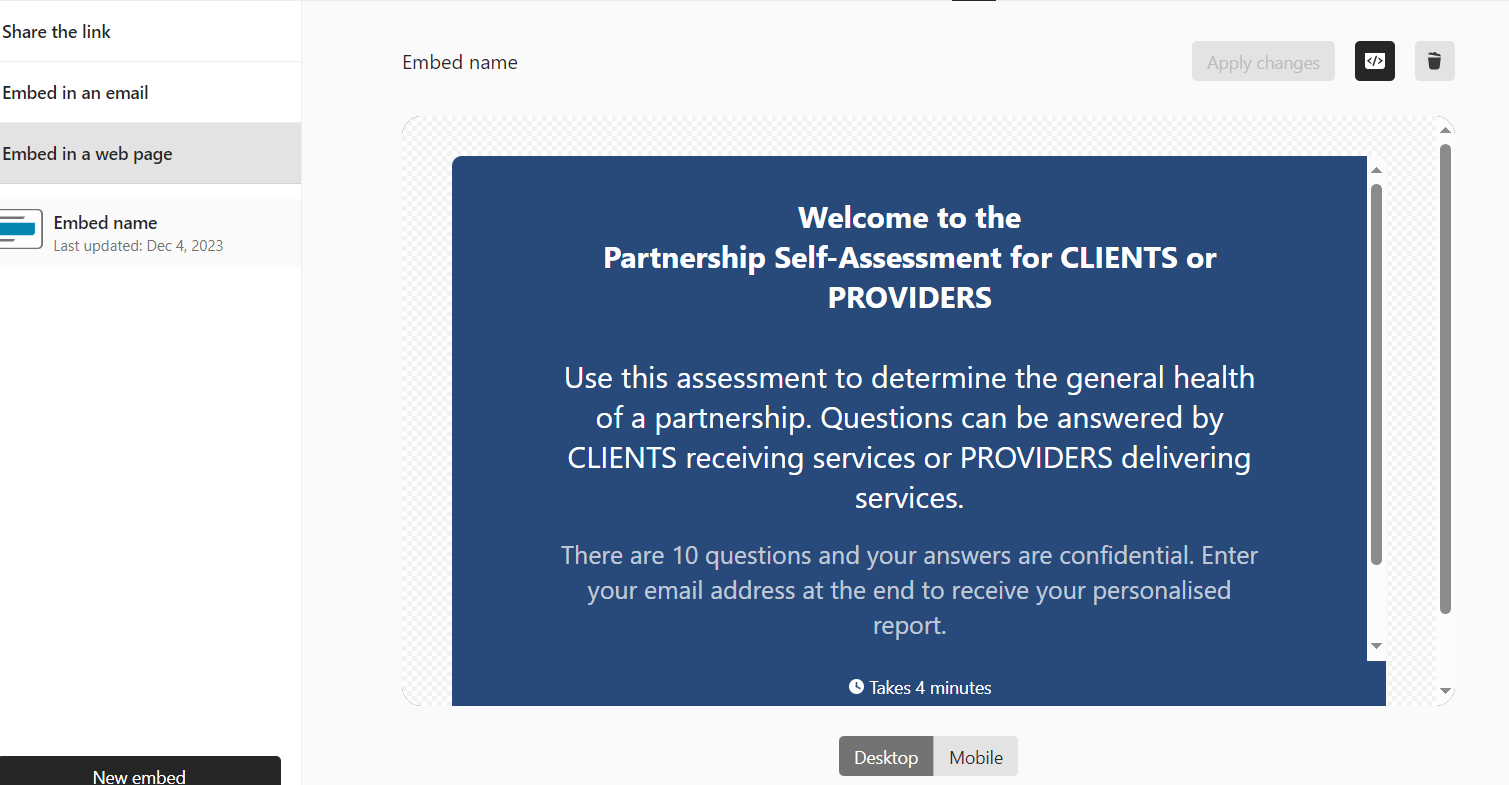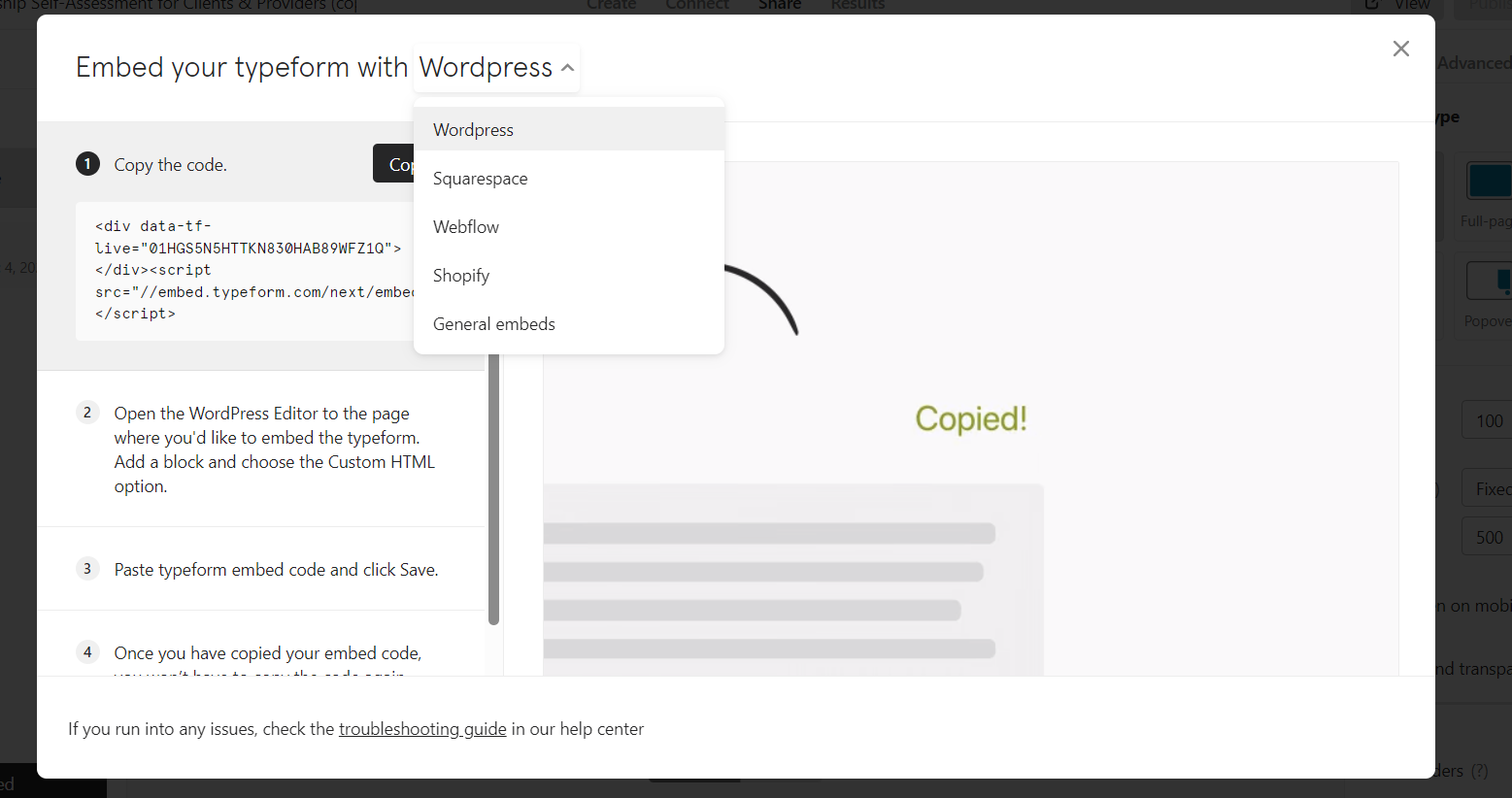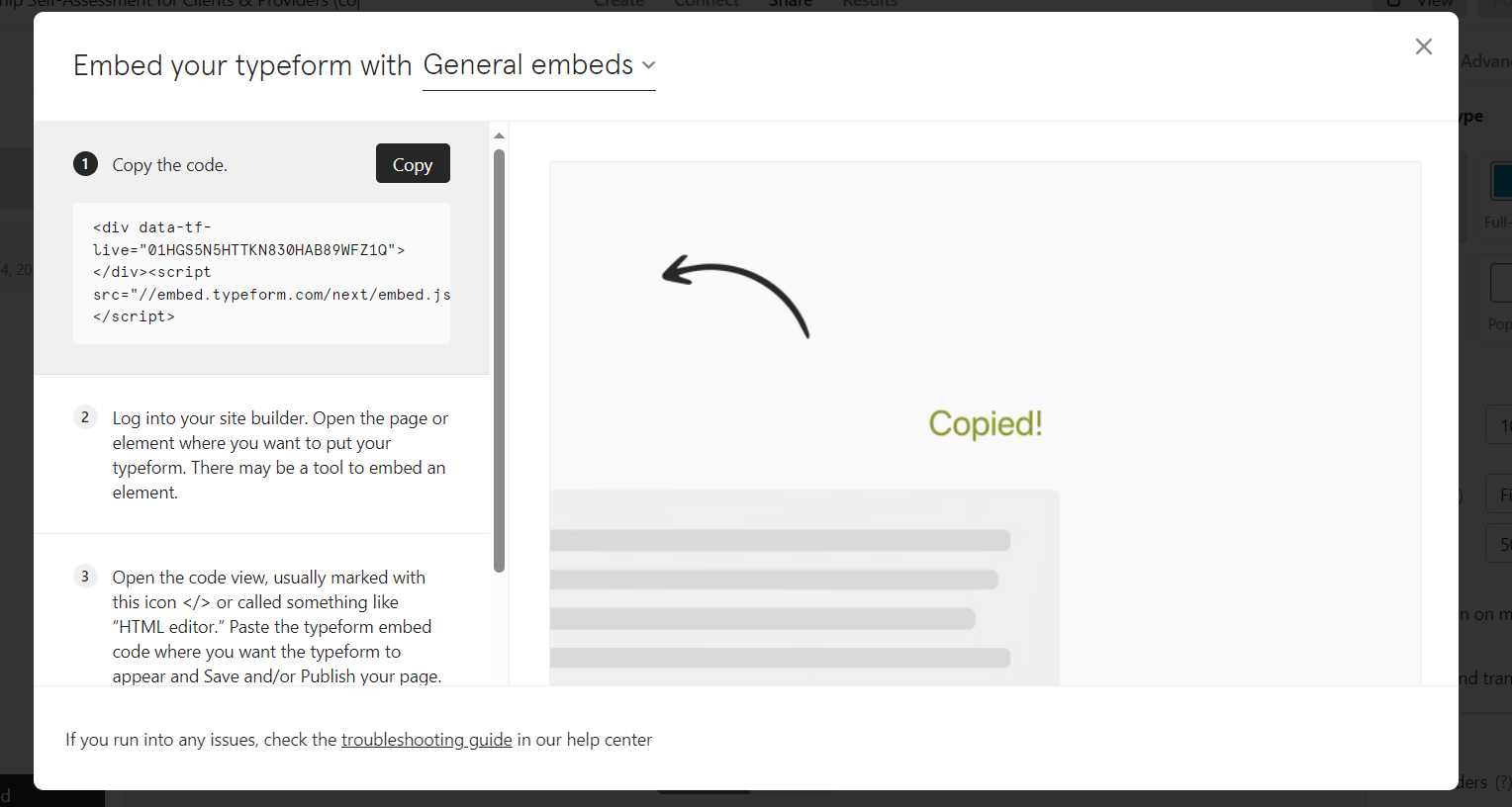Hi there, I’m trying to have the Typeform I created embedded in my company’s website (to complicate things, I don’t know if it’s a WP site or other).
I used the embed code for “General embeds” as follows and it wasn’t successful:
<div data-tf-live="01HGS5N5HTTKN830HAB89WFZ1Q"></div><script src="//embed.typeform.com/next/embed.js"></script>
Another colleague successfully embedded his Typeform in the same website using this code:
<div id="survey"></div>
<div data-tf-widget="jN0ujUZg" data-tf-opacity="100" data-tf-iframe-props="title=NIS2 Preparedness Self-Assessment" data-tf-transitive-search-params data-tf-medium="snippet" style="width:100%;height:570px;"></div><script src="//embed.typeform.com/next/embed.js"></script>
Based on my colleague’s example, what code should I use?
Thank you.