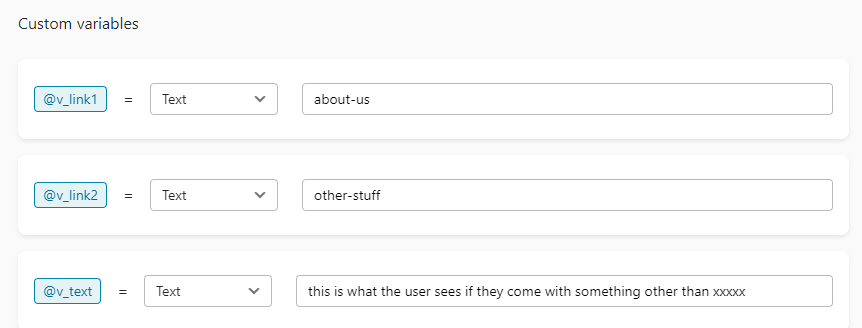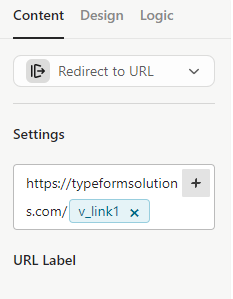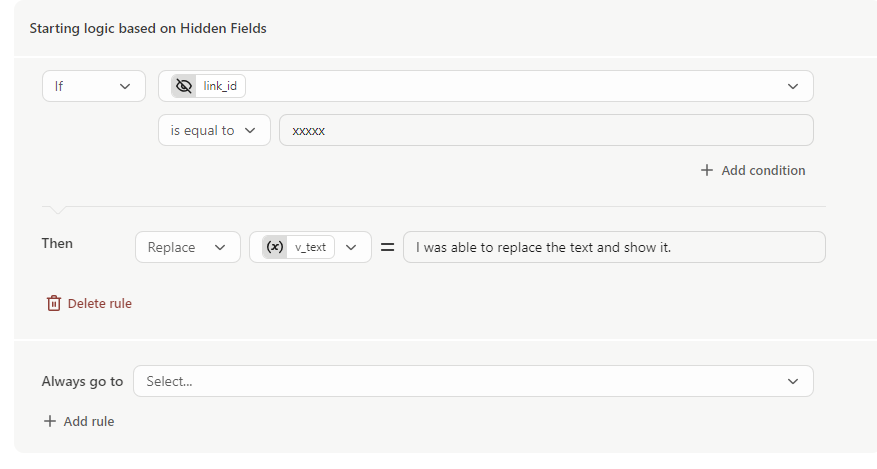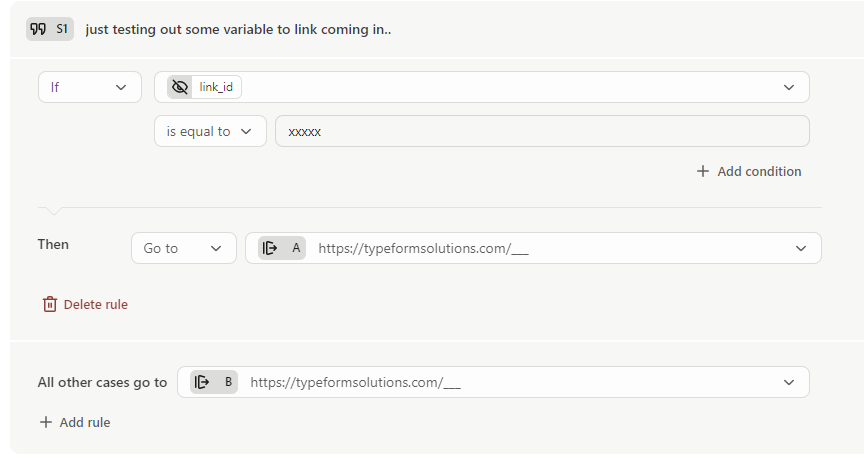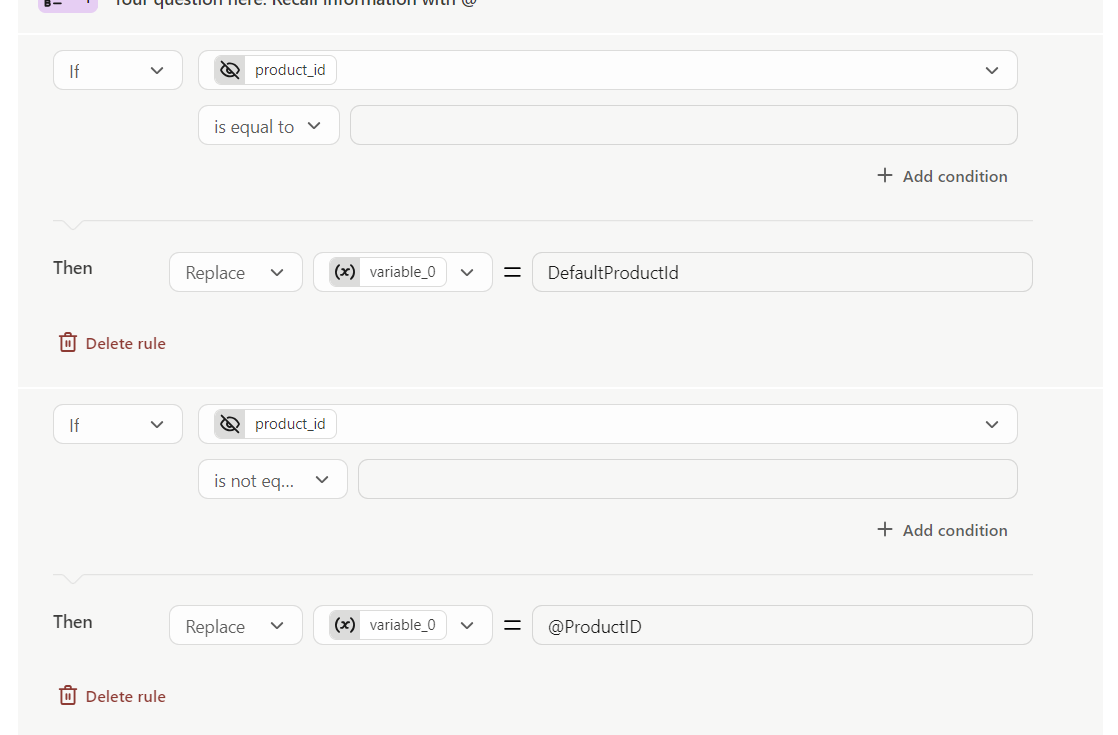We utlize embedded typeform deployments with the following configuration:
- Read URL parameters - True
- Set custom values - False
The challenge we are experiencing is traffic to the form without URL parameters present. The hidden custom field values are then null. We would like to set these based on a form default if not present in the URL.
Appreciate any thoughts on this:
Attempted solutions
- Set Custom Values - Fail: Because this overwrites all responses with the default values:
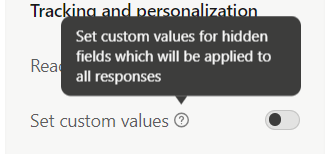
- Logic Steps - Fail: Cannot utilize the replace function on a logic step only have the following options.
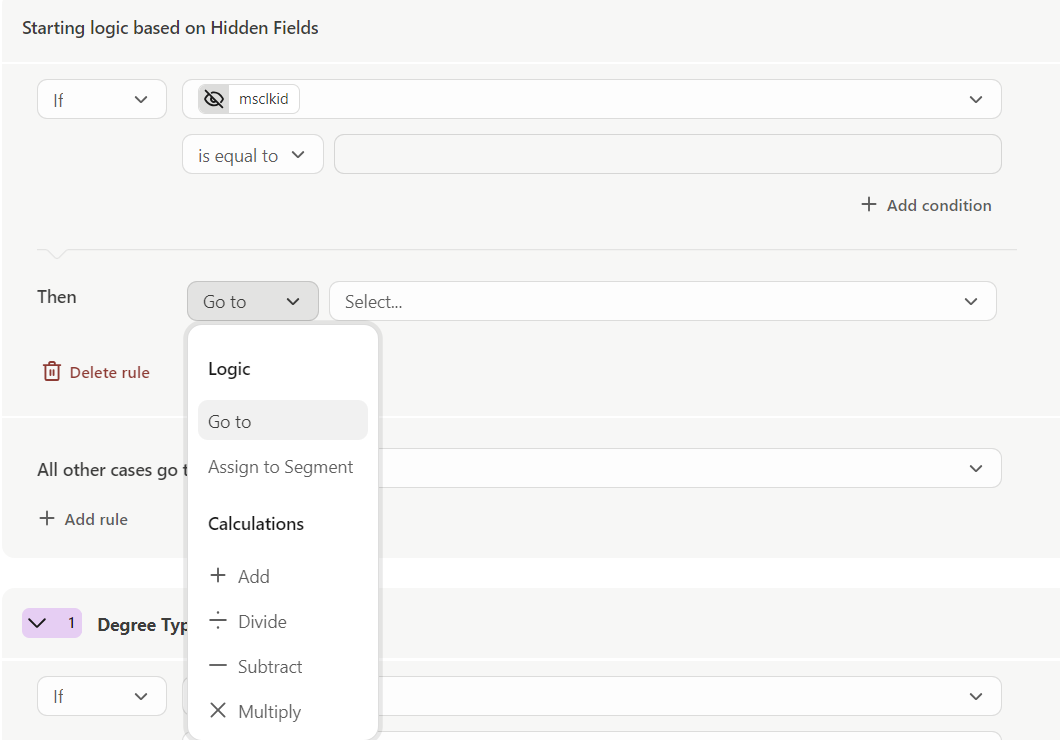
- Tag URL if not present - Fail: We have a script that evaluates session information and will updated cookie and optionally refresh the session with a defaulted URL. However this creates a poor user experience by trigger a second render of the page and skews traffic reporting. We have not found a way in documentation to set values based on cookie (would be cross-site/domain due to embed).