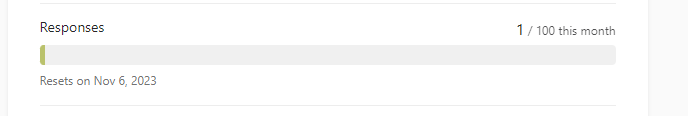How do I disable submissions for an embedded form? I’ve only found an example online for disabling using the share link: https://www.typeform.com/help/a/test-your-typeforms-without-creating-an-entry-for-advanced-users-360029295952/
My form is embedded and looks like:
<div data-tf-widget="MNCk637M" data-tf-iframe-props="title=Employee Engagement Survey (copy)" data-tf-medium="snippet" style="width:100%;height:400px;"></div><script src="//embed.typeform.com/next/embed.js"></script>Is there a param I can add to disable submissions? I need debug an issue locally