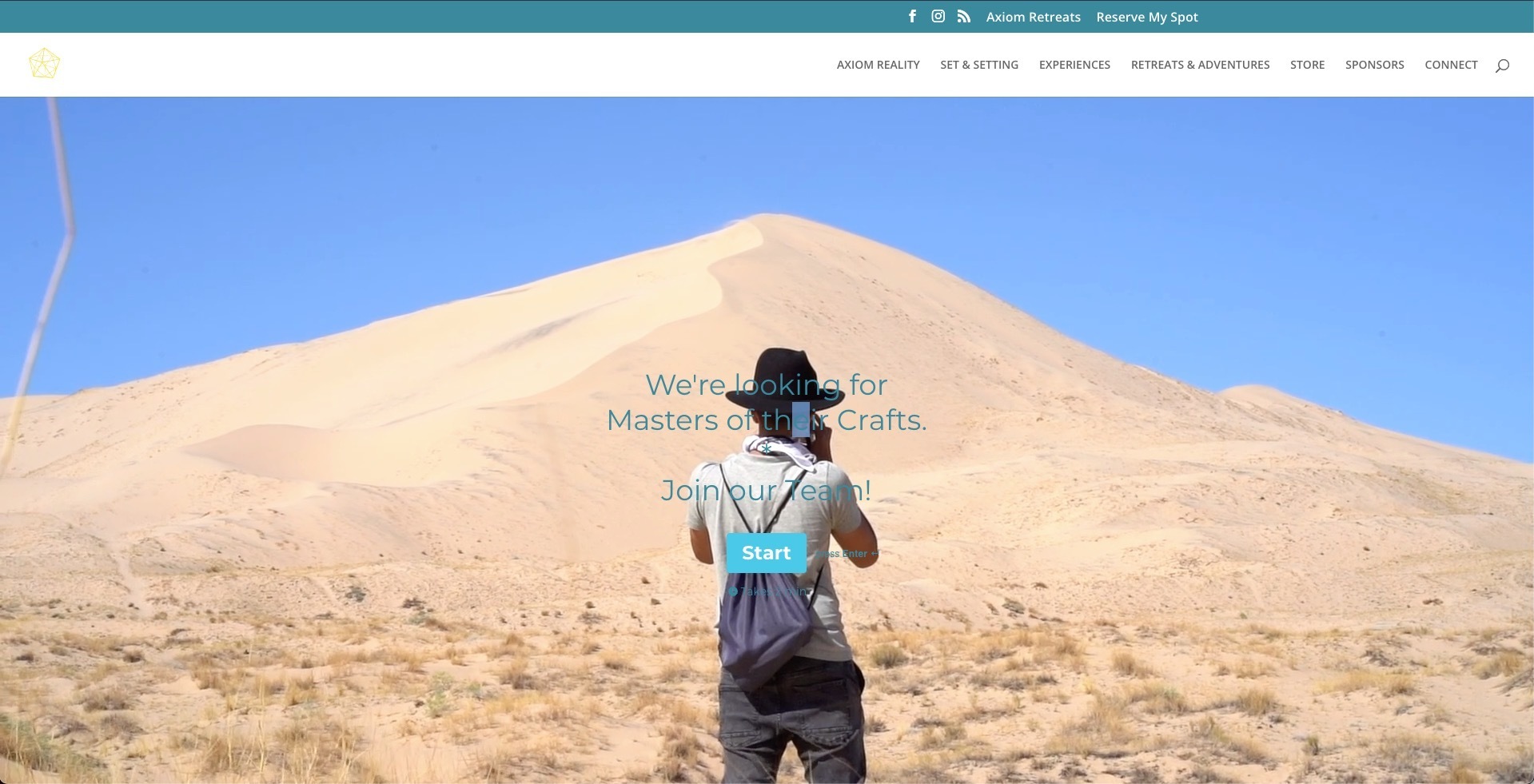My embedded full screen typeform is showing up like this. The form is on a stand alone page. The code is correct and I’ve tested it on Chrome and Safari. I’ve cleared my cache in wordpress and in chrome.
I’ve successfully embedded full screen typeforms and modules on other sites without problem. I checked, the process and code is the same. I check all settings and do not see a difference so I’m unclear what the problem is.
I’m having other divi issues related to the wordpress 5.8.1 update so I’m not sure if it’s related.
I’d appreciate any chime in on tips where I might be missing something…