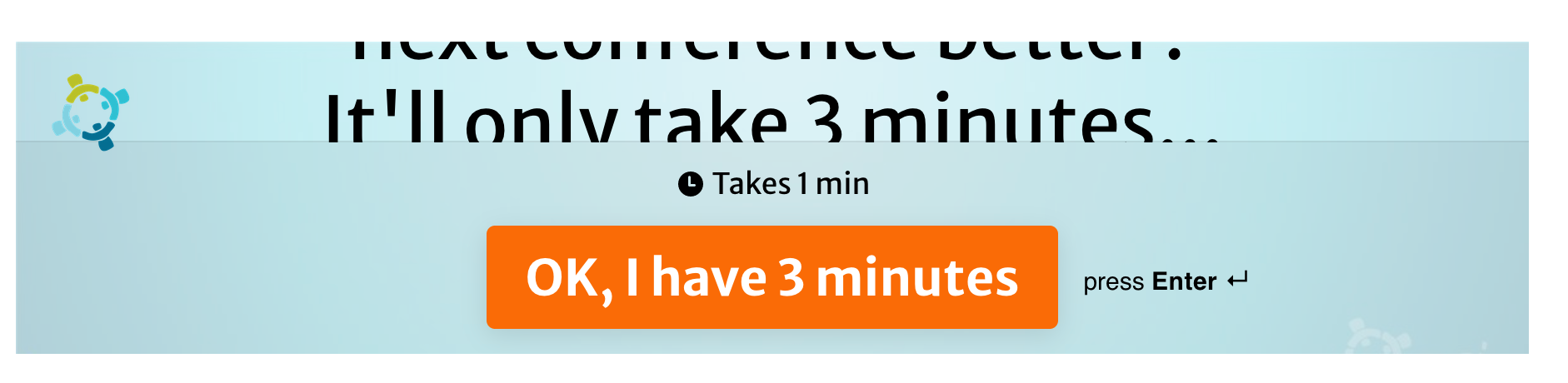When I embed my form into our website (either fullscreen or with header/footer), the viewing window is very small, such that I can’t actually see the questions.
I presume it’s something to do with WPBakery not making a big enough iframe for it. How can I fix this?
Here’s the form: https://elcicgsi.ca/?page_id=6777
Thanks!
Pamela