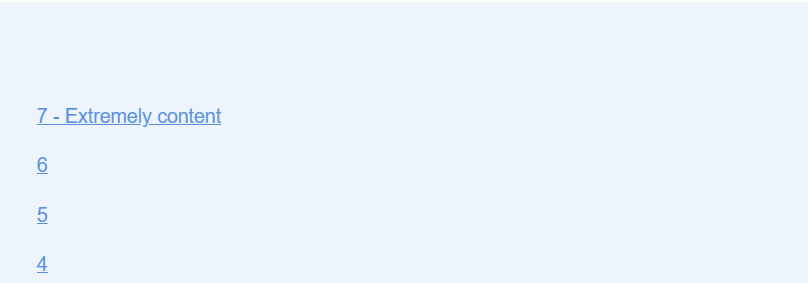Hi Everybody,
I am trying to launch my survey through email - i.e., with the first question visible to respondents in email - using Sendinblue. I take the code and the preview looks fine (first image below). But when I send a test email the full question doesn’t show up. I have tried changing the colour scheme to ensure there’s a contrast, but without success. I have sent the test email several times to both Gmail and Zoho accounts. Please could you advise what’s wrong here.
Preview:

What the recipient sees: