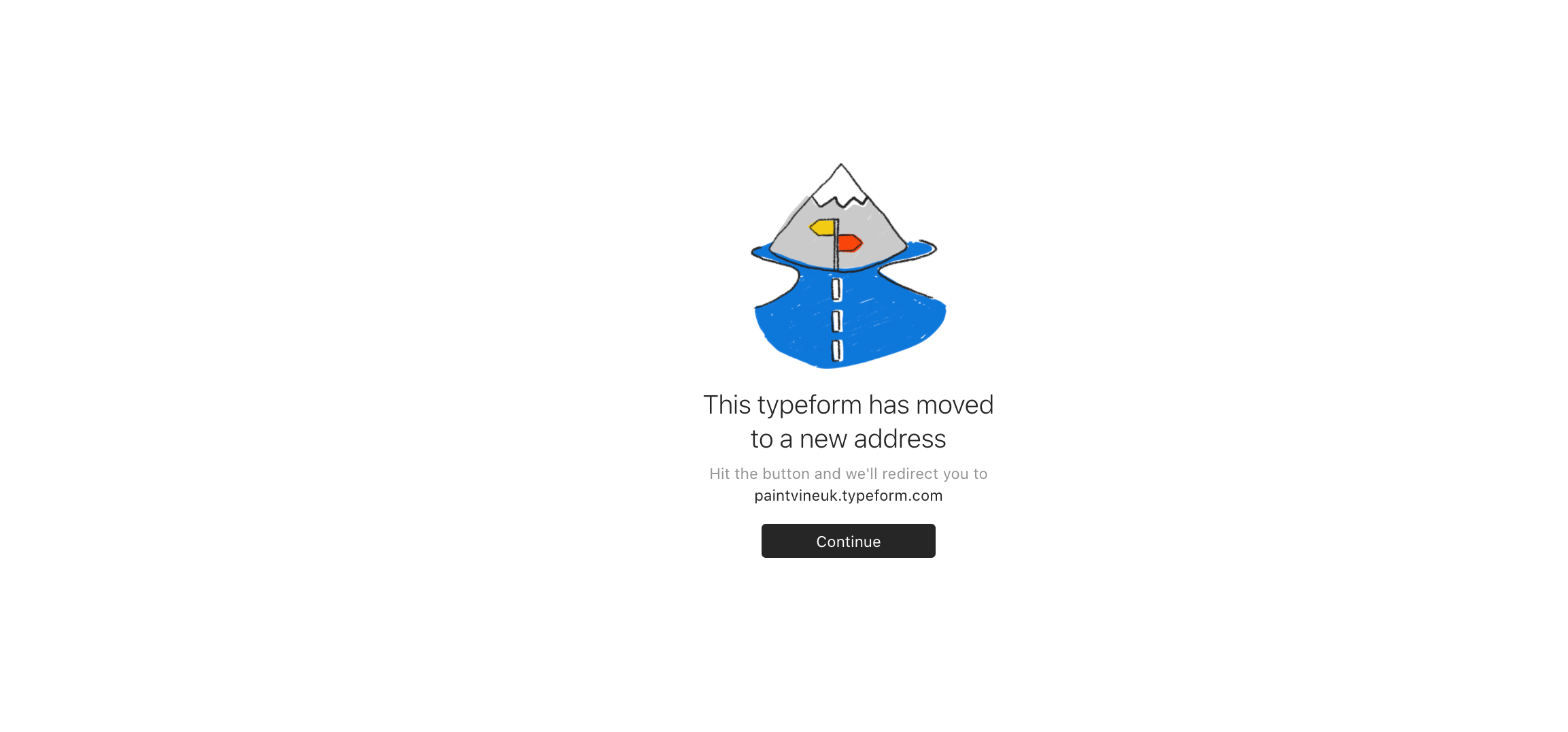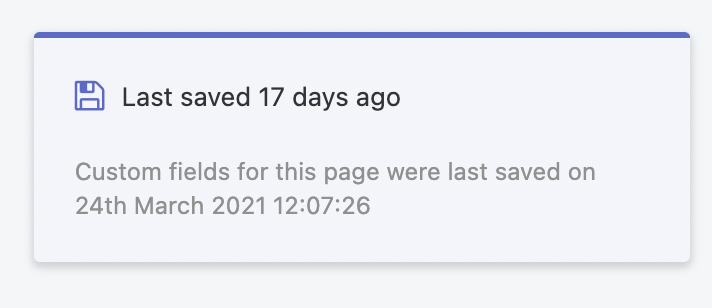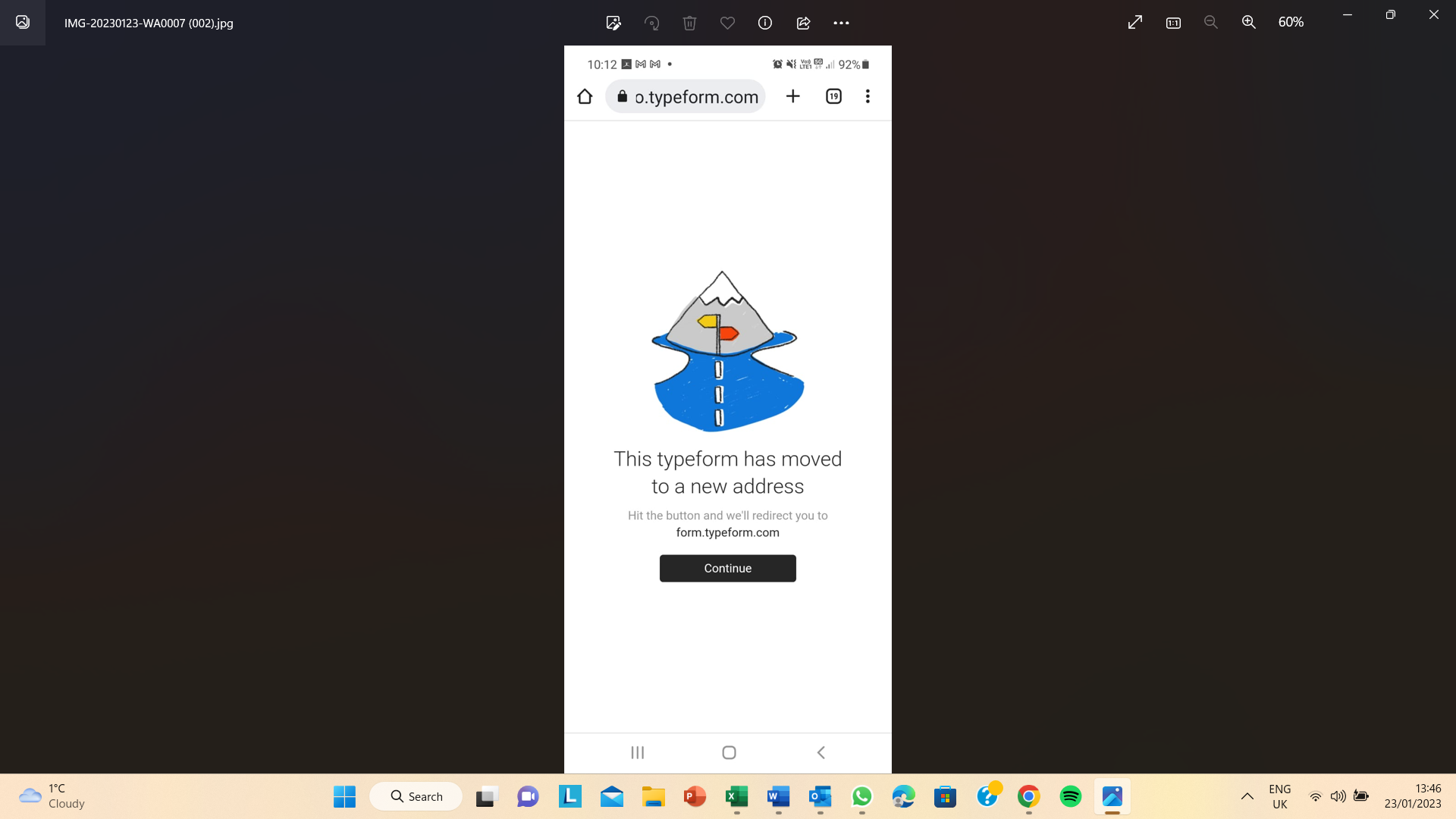My embedded typeform
is on this page https://paintvine.co.uk/pages/virtual-private-event
Nothing has changed and it was all perfect for months untill recently and it is now showing
This typeform has moved to a new address
Hit the button and we'll redirect you to
paintvineuk.typeform.com
Unfortunately - I have no idea why, can anyone suggest anything? When you click continue it takes you to the right form but I have seen significant drop off in people getting to the survey.