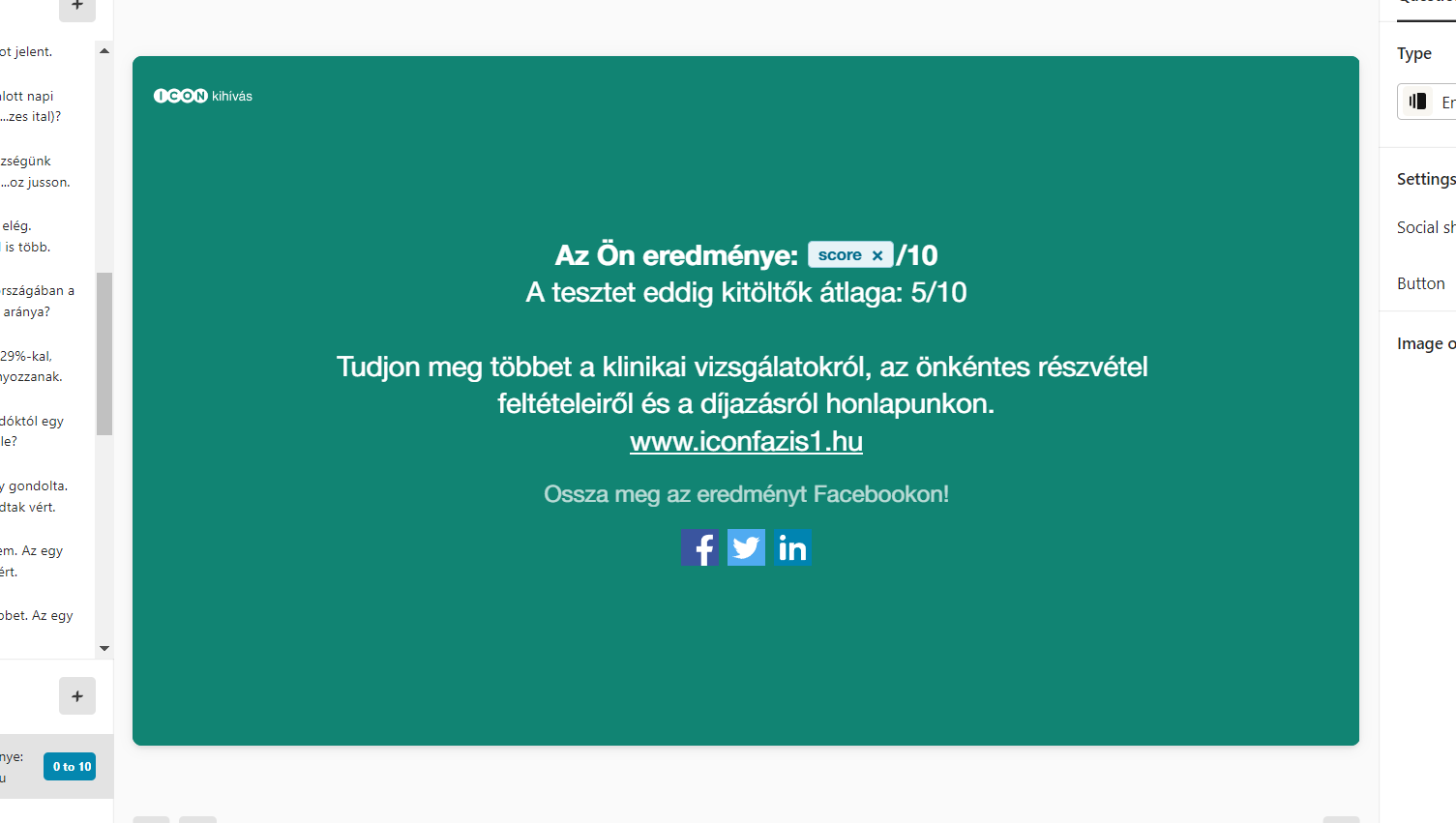Hi,
I created a quiz, and toggle on the social share option at the end of the quiz. Therefore it can be shared on Facebook, Twitter, etc. And when a user shares his/her result, the score variable as a text is visible. I think it’s not okay.
Let me show you:

As I googled, I stepped into this thread:
So, I just realized that it cannot be shown an individual user’s result on his/her own social media profile. It’s a pity, and I think it is major hiatus, but as for now, I can only acknowledge it.
But how I can change what is shown in the – for example Facebook – preview? I didn’t find an option for this at the dashboard.
If it cannot be change either, am I think correctly, that the first sentences of the end sequence are shown as a preview? ‘Cause it means, I should place the test result variable a little bit further back, at the end screen’s texts, right?
Let me show you how it is look like now my end screen: