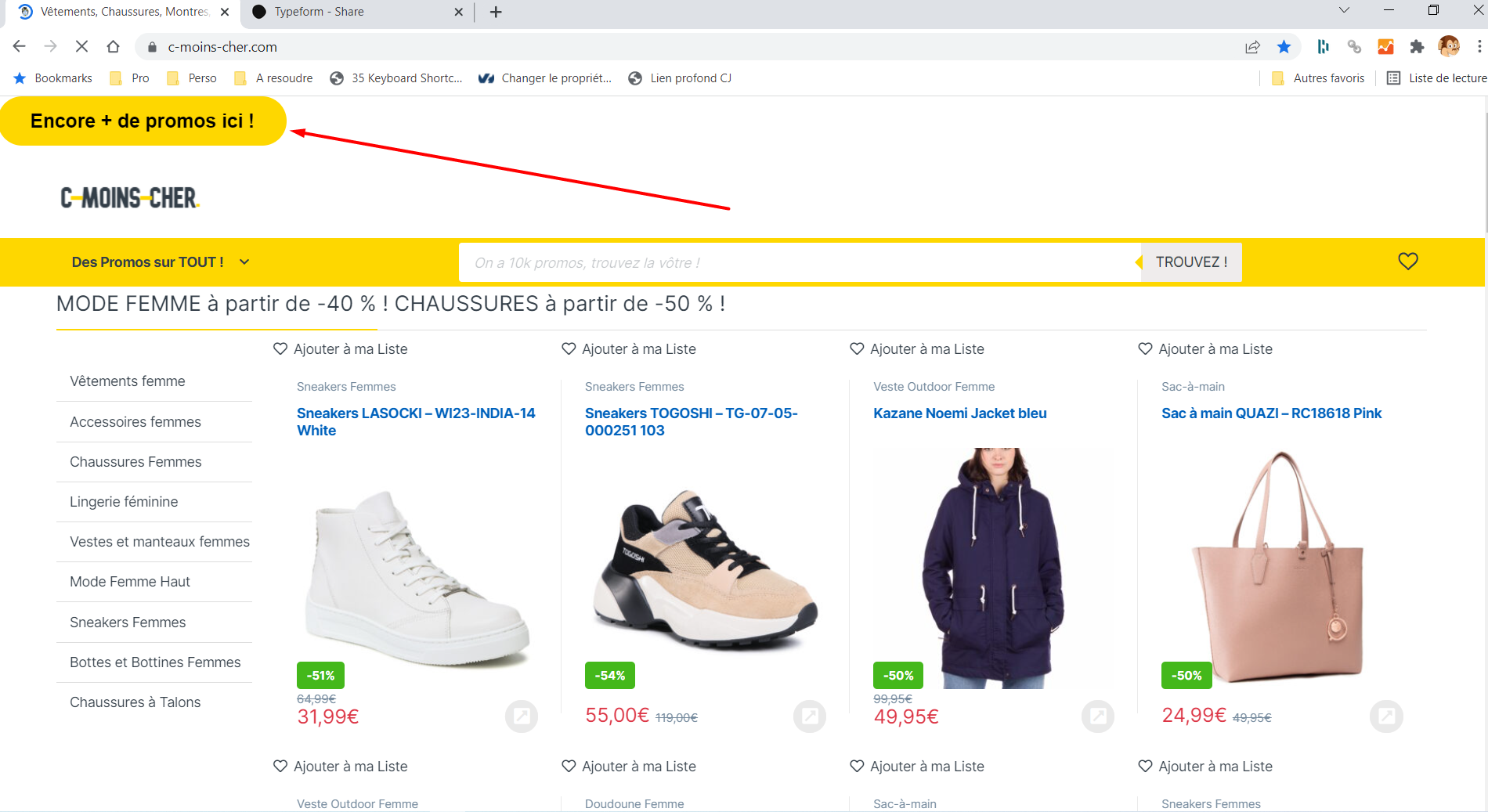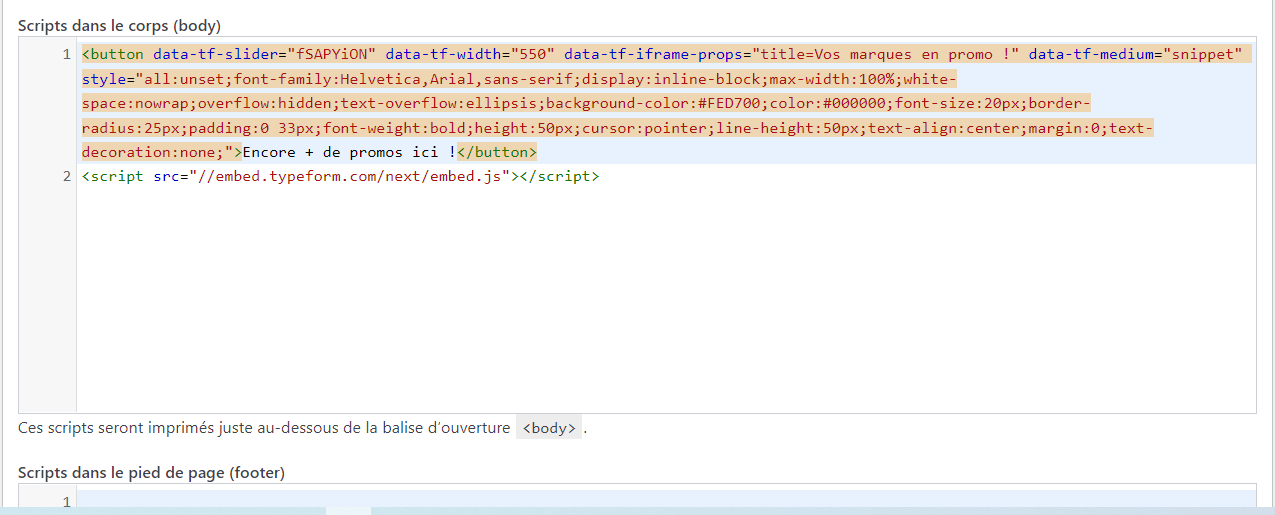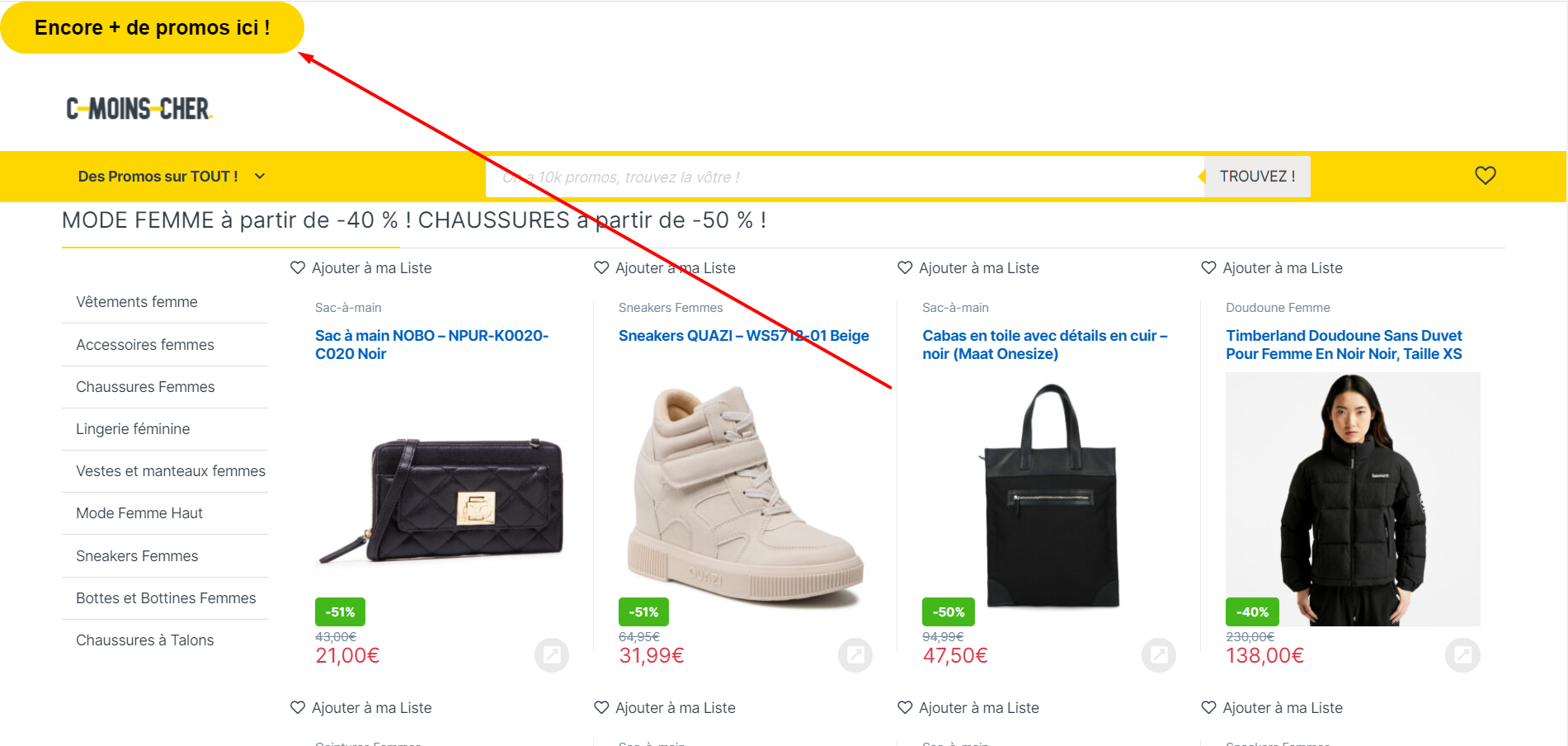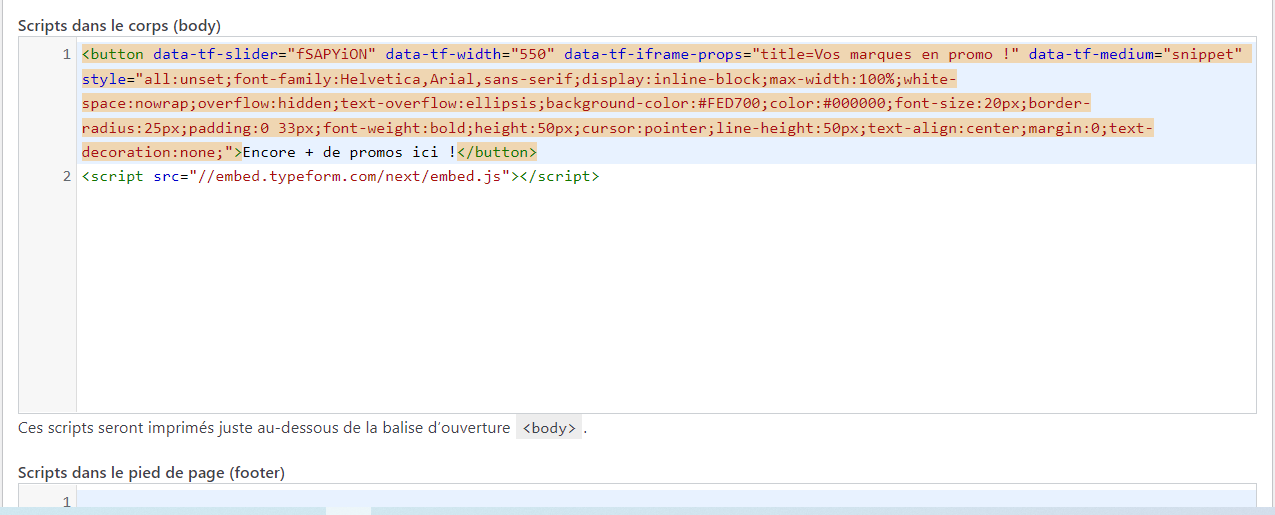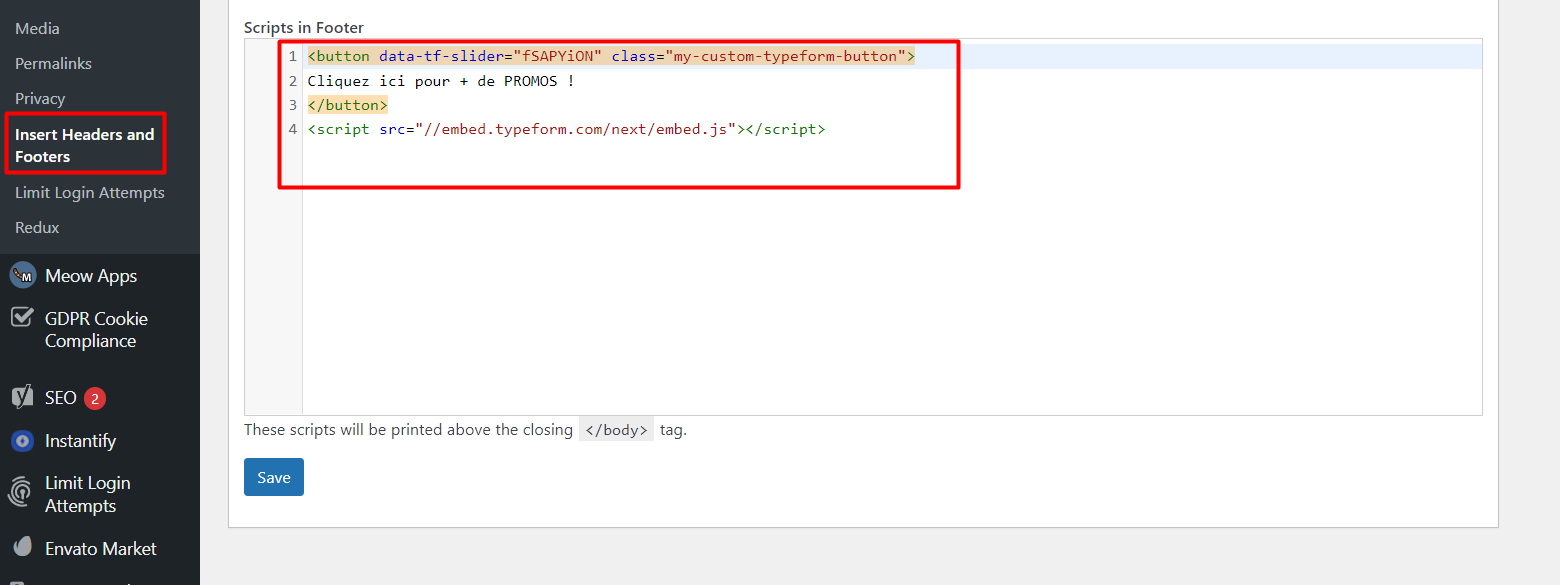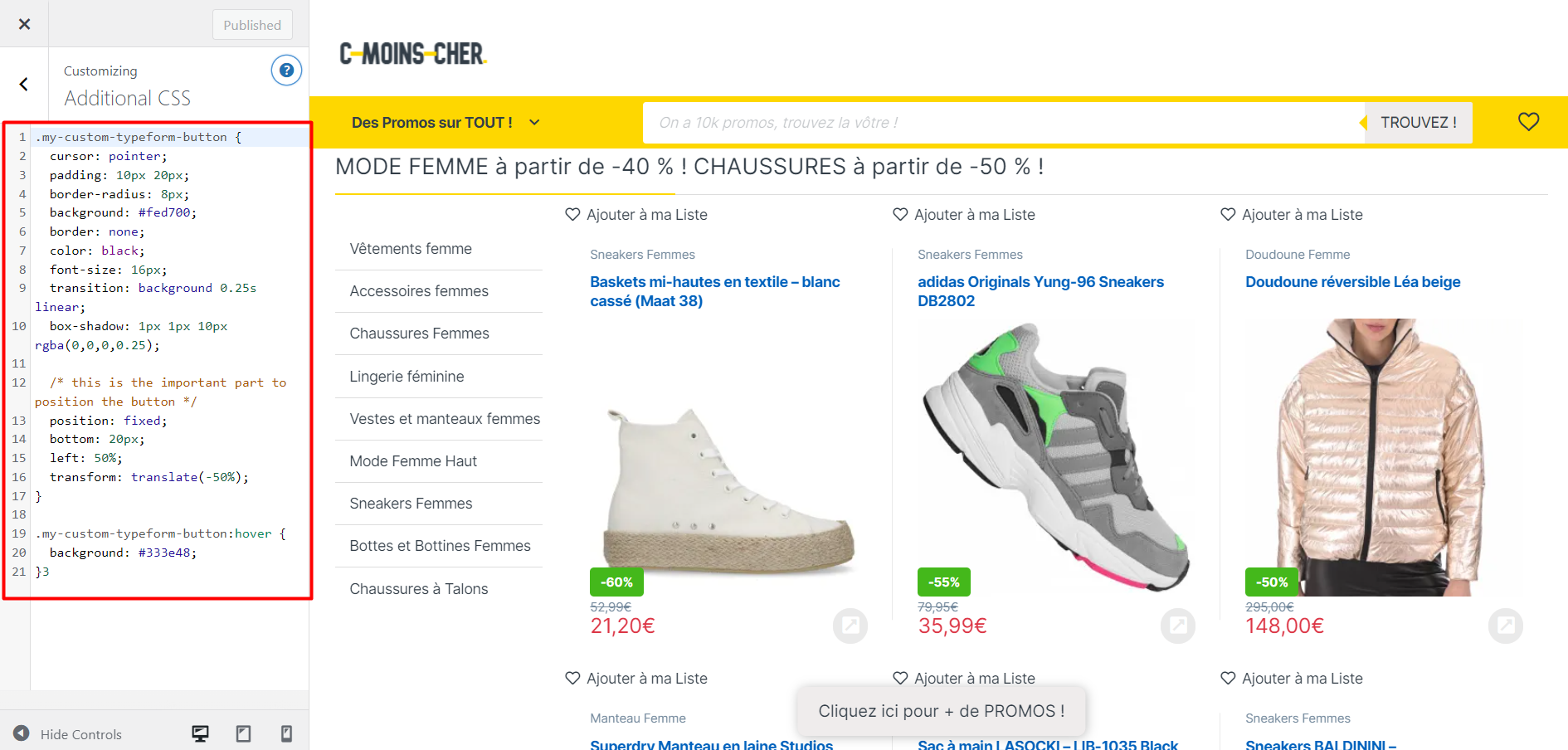In that case you need to start with slider embed code, like this:
<button data-tf-slider="yFtBVbMe" class="my-custom-typeform-button">
Click here!
</button>
<script src="//embed.typeform.com/next/embed.js"></script>
And to customize the button looks you can add custom CSS (inside <style> or .css file of your page):
.my-custom-typeform-button {
cursor: pointer;
padding: 10px 20px;
border-radius: 8px;
background: #fed700;
border: none;
color: black;
font-size: 16px;
transition: background 0.25s linear;
box-shadow: 1px 1px 10px rgba(0,0,0,0.25);
/* this is the important part to position the button */
position: fixed;
bottom: 20px;
left: 50%;
transform: translate(-50%);
}
.my-custom-typeform-button:hover {
background: #ffeb3b;
}
You can find an example here: https://glitch.com/edit/#!/maddening-calico-cyclamen
Feel free to remix it and play around with it.