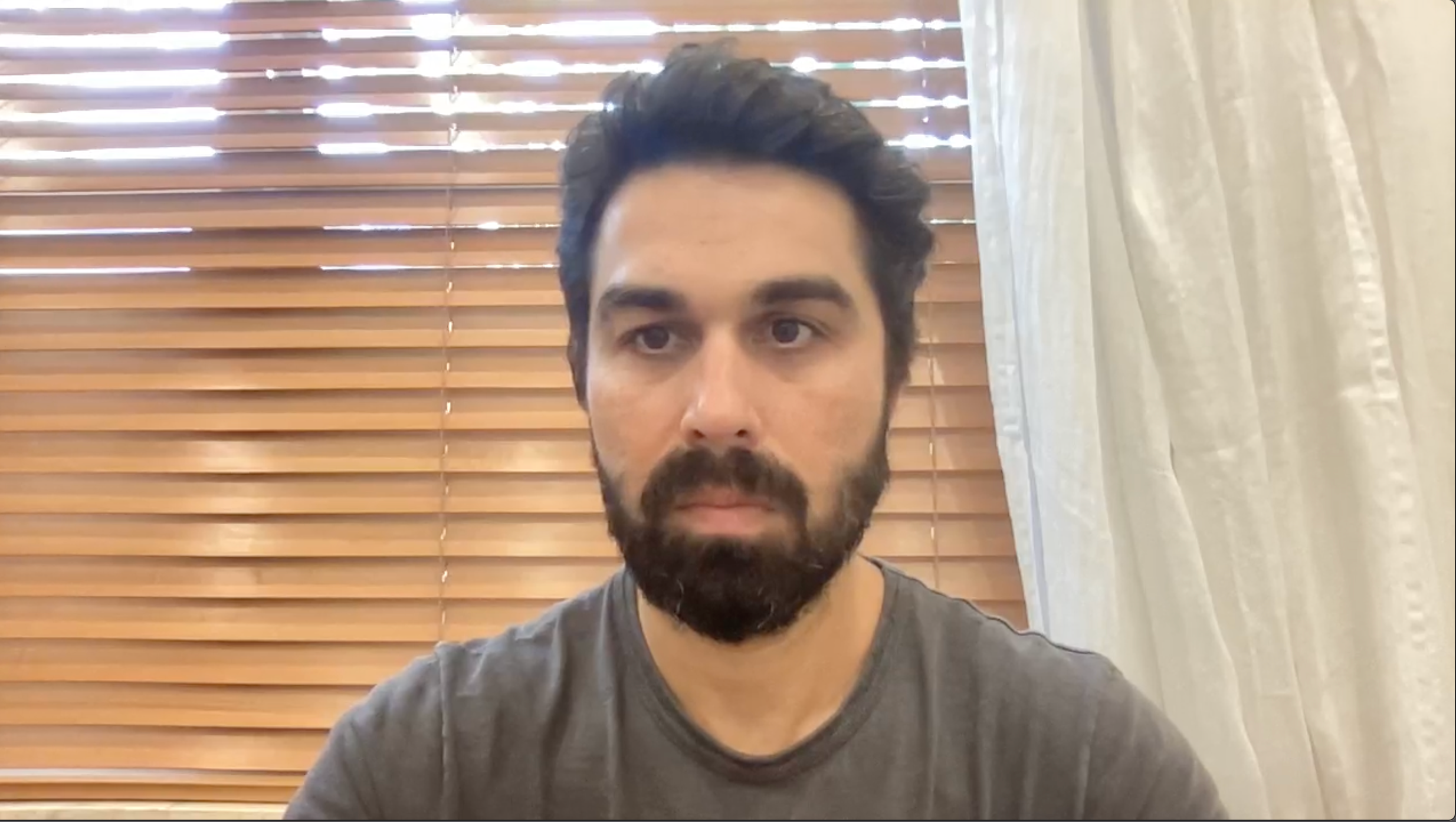Is there a way for the respondents screen to fit the whole video? It is cropped now but records in 16x9.
Answered
Can I disable auto cropping for respondent?
Best answer by andrew_videoask
Hi
I can see why this would be useful both for you, as a creator, and for respondents. There’s definitely a benefit to giving respondents full transparency as to what is being recording within the frame.
Reply
Enter your E-mail address. We'll send you an e-mail with instructions to reset your password.