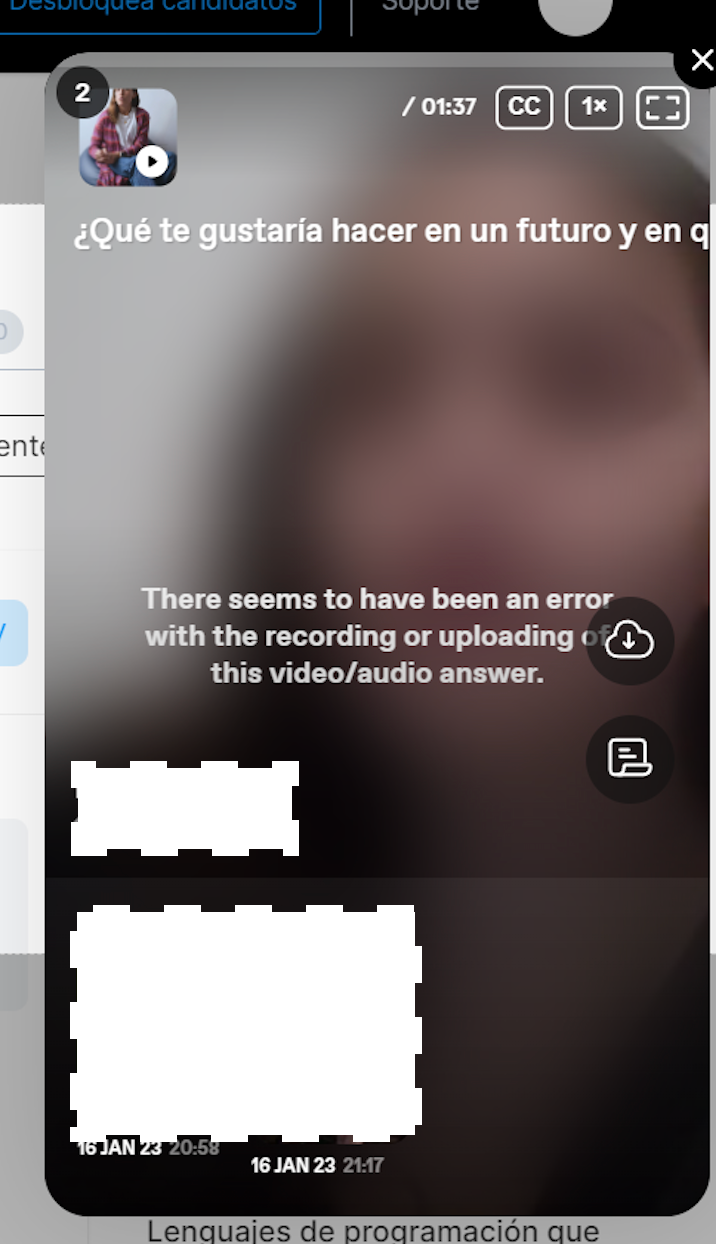Hi!
I have an integration of videoask on our B2B Platform, and lately we started to get this type of errors in some answers. Like the one I have attached. The thing is, this type of errors only seem to appear on Microsoft Devices. Whereas with Macbook devices you can play the videoask without any problem.
Could you assist me on how can we ensure this problem doesnt happen on Windows?
Thank you very much.
Christian