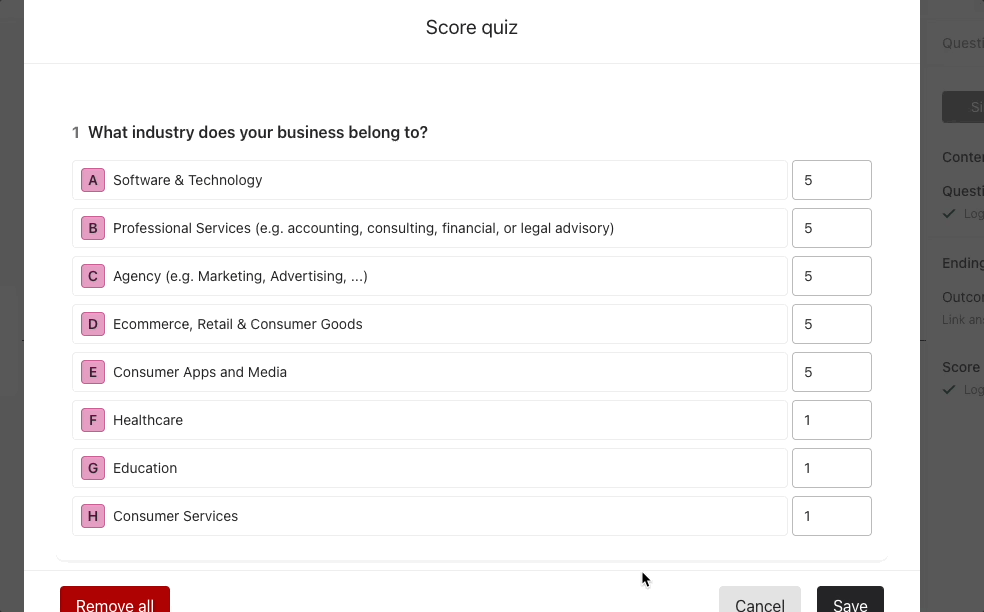Hey there,
I'm James, and I'm part of the Content team within Customer Success at Typeform. It's great to meet you :)
I want to share some tips about how we use Typeform to collect customer success stories for our blog – and how we then automate the management of these stories within Typeform's wider content team.
You may be collecting and publishing customer stories for your own business already. If not, you're missing out. We've found them great for:
-
Social proof to attract new customers.
-
Engaging existing customers by showing them new ways they can get more value.
-
Educating existing customers on advanced features and the benefits of using these.
Personally, what I love about writing these case studies is finding out the amazing stuff our customers are doing - and to hear about the difference our product is making to their business. You can see a ton of examples in the Inspiration section of our blog.
So, what do we do and how do we do it?
1. Finding customers
There are a bunch of ways we identify customers who are a potential fit for a customer story, including:
-
An internal Slack channel for typeform employees to share interesting use cases they've seen of Typeform in the wild.
-
Research on social media and communities where we look for people who mention their use of Typeform.
-
We have embedded our customer story questionnaire on our blog so that customers can submit their own stories through there.
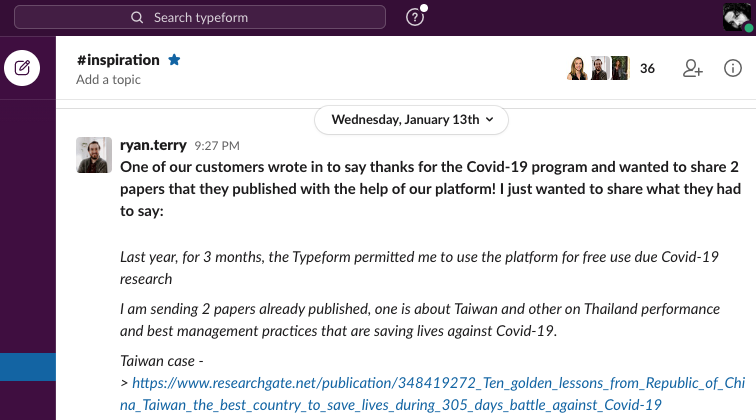
The content team has a checklist which we use to assess whether a use case is a good fit for a story. Criteria we look at are things like:
-
Interestingness of use case
-
Story
-
Results/business impact
-
Typeform design
-
Brand relevance
2. Capturing their story
Once we've identified a customer we're interested in featuring we get in touch with them and – assuming they're up for it – share our Case Study Questionnaire typeform with them. Note that we embed this same typeform as a popup at the end of our blog articles to collect submissions out in the wild, too.
The typeform includes an embedded videoask allowing the respondent to reply to the questions via audio or video if they prefer. To see how it all works, take a look at this overview of what's inside:
3. Working with the responses
Once the customer has submitted their story, we have a bunch of automations set up to make our lives easier when managing the responses:
Slack alerts
Whenever a customer completes the case study submission form, our content team is alerted in a Slack channel. The message pipes in the responses to the questions at a glance so the team can quickly see the quality of the submission and respond to the customer accordingly.
Here's our Content Experience Manager,
For more on setting up the Slack integration, head to our Help Center.
Storing stories in Airtable
Internally, we centralise our customer story content inventory in Airtable. This makes it easy for the team to tag, filter and view content based on certain criteria. For example, if we have a marketing campaign coming up on doing lead generation, we can easily find potential customers to feature. Likewise, if we want to run an educational Webinar on Logic Jumps we can filter for case studies of customers who are using Logic and reach out and see if they'd like to participate as a guest.
Here's a vid showing how the Airtable integration works. If you want more info on how to set up the Airtable integration, check out this Help Center article.
Creating automatic drafts in Google Docs
Probably my favourite integration is the Zap that takes the customer's response to the typeform questionnaire and turns it into an article automatically in Google Docs. We can then quickly turn this document into a blog post, email content, landing page content, etc. Very cool.
Nasia was the brains behind this one so I'll let her explain how it works:
So, after all this do you want to submit your own Typeform success story? Now you know all the work that's gone into setting up the process it's the least you can do, right? Feel free to go fill in the typeform. And don't worry, we'll know straight away if you have or not 👀


![[WORKFLOW] How we collect customer stories & testimonials using Typeform](https://uploads-eu-west-1.insided.com/typeform-en/attachment/9ee19d46-669a-40f8-b0c0-0242104d2d3c_thumb.png)