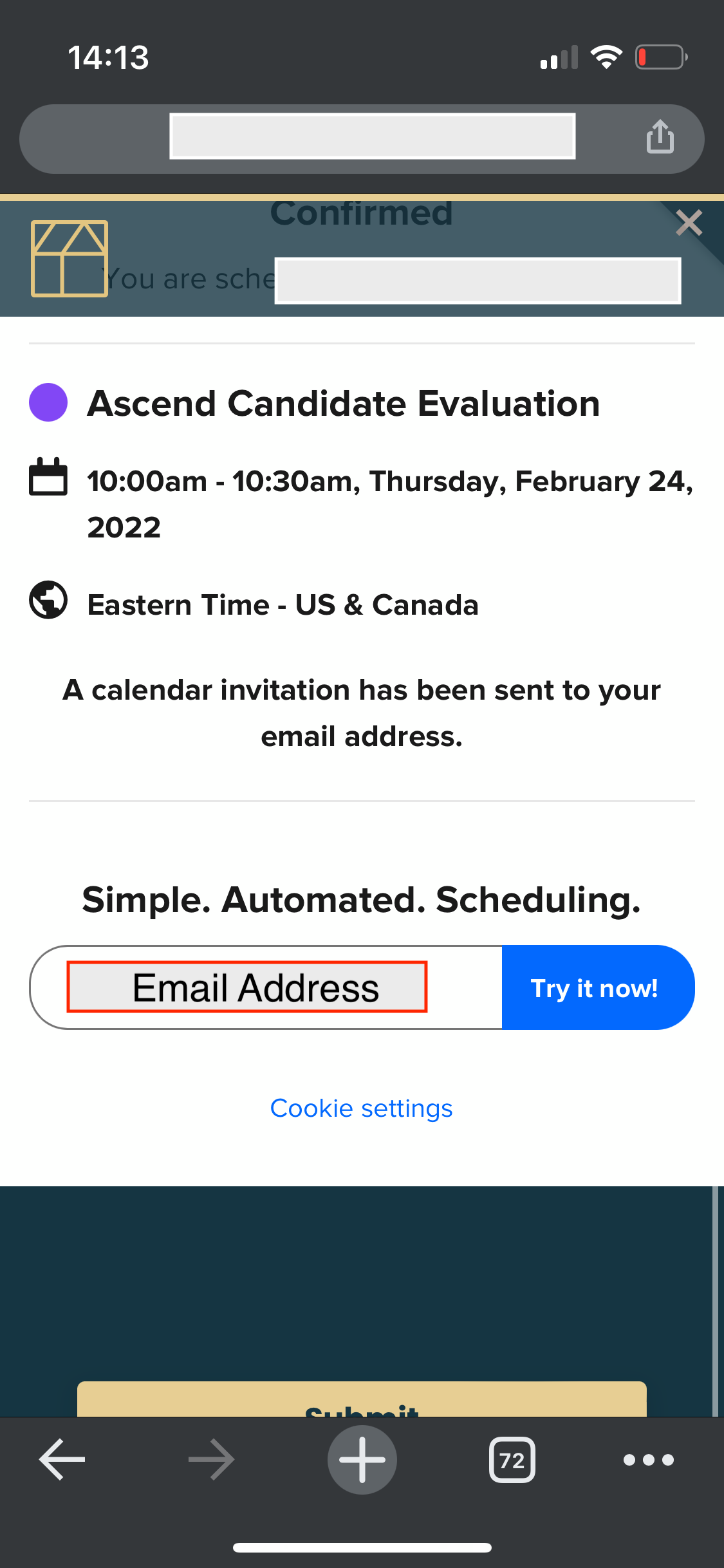Hi.
We created a Typeform to generate leads on our website. The very last question is for a lead to schedule a date to connect with our business using Calendly. When they click on the date and are confirmed, we still need them to submit their Typeform responses.
Unfortunately on mobile, they can’t seem to scroll down to click on the Submit button at the bottom. If you look at the screenshot, you will see half of the Submit button. I have to drag the screen down to see a part of it and can’t click it.
Does anyone have any idea why this is happening?